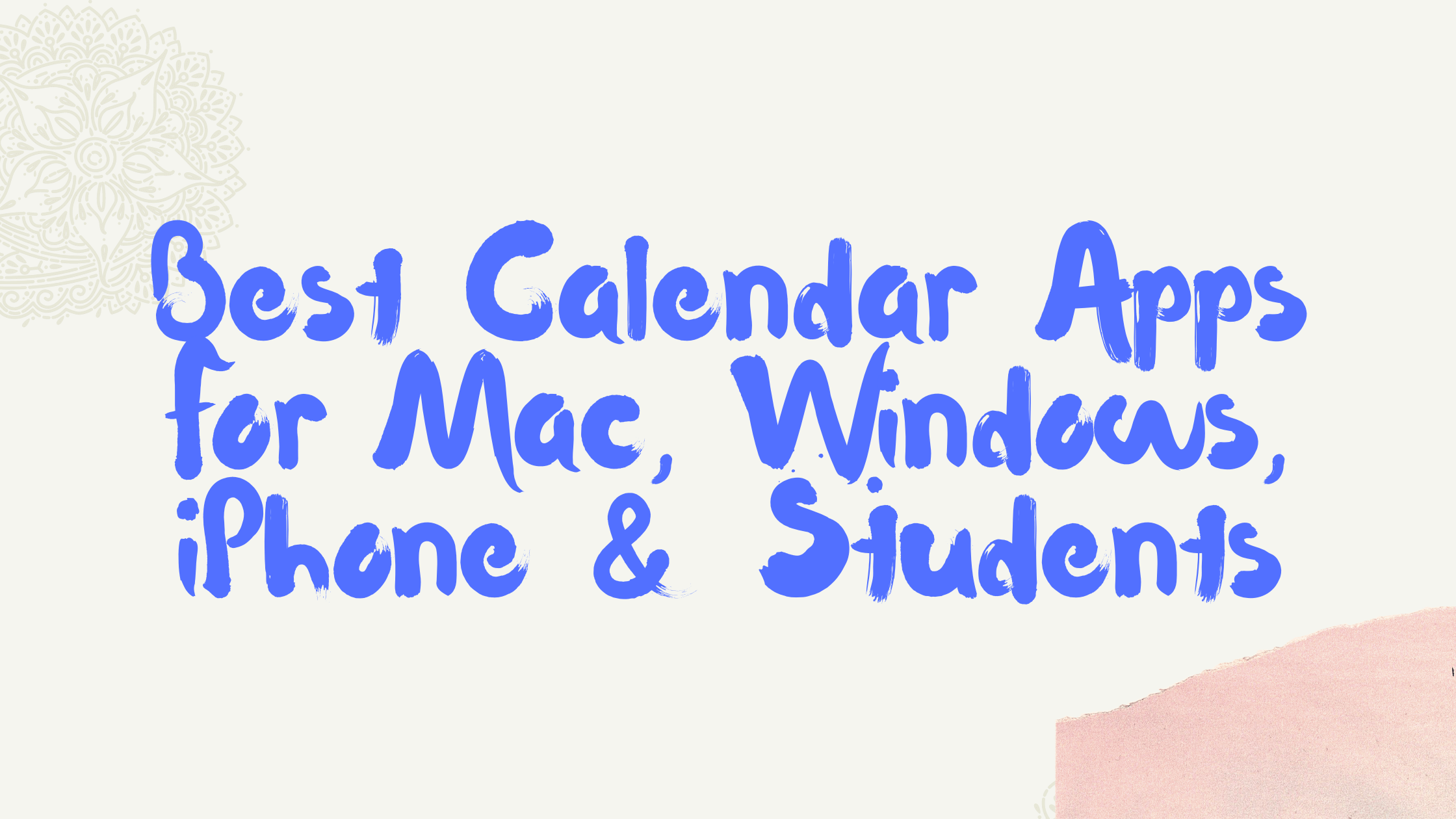Why do you need the best calendar Apps in 2022? Here, let me answer that briefly.
Keeping a calendar can make your life a lot easier as an adult who wishes to achieve high productivity.
Recent research has shown that 90% of adults multitask. Multitasking comes from having a lot of tasks to do and cramming them up together in a short period of time. From having stuff to read, write about, sort out, document, administer, and so on, there are simply too many tasks on the table for an average adult thereby leading to low productivity and burnout.
Another important factor that affects your productivity is procrastination. Many either attempt to multitask or outrightly procrastinate important tasks and ended up not doing it again.
Again, multitasking as a factor that affects your productivity has been described as a “time trap,” according to a research article in the National Library of Medicine. Some researchers have suggested that multitasking can reduce productivity by 40%.
Hence, to:
- Keep track of your daily routine,
- Avoid the trap of multitasking and
- Increase productivity
Keeping a calendar becomes sacrosanct.
That said, of all the hundreds of thousands of apps out there, how would you know the best calendar apps you can use? Essentially, what are the best calendar apps you can use in 2022 for your various devices like Android, Windows, iPhone, and Mac especially with their different interface and different Operating System?”
Well, that’s what you’re about to learn in this article. Now, let’s begin, shall we?
Best Calendar Apps for Mac
Google Calendar
Overview: Best Calendar App for general use, especially GSuite users
This is arguably one of the best general-purpose calendar apps out there. It helps you plan most of your day-to-day activities seamlessly and across all devices.
Most Suitable for: People using Google Apps regularly, especially GSuite for Business
Price: Free
Platforms: Android, Web Browser, iPhone, Mac
Woven
Overview: Best Calendar App for Arranging Meeting
This Calendar App is specifically created to help business people arrange important business meetings or schedule essential events with their business partners or clients. This will come in handy if you’re a business individual or you’re an entrepreneur.
Key Features:
- Possessing Smart Template Interface: This Calendar app allows you to create a template to save you time for recurring meetings and events. For instance, if, as a student, you hold a certain class at a specified venue every other day, this App helps you save all the details for that class so that you can use the same template another time.
- Special Scheduling Links: This app saves you and the people you have an appointment time. How? You simply create a scheduling link and include time options for the invitee to have the opportunity to choose the most convenient time and day for themselves.
- Group Polls: This App allows you to create group polls needed for effective productivity.
Most Suitable for: Busy Professionals
Price: Free
Platforms: iPhone, Windows, Mac, Web
Best Calendar App for Android
Calendar Notify
Overview: This is arguably one of the best calendar apps out there.
The first feature that makes it a great choice is that it brings all your agenda for the day together on the notification tray. All you need to do is swipe down your notification tray from the top of your screen, and you’ll see all your schedule at a glance.
This is not to mention the widgets on the home screen, which can be quite handy and make the App easy to use.
This App is also fully interactive. This means you can click on any of the events to see more details on it.
Most suitable for: Android users
Price: Free (with an option for an upgrade to more functionality at $3.5)
Platform: Android OS
Key Features:
- Simple design editor: It allows you to change your agenda’s appearance by applying a new design.
- Advanced design editor: This is a premium feature that allows you to take complete advantage of the Advance editor to control appearance and information displayed.
ACalendar
As an Android user who’s default calendar is Google Calendar, this Calendar App gives you some functionalities absent in Google calendar.
For instance, you cannot customize how Google calendar displays information to you, but you can customize the same on ACalendar. You can customize the way it displays information in different ways that you want.
Most suitable for: Android users
Price: Free
Platform: Android OS, iPhone OS
Key Features:
- Friendly interface: One of the most brilliant features of ACalendar is its interface, which is quite intuitive. The ability to move seamlessly within its widgets and options make using the app easy and natural. The agenda view cannot be more natural using swipe and tap.
- Synchronization Option: This Calendar App provides the means for you as a user to synchronize photos from anywhere on your device, including your contact lists and social networks, to add an extra visual reminder on your calendar for important anniversaries and other special days.
- Color Options: This calendar app, unlike most others, offers a range of colors. ACalendar provides a generous 48 colors for each case type.
Cozi
Overview: It’s quite suitable for family activities. It is designed to help you keep your family together and to keep track of each family member.
Most suitable for: family users and android users
Price: Free
Platform: Android OS
Key Features:
- Shopping lists: This Calendar App provides the interface to create online shopping lists that can be easily accessible by all members of the family. What’s even more interesting is that each person that can access it can also edit it and add to the list while others get to see it. Again, you can cross items off the list, and at the same time, add others as you like. You can easily send your calendar schedule, especially your shopping lists, to other people outside of your family through email.
- Easy Accessibility for Family schedules: This calendar App, aside from being color-coded and beautiful, it allows you to see the whole family’s schedules all at once. And you can also filter what you see by option. The app sends reminders to each family member, making it easy for everyone to stay on track.
Best Calendar App for Windows
Microsoft Outlook Calendar
Overview: The best calendar app for Windows and Outlook users
This calendar app, Outlook Calendar, works fine with both Outlook and Windows. It helps these two systems work together efficiently.
Most suitable for: Windows and Outlook users.
Pricing: Free
Platforms: Web browser, Windows, Windows Phone, Android, iOS
Key Features:
- View multiple calendars at a time: Outlook allows you to view multiple calendars at once by placing them side-by-side. This is the same for other schedules that other outlook users shared with you. Also interesting to know is that, while you can view multiple calendars side-by-side, you can also view them in overlay view as they’re arranged on top of each other. Hence, the Outlook calendar allows you to make multiple calendars schedules and offers you absolute control over their look and feel.
- Giving you the power to control how much information you share: This App gives you the ability to choose what to share with other users and what not to share. You can share only a part of the calendar without revealing the whole calendar schedule.
- Ability to manage other user’s calendars: This app allows you to delegate your calendar to an assistant as long as you permit them to work on it.
OneCalendar
Overview: This App is best suited for Windows users and for managing multiple calendars.
It provides you with the opportunity to bring together calendar apps from different providers and arrange them together in a single, beautifully structured design.
Best suitable for: Windows power users
Price: from free to paid
Platforms: Windows mobile, Windows 10, Android, Windows
Key Features:
- Customizable color: This Calendar App allows you to easily customize your calendar’s color for each appointment.
- Work offline: With this Calendar App, you don’t have to be online for it to work. It works efficiently offline.
- Invitations: This Calendar App allows you to send and receive invitations.
- Search: You can search for all your appointments in this calendar app.
- Facebook support: This App offers Facebook support.
Any.do
Overview: On this Calendar App, you can create a to-do list as well as see all your important tasks, both upcoming and completed ones, in one place.
Best Suitable for: Windows users and web users
Price: Free, free trial, and paid starting from $2.99
Platforms: Windows, Web, iPhone OS, Android
Key Features:
- Shareable to-do lists: This Calendar App allows you to share your to-do list with other users.
- Files upload and attachment: It has an interface that allows for files uploads, unlike most calendar apps out there.
- Offline functions: It works perfectly well offline without having to be online.
- Action shortcuts: It contains widgets that serve as shortcuts to any part of the App.
- User access control: This Apps gives you absolute control over its interface and functionality do that no one can access it without your permission.
Best Calendar Apps for iPhone
7. Fantastical
Overview: This Calendar is one of the best third-party calendar apps for iPhone users. Many have rated it as the best calendar app for iPhone.
One of the amazing features that make it stands out is the natural language parsing. This means that as you type in the App, it uses visual cues to show how the event creation field will be displayed by highlighting them even before you hover your cursor on them to write. The parsing also works when you create reminders.
This app will offer you the view you want no matter what device you use it on.
Most suitable for: iPhone users
Price: $5
Platforms: iPhone, iPad, and Mac
Key Features:
- File and photo attachment: It allows you to upload your file and attach your photos for your special reminders. In little time, you can upload your files and or images directly from your Fantastical App to your iCloud, Google, or Exchange events. You can also easily access all your attachments across all devices that sync with your calendar accounts.
- Dark and light: It gives you a beautiful dark and light mode on your device. With your device settings, Fantastical can automatically change its mode from dark to light or vice versa.
- Templates: Fantastical allows you to choose from your most frequently used options and, as an extension, it allows you to create easy templates to be used later.
- Availability and event proposals: Due to its ability to check contact’s availability, it can arrange events and suggests multiple event times for you. When scheduling events with invitees on your contact, Fantastical allows you to check for their availability to choose the best time that will be comfortable for everyone.
Best Calendar App for Students
Under this category, you’ll be exposed to useful apps for you if you’re a student or you’re someone in academics.
So, here we go:
My Study Life
Overview: This app is best suited for educational purposes. It is created specifically for students and people in academics. If you’re someone in education, especially a student, it helps you plan your academic activities like classes, quizzes, assignments, and examination timetables.
Most suitable for: students and teachers
Price: Free
Platforms: iPhone, Android OS, Windows 8, Chrome, Web browser
Key Features:
- Scheduling and timetabling: My Study Life can easily be adapted for the day and week rotation timetable. Built specifically to serve this purpose,
- Reminders: It notifies you about upcoming events and or classes, examination, as well as any incomplete tasks that are on the ground for you.
- Tasks: This is not another me-too to do calendar app. It allows you to keep track of all the important tasks that you need to do. There are lots of stuffs you have up your sleeves to do. You might want to get more customers or have a proposal to write to win over clients, or have a presentation to present to make more sales. Whatever it is, this a perfect app for you to keep track of all your tasks in one calendar.
- Sync: It easily syncs with all of your devices. Your data can be easily accessible anytime, even when you’re not online.
Final Thoughts
You’ve been exposed to 10 of the Best Calendar Apps of 2022 based on the ease of use, pricing, platforms they support, the best of their key features, and who they’re most suitable for. Try them out today and you’ll be glad you did.
As you try to keep all your important tasks in order, please remember to keep all your software tools in one place so as to improve your business with automation and free up more space for yourself. Try Group Leads today and watch your earnings grow wings.