Are you interested in a tool to manage all your social media tasks?
Welcome, you’re in the right place.
In this post, I will share the 15 best social media management tools so you can avoid the wicked pain of allotting time for all your social media activities and focus on your business.
Ready?
Let’s begin.
Social media management tools permit you to manage and analyze your social media activities. They provide you with a full view of your posts’ engagements and manage your social media platforms’ brand visibility.
Almost every tool on the internet has a spectrum of free to premium. There is always a social media tool you can stick to either for your personal shoestring social media account or the business hefty budget social media platforms.
But then, before you select any social media marketing tool, you should ask the question:
What Makes a Great Social Media Marketing Tool?
A social media marketing tool is great if its capability involves or even stretches beyond the following.
- Support several social platforms
You save a large chunk of your time if your selected social media management tool supports a wide range of social media platforms. That way, you can post on all your associated social media accounts all from one place. And the good thing is that the system automatically redefines your post to suit every social media platform.
- Robust solution for one platform
Not every social media management tool will be a jack of all trades. Others are ultra-specific and super useful for a particular social media network. Get a solution that saves you stress while using Linkedin or Twitter by providing more solutions like automation, scheduling, and providing deep insights. It might be a good investment for you.
- Scheduling
Most times, your main reason for choosing a social media management tool is to schedule posts. A tool that doesn’t ease that process is a NO. Being able to stack up 2-3 weeks posts and providing detailed instruction on its delivery will be time-saving, and you can rest assured that your posts as you’ve arranged them, so you don’t stain your brand’s image.
- Performance Analytics
A social media management tool that provides insights on how people interact with you is a goldmine. It not only informs you on when to post, but it also tells you where the device people use to engage from and, most importantly, allows you to compare individual posts’ traction. And these insights can guide your messaging and product innovation.
- Social media listening or monitoring
Good for you if you get a social media management tool that has a feature to inform you of what others are saying in your industry, this might be as a result of a set keyword, or it automatically identifies your competitors and stalks them for you.
- Cost-effective
A great social media management tool must fit into your marketing budget. Besides, paying for the features you don’t need isn’t right for you. So watch your pocket while choosing your social media assistant.
Here’s a list of some of the free best social media management tools.
Best Free Social Media Management Tools
Later
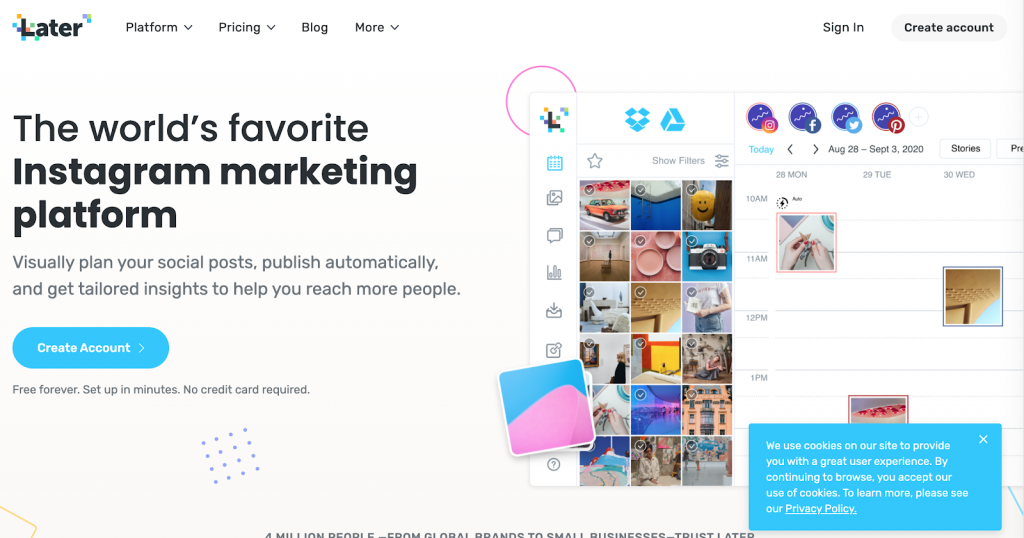
This social media management tool is specific to Instagram – but it’s available for others like Facebook and Twitter too. With visuals, it allows you to plan and automatically publish your social media. It also presents you with specific insights for your social media decision making.
For as long as you want, Later is free, forever.
Main Features
– Visual content calendar
– Media library
– Conversations
– Analytics
– Linkin.bio
Supported Social Media Platform
TweetDeck
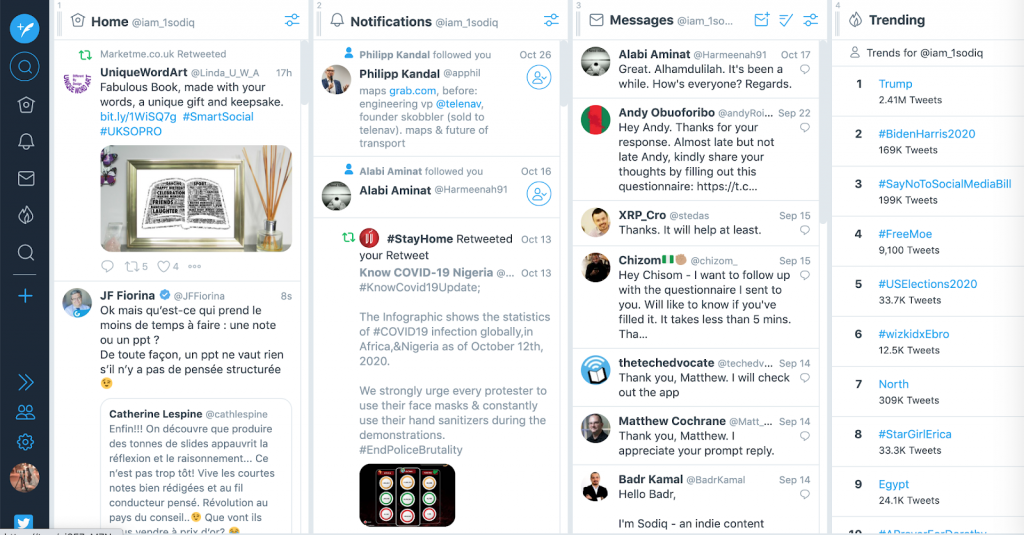
Instead of toggling between tabs on your Twitter platform, TweetDeck lets you manage your Twitter account by sending and receiving tweets and messages all at one point. It also let’s schedule your tweets and create a tweet collection.
TweetDeck has a freeware license, so you’re paying a dime.
Main Features
-Manage multiple Twitter accounts
-Schedule Tweets
-Build Tweet collections
Supported Social Media Platform
Crowdfire
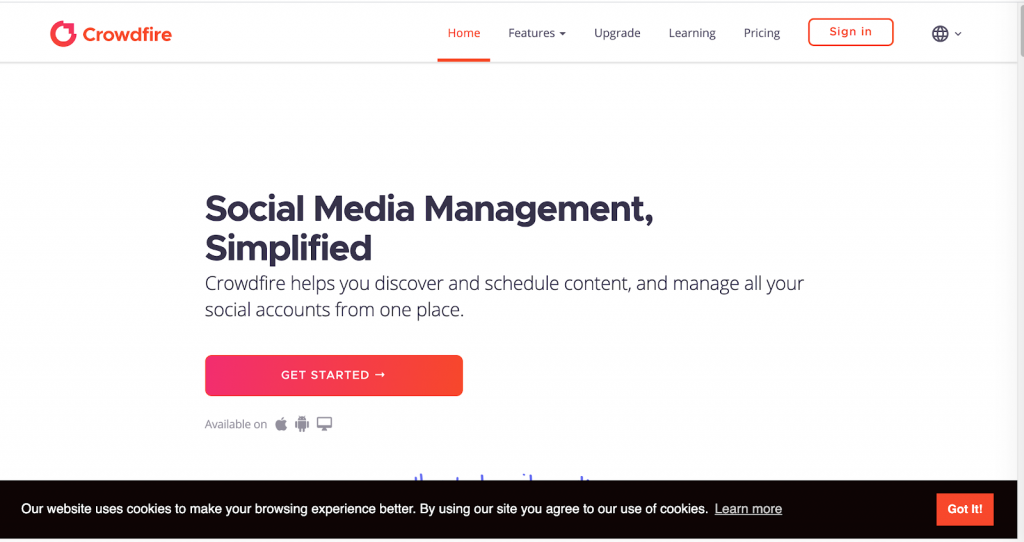
The crowdfire social media management tool hints you on content ideas and helps you schedule and manage all your social media activities. It also extends its offer to allow you to publish content from your website, track social media mentions, and view your engagement analytics.
This tool is as useful as free because it allows you to enjoy the benefits with a 30-day free trial unlike others in the marketplace.
Main Features
– Scheduling
– Twitter management
– Mentions
– Analytics
Supported Social Media Platform
Best Paid Social Media Management Tools
Buffer
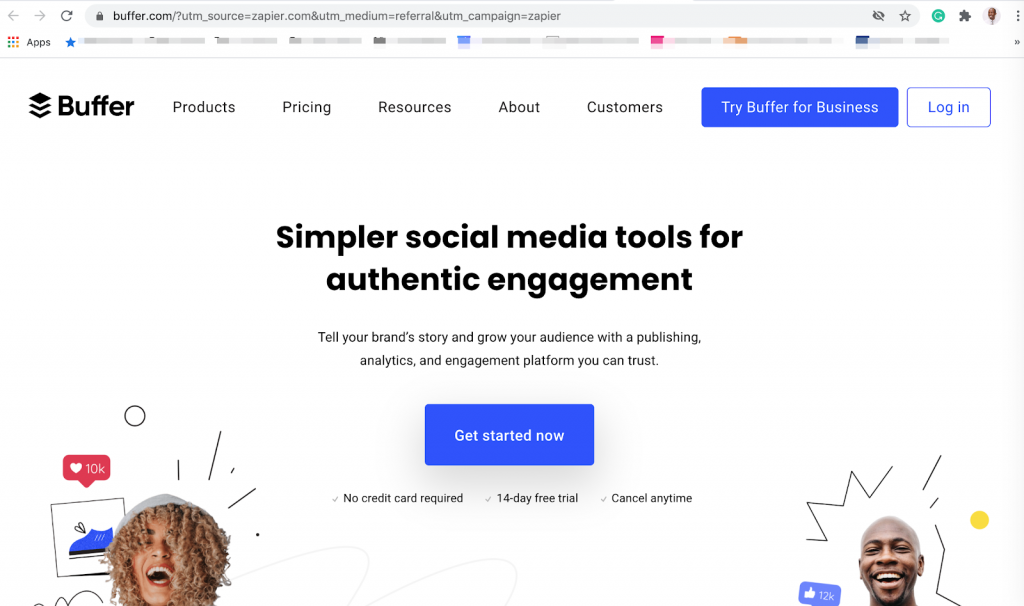
Buffer lets you automatically share and engage with your social media audience from all your social media accounts, all in one place. You can say it is your social media assistant as it records analytics that informs you of what, how, and when to share posts with your audience.
Buffer is a paid platform, but it offers you a 14-day free trial to enjoy the features before committing your cash to it.
Main Features
– Publish
– Reply
– Analyze
Supported Social Media Platform
AgoraPulse

You can schedule, engage, and draw out insights from all your social media accounts with the AgoraPulse social media management tool. This tool provides you with a flexible option to even reschedule your posts and queue up bulk posts for intermittent delivery.
AgoraPulse costs 75$/month for small businesses.
Main Features
– Social inbox
– Publishing
– Monitoring
– Reports
– CRM
– Facebook content apps
Supported Social Media Platform
– Google+
Coschedule
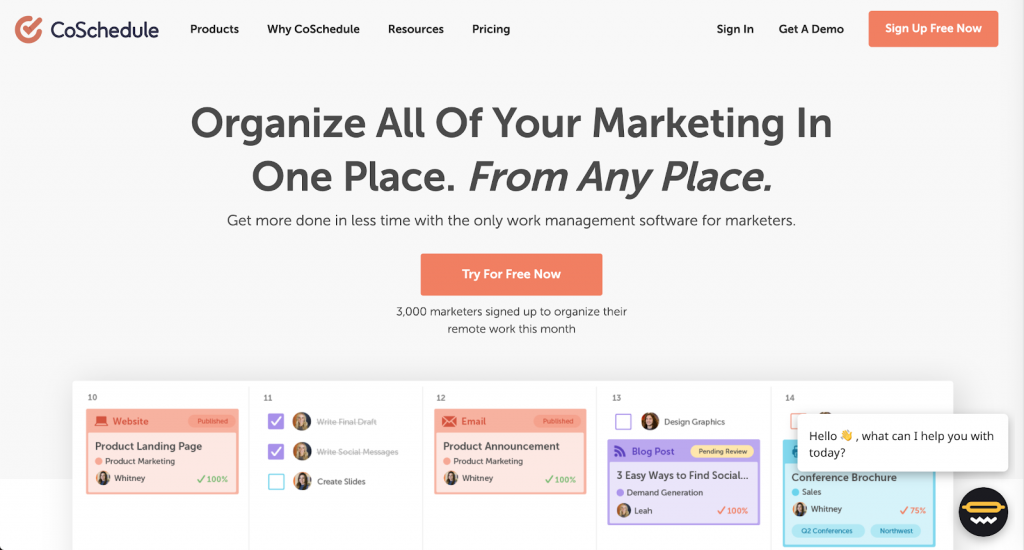
Coschedule does more than social media management. It is an entire marketing platform that lets you plan and implements your marketing process. You can create, schedule, re-queue, and track all your social media campaigns all at one point.
It offers you a 14-day free trial and costs between $20/month for the most basic plan.
Main Features
– Marketing calendar
– Social campaigns
– ReQueue
Supported Social Media Platform
– Google+
– WordPress
– Tumblr
Best Social Media Management Tools for your Phone/ Individuals
Zoho Social
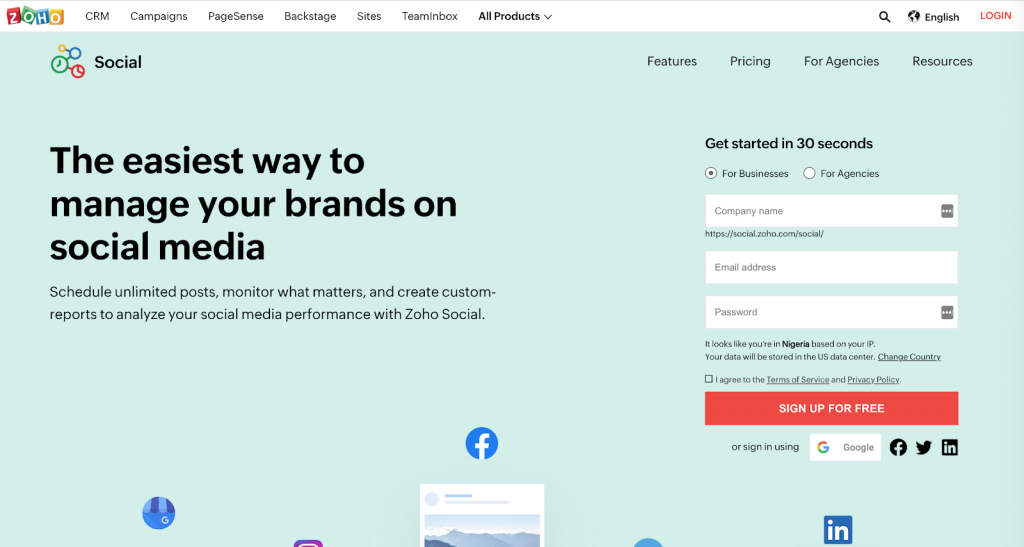
The Zoho Social tool not only lets you post and schedule your social media posts, but it also automatically creates a customized report after analyzing your social media performance.
This app makes sense as it is available on mobile operating systems like Android and iOs, thereby introducing ease of scheduling a post if you bump into an idea while on the go.
Main Features
– Unified Customer Experience Platform
-Unified Finance Platform
-Unified HR Platform
-Integrated Collaboration Platform
-Help Desk Management
-Custom Application Development
Supported Social Media Platform
-Google Business Listing
Loomly
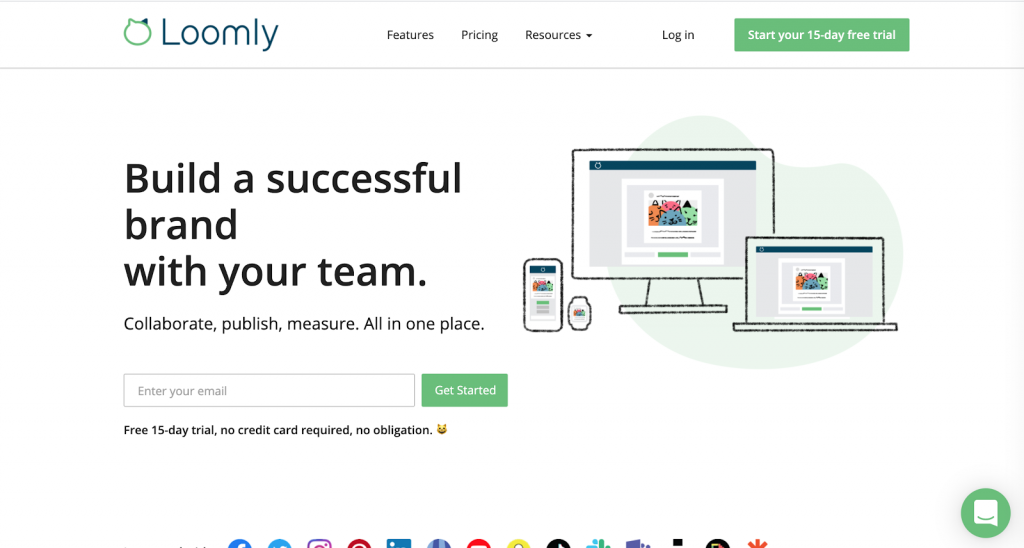
Loomly is marketed as the Brand Success Platform. It permits you and your team to co-grow, monitor, and automatically post content on your social media platforms without interference. It also provides detailed analytics to guide your content and timing for amazing brand growth.
Loomly is available on mobile. With a few clicks on your phone, you can access your analytics and make quick decisions about your type of posts.
Main Features
-Marketing analytics
-Automated publishing
-Keyword filtering
-Multi-account management
-Post scheduling
Supported Social Media Platform
-Google Plus
-LinkedIn.
Iconosquare

This social media management tool allows you to leverage thought leaders’ insights in your industry to ideate your posts. It also lets you automatically connect and engage with your target audience.
You can integrate your Instagram, Twitter, and Facebook profiles into this application and have it distribute your scheduled or instant post all at a time. Iconosquare is also available on the mobile app marketplace so that you can use it on the go.
Main Features
-Brand Tracking.
-Auto Publishing.
-Social Media Monitoring.
-Customer Engagement.
-Content Management.
-Multi-User Collaboration.
-Posts Scheduling.
-Multi-Account Management.
Supported Social Media Platform
Best Social Media Management Tools for Small Business
Hootsuite
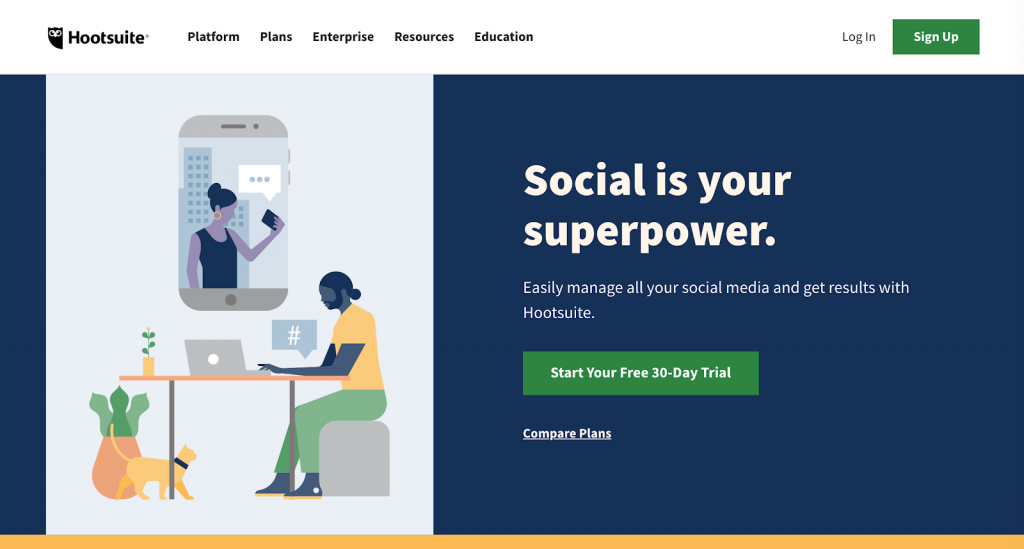
Hootsuite is one of the kings of social media management tools. With it, you can tie all your social media activities and control from one platform. It lets you schedule and periodically publish your posts and effortlessly track them in real-time.
It also offers you the tools to create stunning social media posts for audience engagement. Hootsuite is best for your business if you’re just starting. You have access to a 30-day free trial, after which you can decide if it’s right for your business.
Main Features
– Amplify
– Insights
– Impact
– Boosting
Supported Social Media Platform
– Google+
– WordPress
– YouTube
– 100+ partner apps and integrations
Sprout Social
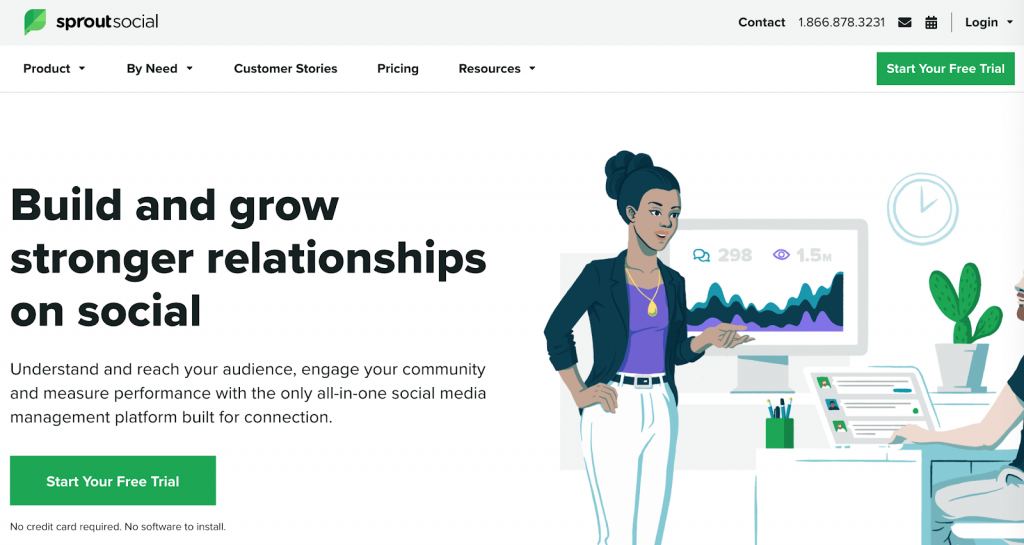
The social sprout social media management tool allows you to strengthen your brand connection by utilizing analytics to guide you through creating engaging posts. It is a platform that connects all your social media accounts and helps you measure the performance of each post for brand success.
Like Hootsuite, Social Sprout also affords you the luxury of a 30-day free trial so that you can win some potential clients before you commit to paying.
Main Features
– Analytics
– Smart Inbox
– Publishing tools
– Social CRM
Supported Social Media Platform
– Google+
Sendible
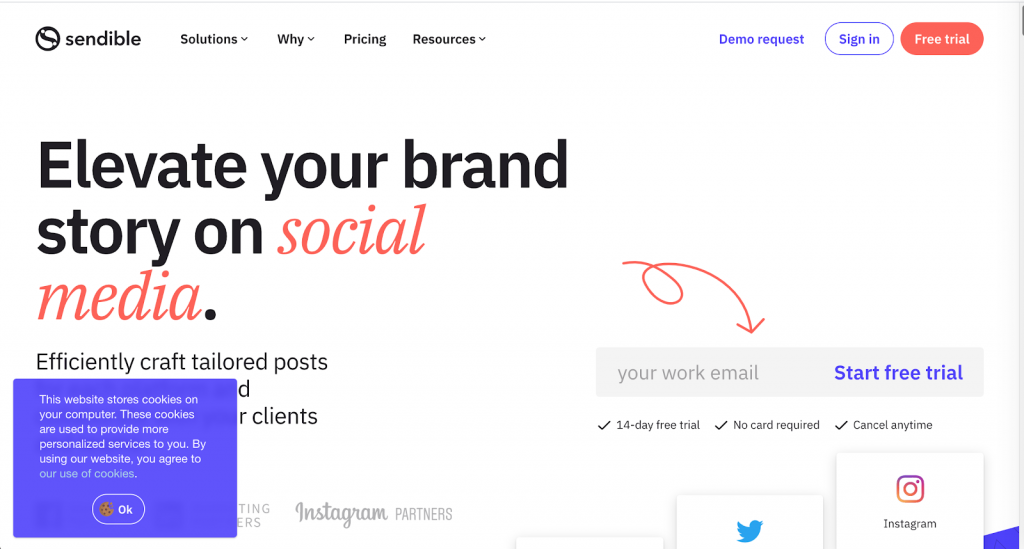
Sendible promises to help you elevate your brand story on social media, and it’s keeping it. With this tool, you can manage your social media posts across multiple platforms and deliver timely stories to your prospective customers.
Sendible stands out for its remarkable usability and preference to plot stories that drive maximum engagement. It also offers a 30-day free trial.
Main Features
– Social inbox
– Publishing and collaboration
– Analytics
– CRM
– Listening
Supported Social Media Platform
– Google+
– WordPress
– YouTube
– Tumblr
– Foursquare and more
Best Social Media Management Tools for Enterprise
Sprinklr
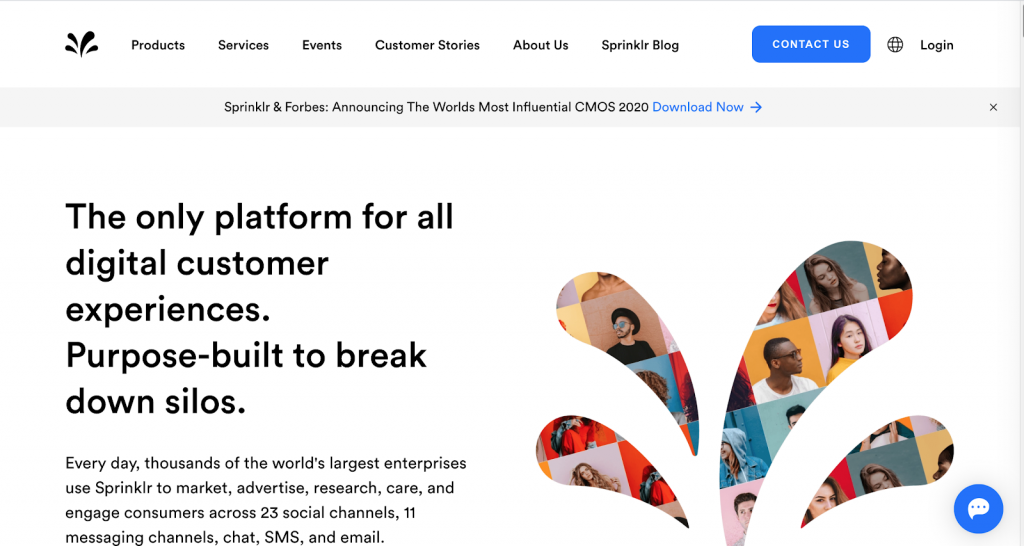
Sprinklr is more than a social media monitoring tool. It is an enterprise customer experience management suite that allows you to care for your customers at every stage of the customer journey.
It breaks down your customer interaction process into listening, workflow, and interaction – while it allows you to plug these into your social media platforms so that you can focus on other key parts of your business. It puts ease in your team collaboration, and you can add up to 25 social media accounts to it.
Main Features
-Social CRM.
-Social publishing.
-Command center: device-independent display infrastructure.
-Sprinklr certifications.
-Social distribution.
-Social governance.
-Social automation.
-Social reporting.
Supported Social Media Platform
-Google+
-WordPress
-YouTube
-Snapchat
Oktopost

The Oktopost team specifically designed this social media management tool for B2B companies. It is an enterprise platform that gives allowance for heavy social media schedules and updates. It’s the tool a social media management agency will use to manage numerous multiple companies’ social media platforms.
This tool is strong in tracking the engagement and core social media metrics and powers a detailed reporting system that creates individualized insights on each social media platform.
Main Features
-Manage multiple Twitter accounts
-Linkedin Groups Insights
-Web Browser Bookmarklet
-Schedule a Lone Post or Multiple Tweets
-Unified Social Inbox For Engaging With Potential Leads
-Campaign Calendar
-CRM integrations
-Social Monitoring
-Campaign Analytics
Supported Social Media Platform
-Google+
Hubspot
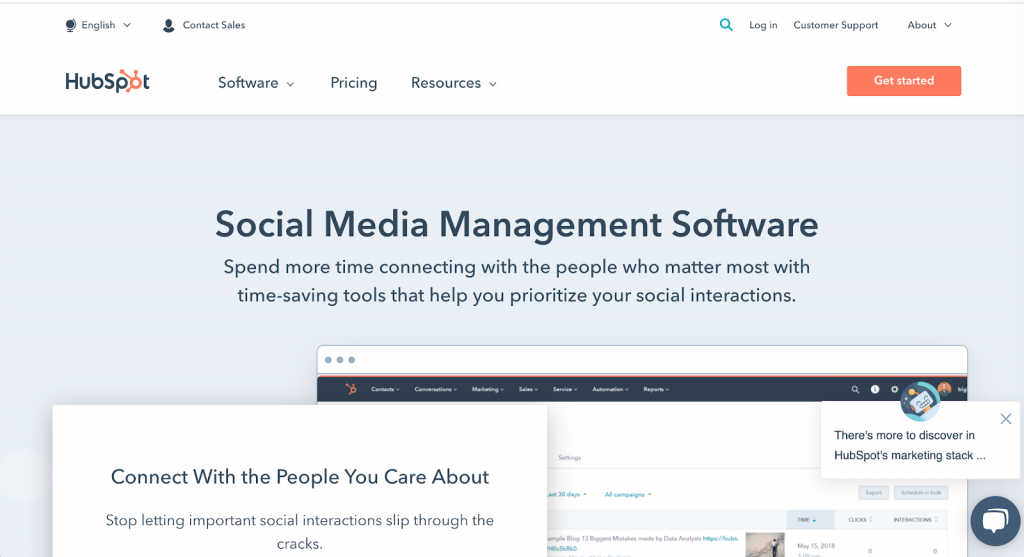
The Hubspot social media management tool is enterprise software that helps you connect with your customers using their social interaction system. It does this on your behalf that it doesn’t appear so to your audience.
By a click on the tool you’ve integrated it with, it automatically shares it across all your social media platforms without seeming spammy. It permits you to create a customized keyword monitoring dashboard that informs you when a client mentions you set words.
The HubSpot social media management software costs $1120 per month because it is a very robust software. However, it is a good buy for your marketing team as it combines SEO, CRM, social media, and email marketing.
Main Features
-Social Media Mentions
-Engagement.
-Analytic reports.
Supported Social Media Platform
-Google+
-WordPress
-YouTube
-Snapchat
Final Thoughts
Since it’s easy for your pebble to sink in the social media pond, it’s essential to cut through the noise with the best social media management tools. They are excellent time savers as they listen and report your social media welfare to you.
Another business life saver is venk, it helps you to automate your business workflow and grow your business.

