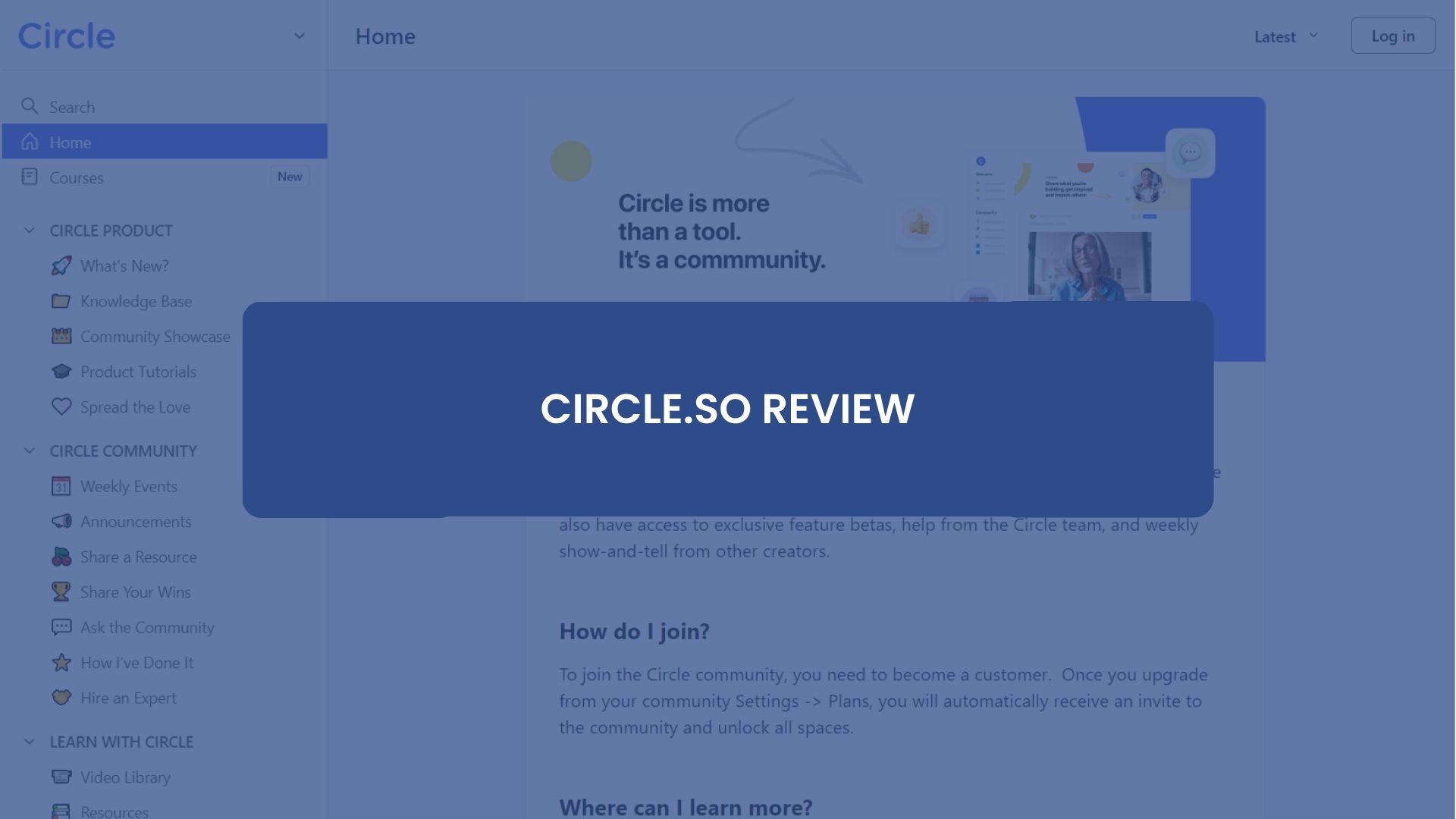Are you tired of scrolling through social media feeds filled with irrelevant content and trolls? Are you looking for a better way to connect with like-minded individuals online?
Online communities have been emerging nowadays. With numerous choices, determining which one fits your needs can be challenging.
But in a world where connection is more important than ever, Circle.so provides a space for people to come together and share ideas, support, and resources. It’s an all-in-one platform that makes building and managing online communities simple, intuitive, and affordable.
You might be wondering why Circle.so important? It offers an alternative to the toxic and impersonal environment that dominates mainstream social media.
With Circle.so, you can create a safe and engaging space for your community to thrive. Plus, it’s an excellent tool for businesses, organizations, and creators to connect with their audiences and build brand loyalty.
And you’re in the right place to discover its features, pricing, ease of use, and customer support. By the end of this review, you’ll clearly understand whether Circle.so is right for you.
Don’t miss out on this chance to learn about the platform that’s shaking up the world of online communities. Join us as we explore how Circle.so transforms how we connect and collaborate online.
What Are the Features Offered by Circle.so?
In this section, we’ll review some of the best Circle.so features. Let me tell you, some of these features are so impressive that they made me want to break into a happy dance! But some features might not meet your expectation as I did. And yes, I had a few expectations, as I’ve tried a fair share of community platforms.
1. Spaces
The most crucial feature of Circle.so, Spaces is the building block of your community. These customizable spaces provide structure to your community. You get to pick a template for your community depending on your goals, which installs a default set of spaces that you can customize later on.
When you sign up for Circle.so, they’ll ask you to pick a template that fits your goals. Each template has a default set of spaces that you can later customize to your heart’s content. They’ve got templates for everything basic, course, coaching, podcast, and even product!
Once you’ve set up the basics, Circle.so will nudge you to start setting up your spaces. They’ll even give you some helpful links and tips to get you started.
If you’re feeling lost, don’t worry! There’s an entire space dedicated to showing you the best practices for designing your spaces.
But here’s the kicker! You can’t just go crazy and create a million spaces. You have to start small and grow from there. Think of it like a garden. You don’t plant all the seeds at once. You start with a handful and watch them grow.
Basic plan users can create up to 10 spaces, while professional plan users can have up to 20.
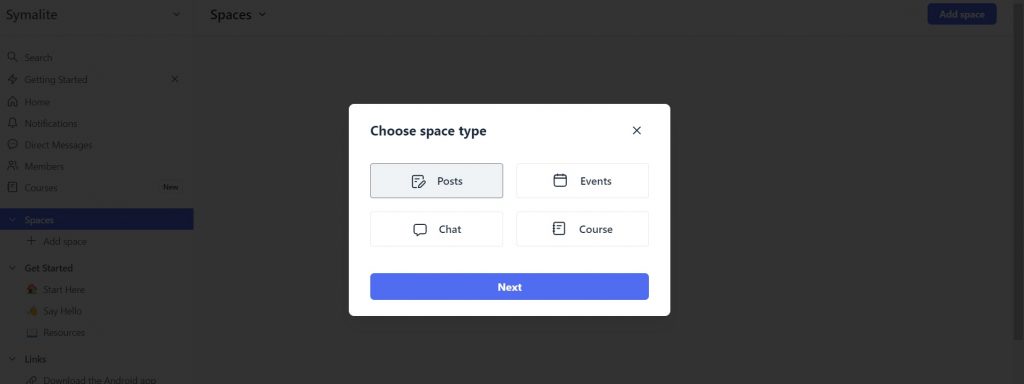
Adding Spaces in Circle.so
You can use the menu item in the sidebar to start adding spaces. It lets you add spaces and space groups.
Space groups are groups of spaces that go together. For example, if you have different resources like videos, audio files, and PDFs. You can add a space group called “Resources” and then three spaces labeled “Video,” “Audio,” and “PDFs.”
Space groups have settings that you can use when making the group. You can add spaces to the space group after you finish creating one.
When you click “create space,” you can choose from four types of space:
- Posts
- Chat
- Course
- Events
You can set an emoji or icon for your space’s navigation label, add the space’s name, the group it belongs to, whether access is open, private, or secret, and how new members will be notified.
You Can Use Spaces as Landing Pages
Spaces can even be used as landing pages for your community website. Your visitors will be greeted with the logged-out home page and your default space’s feed. If you feel extra, you can design your space’s cover image to be extra welcoming.
You can also add a discussion with all the suitable media and formatting to create a killer landing page.
2. Community Features
Circle.so has many community features that make it fun and exciting for you and your members to talk to each other and with you.
Here are a few of the things you can do:
- Rich Profiles: Members can create profiles that showcase their unique personalities, complete with photos, social media links, and even contact information. Plus, you can see what spaces they belong to, their online status, and their activity on the platform.
- Discussions: If you’re looking for a space to discuss topics that matter to you, Circle.so’s discussions feature is perfect. You can create engaging posts with embedded videos, images, and attachments. Members can post comments to keep the conversation going.
- Events: Circle.so has dedicated space for creating unlimited events with RSVPs and notifications. You can choose between in-person, live stream, live room events, or even post a URL to your Zoom or YouTube Live.
- Live Streams: Basic plans don’t have this feature. You can live stream to everyone in your community or a small area. For example, you can stream live inside a course space to make a cohort course. Plans limit the number of people who can join and the number of hours you can stream each month.
- Live Rooms: Live rooms are a live streaming experience perfect for groups of 2 to 15 individuals to meet in a Zoom-like environment. This can be a great alternative to Zoom because everyone can talk, while only the hosts can have their mics on when live streaming to attendees.
- Group Chats and Private Messaging: These are essential features for any community, and Circle.so has them in spades. You can create chat spaces that are accessible to everyone or secret spaces that require an invite to join.
3. Course Builder
The site only recently incorporated courses, making it a platform for courses in and of itself.
First, you must establish a course space distinct from a typical post area to add courses to Circle.so. You can create sections and lessons using course spaces like other course platforms. But you can also add personalization for users who are not enrolled, such as banners and course descriptions.
After creating a course area, you may edit lessons in the course management view. Until you complete adding content and publish the course, courses are constantly in draft form.
You may click “Edit lessons” to go to the course editor. It is where you can add material, choose the pricing of your course, view the students who have signed up, and, if appropriate, provide SEO information.
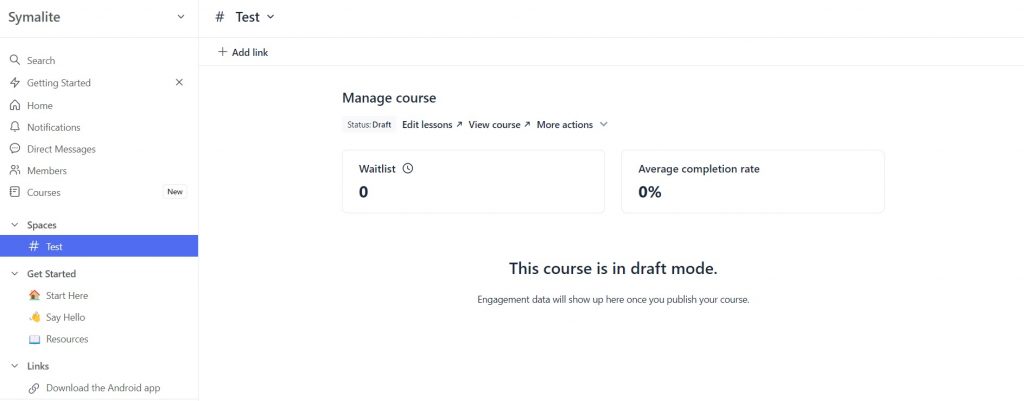
You can add native video in resolutions of 720p, 1080p, and 4K in the lesson editor. Mux is a video encoding and content delivery system used by Circle.so. Moreover, you may include embedded videos from Vimeo, Wistia, and YouTube.
You may arrange your material with headers, bulleted lists, and more by adding text to the lesson. You may also include downloadable resources, such as pdfs, on each lesson page. Make comments available so that students may participate in the class.
With the student dashboard, creators may monitor students’ progress. On the course space homepage, engagement statistics are also displayed. Paywalls may be used to build up flexible pricing, just like any other form of paid content. You must have Stripe connected to your account to do this.
You can locate other students taking the same course via a member directory. You’ll be able to connect with them and view their detailed profile.
Video analytics and a sales page editor are two tools now absent from courses but will be implemented again shortly. They are crucial and will give Circle.so the same capacity as other learning management systems.
What is the User Interface and User Experience for Circle.so?
Let’s dive into what makes Circle.so’s user interface and user experience so special.
User Interface
Circle.so’s user interface is intuitive and modern, with a clean and sleek design that makes it easy to navigate. The platform offers a range of features to help you build and manage your online community, including discussions, events, live streams, and course building.
Design and Layout
The design and layout of Circle.so’s user interface is user-friendly and aesthetically pleasing. The platform uses a simple and elegant design with a white background and blue accents, making it easy on the eyes.
The navigation menu is on the left side, and the primary action buttons are prominently displayed. The overall layout is designed to minimize clutter and maximize usability.
Circle.so’s interface is easy to navigate, with a clear and concise layout that makes it easy to find what you’re looking for. The navigation menu is organized logically, with each feature under a relevant heading.
For example, discussions are under the “Discussions” heading, and events are under the “Events” heading. The search function is also powerful, allowing you to find specific topics or members quickly.
User Experience
The overall user experience of Circle.so is designed to be smooth, fast, and intuitive. The user interface is highly responsive, with pages loading quickly and smoothly. This ensures that users can quickly find the content they seek and interact with other community members without delays or lag.
Additionally, the user interface is designed to be highly intuitive, with clear and concise labels and instructions that make it easy for users to navigate the platform. This ensures that even new users can quickly become comfortable with Circle.so and start using it to engage with their community.
Comparison to Other Community Platforms
Compared to similar products, Circle.so stands out for its clean and intuitive user interface, focus on customization, and ease of use. Many other community platforms are cluttered and difficult to navigate, making it hard for users to find the content they need or engage with other community members.
Additionally, Circle.so’s modern design and responsive interface make it more appealing to younger users, who are accustomed to using apps and platforms with a similar look and feel.
Pros of Circle.so
- Clean and modern design
- Intuitive navigation
- Fast and responsive interface
- Highly customizable
Cons of Circle.so
- Limited design options for non-technical users
- Some features are only available on higher-priced plans
- Limited analytics and reporting features
Pricing and Plans of Circle.so
Are you looking to build a thriving online community? Circle.so might be the perfect solution for you. As a community platform, Circle.so offers a range of features to help you create a robust and engaged community around your brand, products, or services. Moreover, it offers a range of pricing plans to suit different budgets and needs.
Let’s take a closer look at Circle.so’s pricing and plans:
1. Free Plan
If you’re starting with community building or have a limited budget, Circle.so’s free plan might be a good option. With this plan, you get access to all the basic features of the platform, including:
- Unlimited members
- Unlimited posts
- Unlimited comments
- Up to 2 spaces (sections of your community)
- Basic customization options
- Basic analytics
However, there are some limitations to the free plan. For example, you won’t be able to use custom domains, access specific integrations, or remove Circle.so branding from your community.
2. Pro Plan
If you need more advanced features and customization options, Circle.so Pro Plan might be a better fit for you. This plan starts at $39 per month and includes all the features of the free plan, as well as:
- Up to 10 spaces
- Custom domains
- Advanced customization options
- Member segmentation and tagging
- Integrations with tools like Zapier and Google Analytics
- Priority support
The Pro Plan also offers more advanced analytics, which can help you track your community’s engagement, growth, and other key metrics.
3. Premium Plan
For even more advanced features and support, Circle.so’s Premium Plan might be the right choice for you. This plan starts at $99 per month and includes all the features of the Pro Plan, as well as:
- Up to 25 spaces
- Premium integrations with tools like Slack and Patreon
- Advanced moderation and user management tools
- Custom branding
- Premium support
The Premium Plan also offers additional features like user roles and permissions, which can be helpful for larger and more complex communities.
4. Enterprise Plan
For large-scale communities or enterprise-level needs, Circle.so offers a custom Enterprise Plan with tailored features and pricing. This plan includes all the features of the Premium Plan, as well as additional support and services like:
- Custom development and integration
- Dedicated account management
- Onboarding and training
- Enterprise-grade security and compliance
Who is Circle.so for?
It’s a versatile tool that can be used by companies, organizations, and individuals who are looking to create a sense of community online.
If you’re running an online course, coaching or mentoring community, premium mastermind group, or even a conference community, Circle.so can provide you with the features necessary to create an interactive and collaborative experience for your members. Additionally, if you have a paid newsletter or any other virtual initiative to bring people together, Circle.so can be a valuable tool in your arsenal.
This platform is handy for those looking to create a sense of belonging among their members. Circle.so’s features like live rooms, group chats, and private messaging options make it easy for members to connect and form meaningful relationships.
Whether you’re a solopreneur or a large organization, Circle.so is an excellent option for anyone looking to build a community. It’s user-friendly, customizable, and has multiple pricing options to suit your needs. Circle.so allows you to create an engaging online space that encourages collaboration, learning, and networking.
What Are the Use Cases of Circle.so?
Circle lets you make online communities and digital products based on knowledge in many ways. Here are a few of the most common ways people use it:
Create Engaging Online Communities
Circle.so allows you to create online communities that are highly interactive and engaging. These communities can be tailored to your specific needs and preferences. For instance, you can create a public community open to anyone or a private community accessible only to invited members, even a secret community that’s unlisted and only accessible to a select few.
With Circle.so, you can create spaces for different topics, interests, or groups within your community. This way, members can easily find and participate in discussions relevant to their interests. Within each space, you can create sub-groups, also known as space groups, to organize the discussions further and keep them focused.
This level of organization and customization helps ensure that your community stays active and engaging, with members interacting and sharing ideas and feedback.
Sell Online Courses with Ease
Circle.so provides a seamless experience for online course creators to build and sell courses to their community members. The platform allows you to create and organize course content, including video, audio, and text-based content, into modular courses that your members can easily access. You can offer your courses for free or charge a fee for access.
For example, you’re a business coach who wants to create an online course to help entrepreneurs grow their businesses. You can use Circle.so to create a course with video lectures, downloadable worksheets, and a discussion forum where members can interact and share their progress.
You can make the course free for all community members or charge a fee for access. Circle.so also allows you to track your members’ progress and engagement with the course to see who’s participating and who may need additional support.
Host Live Workshops and Events
Circle.so offers a feature that allows entrepreneurs and creators to host live workshops and events with members of their communities. These workshops and events can be either one-time or recurring and can be offered for free or with a fee.
The platform has various tools that enable hosts to interact with their audience in real-time. For example, there are options for live chat, Q&A sessions, and polls. These features help to create an engaging and collaborative experience for both the host and the participants.
One example of how this feature might be used is by a business coach who wants to host a live workshop on how to grow a successful online business. The coach can set up the workshop on Circle.so, promote it to their community members and charge a fee for attendance.
During the workshop, they can share their screen and provide a presentation while answering questions and facilitating discussions with attendees. This can be a great way to provide value to community members and build relationships with potential clients.
Provide 1:1 Consultations and Coaching
Using Circle.so, you can create a community of potential clients interested in your consulting or coaching services. This community can serve as a source of leads you can convert into paying clients. You can use the platform’s various features, such as group chat, private messaging, and live rooms, to engage with your community members and build relationships with them.
Once you’ve built a community of potential clients, you can offer live video consultancy or coaching sessions directly from the platform. This lets you interact with your clients in real time, answer their questions, and provide personalized advice.
You can also share resources such as documents, videos, and other materials with your clients during consultancy or coaching sessions. This can enhance the quality of your services and help you build a stronger relationship with your clients.
Build Membership Sites and Gated Content
Circle.so’s membership feature enables creators and businesses to monetize their content by offering different access levels to their community. This means you can create a paid membership program, and your members can pay a monthly or yearly fee to access your exclusive content.
Let’s say you’re a business coach offering free space for general discussions. You can also offer a paid membership space that provides access to exclusive resources, templates, and personalized coaching sessions.
Circle.so makes it easy to create different membership levels and add paywalls to any discussion thread or space. You can also automate the payment process and manage your members’ subscriptions from your dashboard. This allows you to focus on creating great content and engaging with your community. At the same time, Circle.so handles the technical details of your membership program.
Create a Knowledge Base for Your Company
Circle.so can build a company’s knowledge base and benefit organizations, especially those with remote or distributed teams. The platform allows you to organize your content into different spaces and threads, making it easy for members to find the information they need.
For example, let’s say you’re running a marketing agency and want to create a knowledge base to share information about different marketing channels, such as email marketing, social media marketing, and content marketing. You can create a separate space for each of these topics and then add threads to each space that cover different aspects of each channel.
In email marketing, you could create email copywriting, design, and automation threads. In social media marketing, you could create threads covering Instagram marketing, Facebook advertising, and influencer marketing.
Your team members can contribute to each thread by adding their insights, tips, and best practices. This creates a collaborative knowledge hub from which everyone in your organization can benefit.
Using Circle.so this way allows you to create a searchable, shareable, and collaborative knowledge base that helps your team members stay updated and informed.
Final Thoughts
In summary, after thoroughly researching and analyzing Circle.so, it is one of the best community-building platforms today. Its intuitive interface, robust features, and customizability make it an excellent choice for building an engaged and thriving online community.
Whether you’re an entrepreneur, marketer, or someone looking to connect with others who share your interests, Circle.so can help you create a space where meaningful conversations and connections can thrive.
Overall, we highly recommend Circle.so to anyone looking to build an online community. Its affordability, ease of use, and flexibility make it an excellent investment for anyone looking to take their online presence to the next level. So why wait?
Sign up for Circle.so today and start building your community!