As a group admin or owner, isn’t it great if you could tell someone why you didn’t let them join your Facebook group when you declined their member request?
Social media platforms continue to evolve and grow. Group admins must stay up-to-date on best practices for maintaining a positive and welcoming community for all members.
And Facebook heard your wish to provide feedback when you decline a member request.
Alternatively, Group Leads can help you as group admins maintain a positive and welcoming space for your members. It has a lot of cool features for Facebook groups.
Aside from sending feedback after you declined a member request, it also has features like sending messages to new Facebook group members and automatic approval for member requests.
It may take time to carefully review member requests and provide constructive feedback. But it can help to ensure that your group maintains a high level of quality and attracts engaged and supportive members.
So, if you’re interested in getting to know this new feature in the Facebook group, let’s get this started!
The Role of Facebook Admins in Managing Group Members
As an admin of a Facebook group, you have the ability to approve and decline member requests. And that plays a crucial role in shaping the success of your group.
One of the key responsibilities of being an admin is managing your group members effectively. It involves setting clear guidelines for membership and being selective in approving members.
By setting clear guidelines for membership, you can ensure that your group stays true to its mission and that new members are aligned with the values and goals of the group.
It also helps to ensure that your group is a positive and welcoming community for its members.
In addition to setting clear guidelines and being selective, there are a few other strategies that can help you effectively manage membership as an admin:
1. Communicate with potential members
If you receive a request from a potential member who doesn’t meet your guidelines, consider reaching out to them to explain why their request has been declined and provide feedback on how they can better align with the group’s mission.
2. Monitor group activity
As an admin, it’s important to stay active in your group and monitor activity to ensure that discussions remain respectful and on-topic. If you notice inappropriate behavior, you can address it and maintain a positive and welcoming community.
3. Engage with your members
Building relationships with your members is key to creating a cohesive and supportive community. Consider hosting regular events or activities, or simply take the time to get to know your members on a personal level.
By following these strategies and being proactive in your approach to membership management, you can ensure that your Facebook group remains a positive and welcoming space for its members.
When to decline a member request in your Facebook group?
As a group administrator on Facebook, you may occasionally receive requests from individuals who want to join your group. While it’s important to be inclusive and welcoming to new members, there may be times when it is necessary or appropriate to decline a request to join your group.
Here are some examples of situations where declining a member request may be appropriate in a Facebook group:
1. If the member fails to meet the group’s eligibility criteria.
Most groups have certain criteria that potential members must meet in order to join. For example, a professional organization may require that its members have a certain level of education or experience in a particular field.
If a member does not meet these criteria, it may be appropriate to decline their request to join the group.
2. If the member’s interests do not align with your group’s purpose.
Some groups are focused on a specific topic or activity, and it may be difficult for members who do not share the same interests to engage with the group entirely.
If a member’s interests do not align with the group’s focus, it may be more appropriate to decline their request to join.
3. If the group is already at capacity.
Depending on the size and resources of your group, there may be times when you need to limit the number of members in order to maintain the quality of your community.
If the group is already at capacity, declining requests from new members may be necessary until you have the resources to accommodate them.
4. If the member’s behavior or communication style is not in line with the group’s values.
It’s important for members of a community or organization to uphold specific values and standards of behavior. If a member’s behavior or communication style is not in line with these values, it may be necessary to decline their request to join.
Remember to communicate clearly and respectfully with the potential member, explaining the reasons for the decision.
Why do you need to provide feedback when declining member requests?
Providing feedback when declining member requests is an important aspect of group management and can have a number of benefits for both the group and the individual seeking to join.
Here are two reasons why you might want to provide feedback when declining member requests:
- Providing feedback to individuals who have been declined membership can help clarify the group’s purpose and criteria for membership. It can help potential members understand what they need to do in order to be accepted into the group in the future, and it can also help maintain the integrity and focus of the group.
- Providing feedback when declining a member’s request can help maintain a positive relationship with the individual, even if they are not accepted into the group. It can be especially important if the group and the individual have a shared connection or if the individual has the potential to be a valuable member in the future.
Providing feedback when declining member requests can help build a strong and welcoming community, even if not everyone who applies is accepted. It’s important to communicate clearly and respectfully, explaining the reasons for the decision and offering constructive feedback that can help the individual improve their chances of being accepted in the future.
Tips for Declining Member Requests
Declining member requests can be complicated, especially if you want to maintain a positive relationship with the individual seeking to join your group. Here are some tips for declining member requests with feedback that can help you communicate effectively and respectfully:
- Be polite and respectful in your communication: No matter the reason for the decline, it’s important to be polite and respectful in your communication. Use a friendly and professional tone, and avoid using language that might be perceived as rude or condescending.
- Be clear and concise in explaining the reason for the decline: It’s important to be clear and concise in explaining the reason for the decline, as this can help the individual understand why you did not accept them into the group. Avoid using vague or ambiguous language, and be specific about the criteria that the individual did not meet.
- Personalize the message and provide specific reasons for the decline: Personalizing the message and providing specific reasons for the decline can help the individual feel more understood and valued, even if they were not accepted into the group. Consider the individual’s unique situation and provide feedback tailored to their specific circumstances.
- Encourage the individual to reapply in the future if they meet the group’s criteria: Even if an individual is not accepted into the group at this time, they may be able to meet the group’s criteria in the future. Encourage the individual to reapply if they feel they have made progress in meeting the group’s criteria and provide them with any information or resources that may help prepare for a future application.
What’s the difference between using Group Leads and Facebook group’s decline with feedback feature?
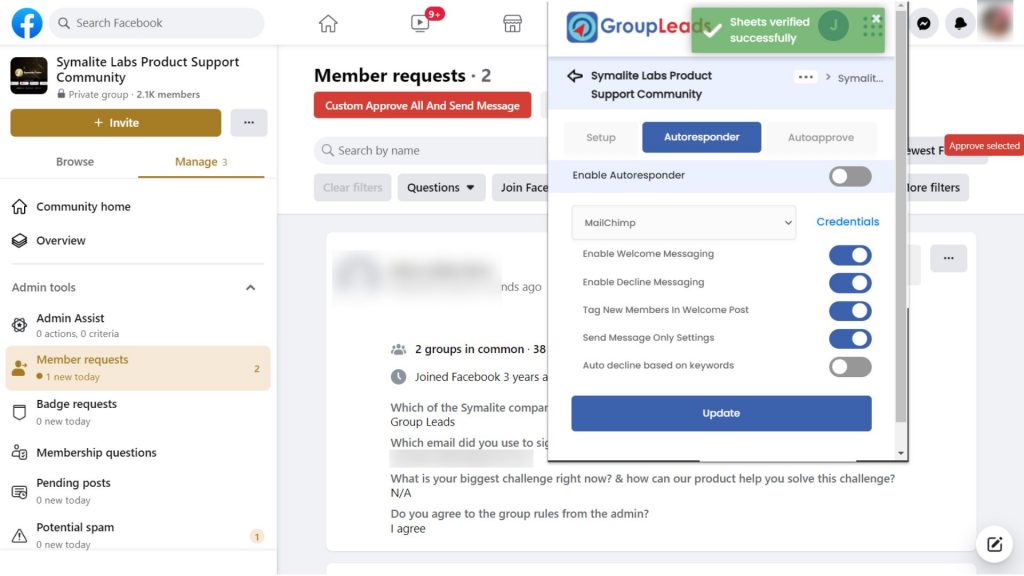
On Facebook, group administrators have the option to use Group Leads or the Facebook feedback feature when declining member requests.
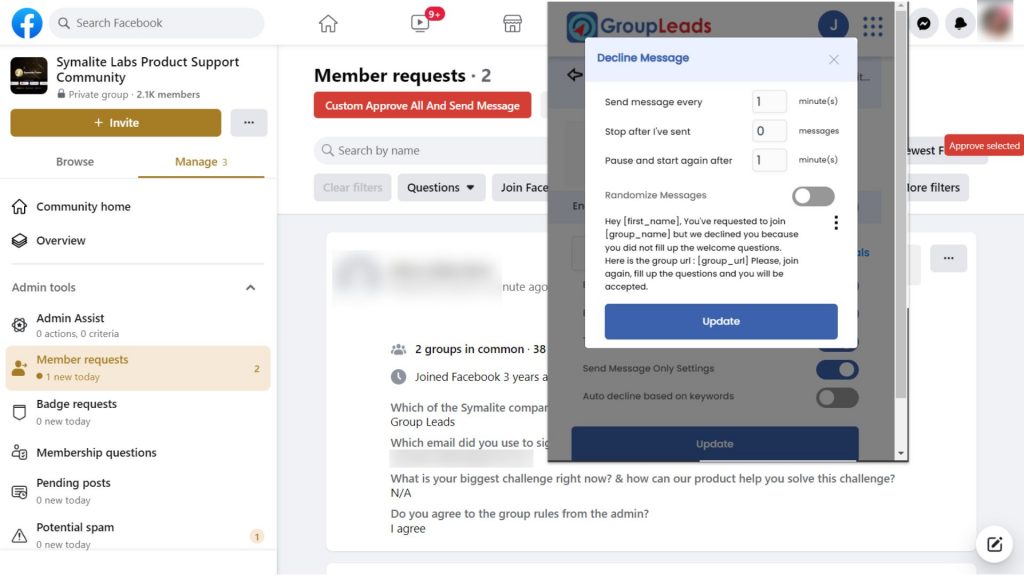
Group Leads has a feature on Facebook that allows group administrators to automate the process of approving or declining member requests. When using Group Leads, administrators can set up rules based on keywords or phrases that appear in the group’s join question answers.
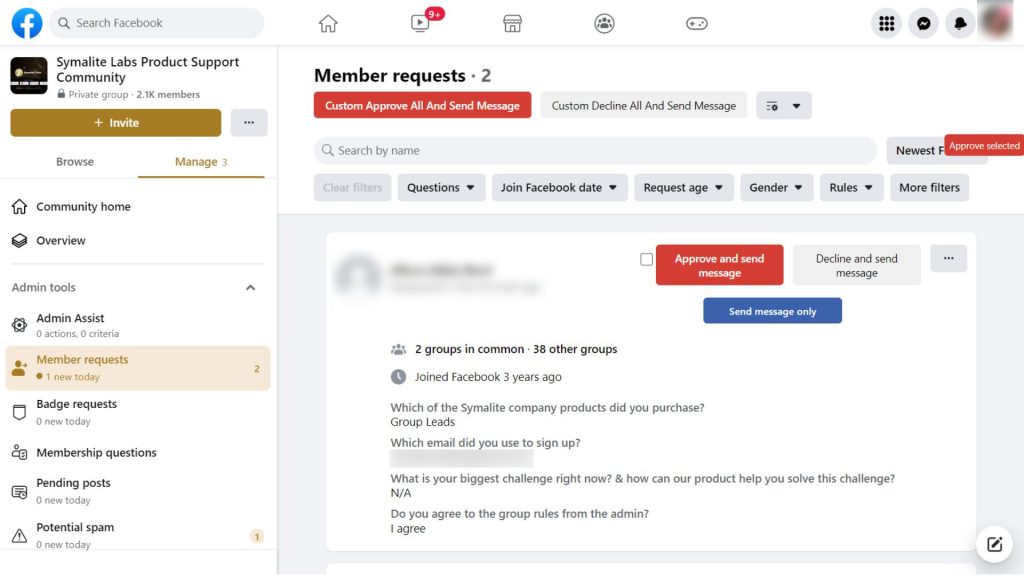
Group Leads can automatically approve or decline their request and send a message if a member’s answer includes certain keywords or phrases you set. It can save you time and effort, as they don’t have to manually review and respond to every member request.
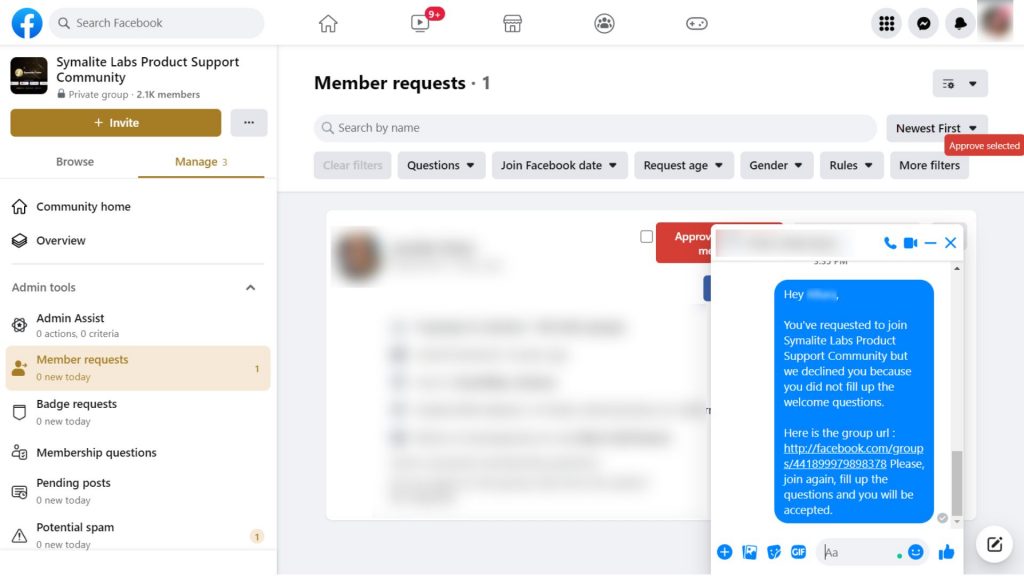
While the Facebook feedback feature, you can decline a member request and send a personalized message explaining the reason for the decline. This option requires more manual effort on the administrator’s part, as they must review and respond to each member request individually.
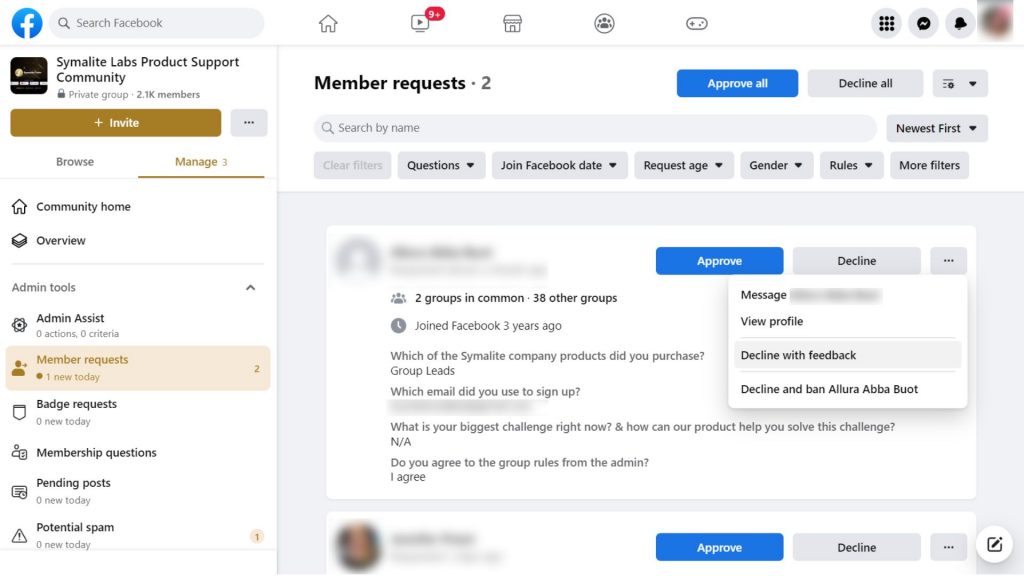
One key difference between Group Leads and the Facebook feedback feature is that Group Leads can automatically decline and send a message to users based on keywords in their answers to the group’s membership questions.
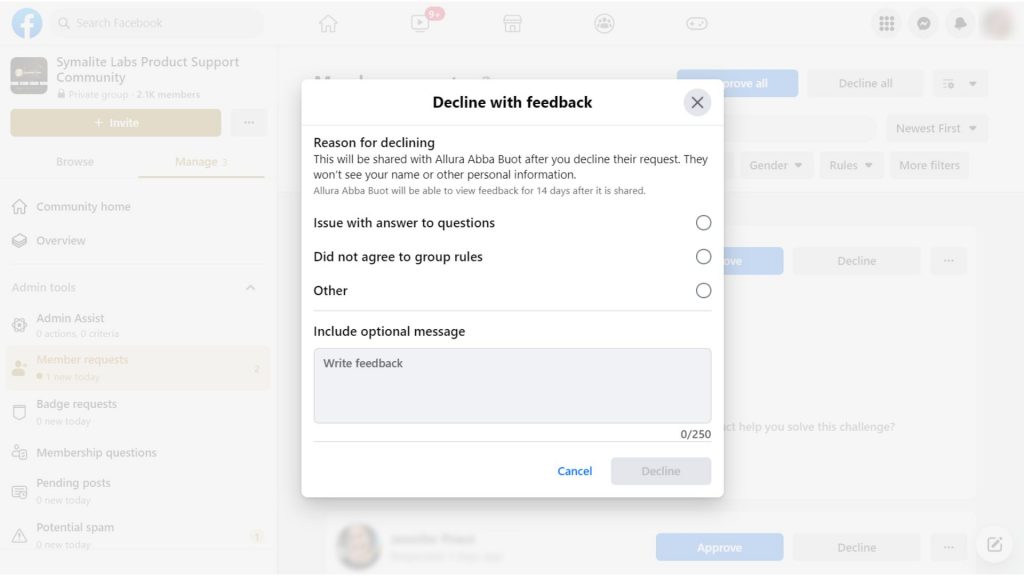
In contrast, the Facebook feedback feature requires manual review and response. Group Leads can also gather data from new members, such as their email addresses, which can be useful for building an email list.
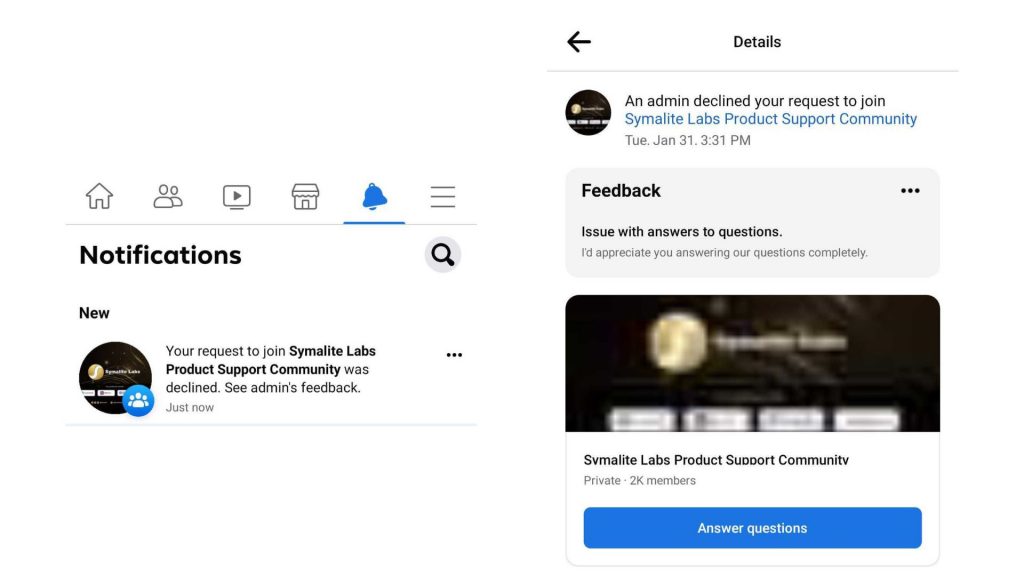
Final Thoughts
As a group administrator or owner, it can be useful to provide feedback to individuals who have declined their request to join your Facebook group. It can help clarify the group’s purpose and criteria for membership and can also help maintain a positive relationship with the individual, even if they are not accepted into the group.
Additionally, a tool named Group Leads helps administrators manage membership and provide feedback to potential members. These tools can save time and effort and can also help to ensure that your group maintains a high level of quality and attracts engaged and supportive members.

