Facebook group events naturally fit major events that generate a dedicated following. These could include Renaissance fairs, music festivals, niche conferences, tabletop gaming competitions, etc. If people are already interested in the subject, getting them involved in the group is a lot easier.
If you’re looking for sites to interact with others, then Facebook is the place to be. It’s the biggest and most popular social media platform. It also has a fantastic event system for you to arrange events and invite your friends.
This article will discuss how to improve Facebook group engagement by using events. We’ll briefly look at instructions on how to make a Facebook group event. We’ll also discuss how to promote your event and get people excited about it.

The Benefits Of Using Facebook Groups For Events
Facebook groups offer an easy way for organizers to get in touch with attendees before an event. It’s an excellent method for individuals to meet up beforehand and feel more at ease during the in-person section. And it’s one of the ways event organizers encourage guests to network before their event.
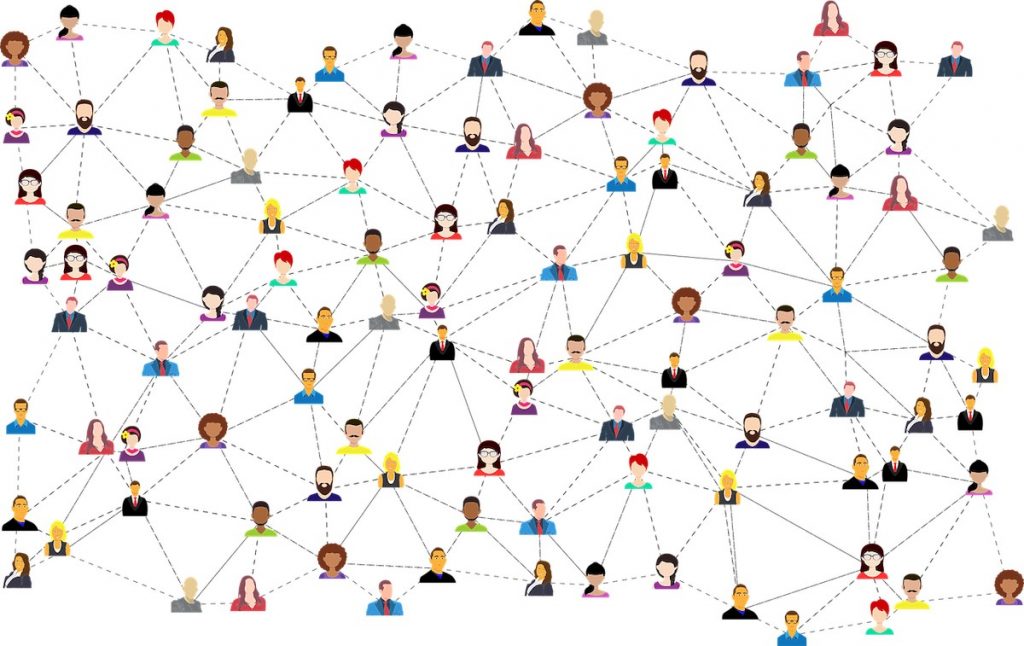
Group Insight Information
You can find out when your thirty-something professionals spend the most time on Facebook using Facebook’s “Group Insights” feature. It could be during an afternoon lull, or after the kids have gone to bed, and so on. It will be easier for you to customize postings and communications based on users’ optimal times. The same holds true for every other demographic and group.
People use social media for many different reasons. According to a Statista study, 57% of Facebook users share content with everyone on the network, and 65% use it to look at photos.
Facebook is not always used for the same purposes by different population segments.
You can tailor your content by identifying the posts that get the maximum engagement. Is it because you posted at the right moment? Or because of other activity patterns? Group insights reveal valuable data. With this information, you can schedule your posts for the best times to catch your audience.
Collect Email Addresses
Let’s say you decide to add a personal touch and send individual email invites but don’t have the addresses. There are some easy solutions. One way to collect the Email addresses of new and existing members is to use the Chrome Extension Group Leads. You can convert new Facebook group members into leads using Group Leads. The software will transfer your new leads to your favorite marketing software. You can also transfer new group members’ info to your Google sheet and autoresponder, saving you time and money.
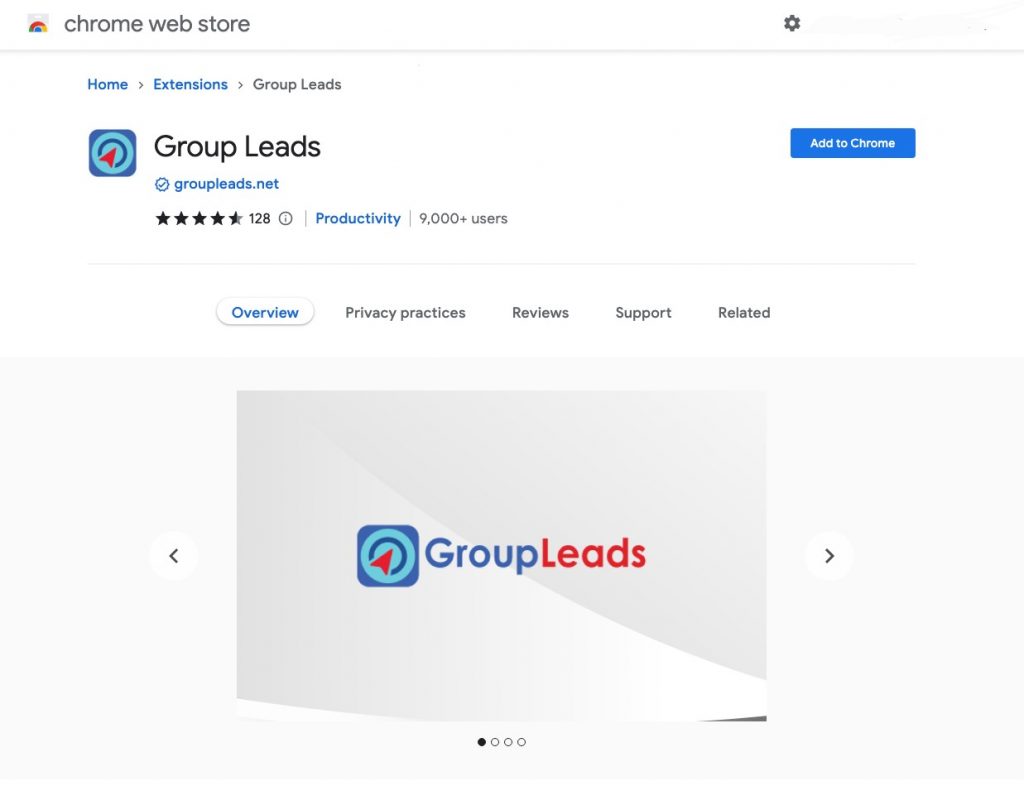
Increase Engagement By Using Stories Or Live Broadcasts
To continue with our tabletop gaming example, you could create a timelapse of the setup for the biggest tabletop game in your state. You can share live broadcasts or stories, for example, about a new historical miniatures game, on your Facebook group. It builds excitement for the board and pieces of the game before an event is held.

Keep information about an event clear and easy to find. Post the most important details to your Facebook groups. Inform visitors of where to park, what to wear, food options, etc. They may already have this information through emails and the event website, but repeating it will help your visitors remember.
How to Get People Excited About Your Event
Facebook groups can also be used for smaller events and ones that are less focused on the community. For instance, a business conference can use a Facebook group to survey registrants before the event to learn why they’ll be there. Using this information, they can compile speaker questions.
In a smaller gathering, the group could be used to strengthen ties among the confirmed guests. People feel more engaged and excited when they can contribute to the event’s customization.
Or you could consider using event planners if your budget is big enough. Your stress levels will decrease if an event planner handles everything. They are professionals and have the tools and experience to take on this burden for you. You communicate your ideas and budget to your planner, and then you watch as they bring everything to life for you.
Know your Draw for Members
Some key considerations before you create an event:
- Consider the type of engagement that will be beneficial to the community.
- To create a compelling event, get input from participants by asking questions.
- If you invite group members, but they can’t attend, provide materials relevant to the meeting’s topic.
Spread The Word About Your Group On Existing Platforms
Consider promoting groups on the event Facebook page. Include listing, tickets, and sending emails to event registrants. Or give individuals the option to join ticket confirmation emails to encourage them to join event groups.
Networking and social interactions inside the community have higher importance than outside it. This is as some organizations only provide membership to ticket holders. Or people who attended the event.
How to Set Up A Facebook Group Event Step by Step
Step 1: Click the Events tab and Create Event in the drop-down on the top menu. Online or in-person events are your two possibilities. Select the best option.
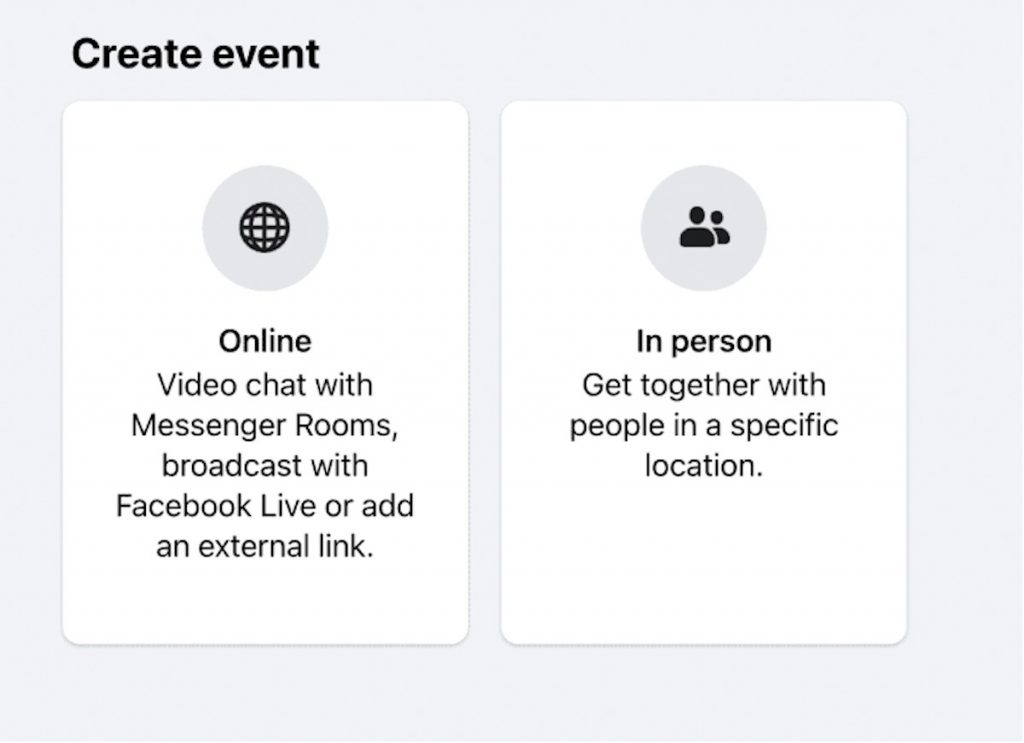
Step 2: Enter the event’s type; you can select general or class.
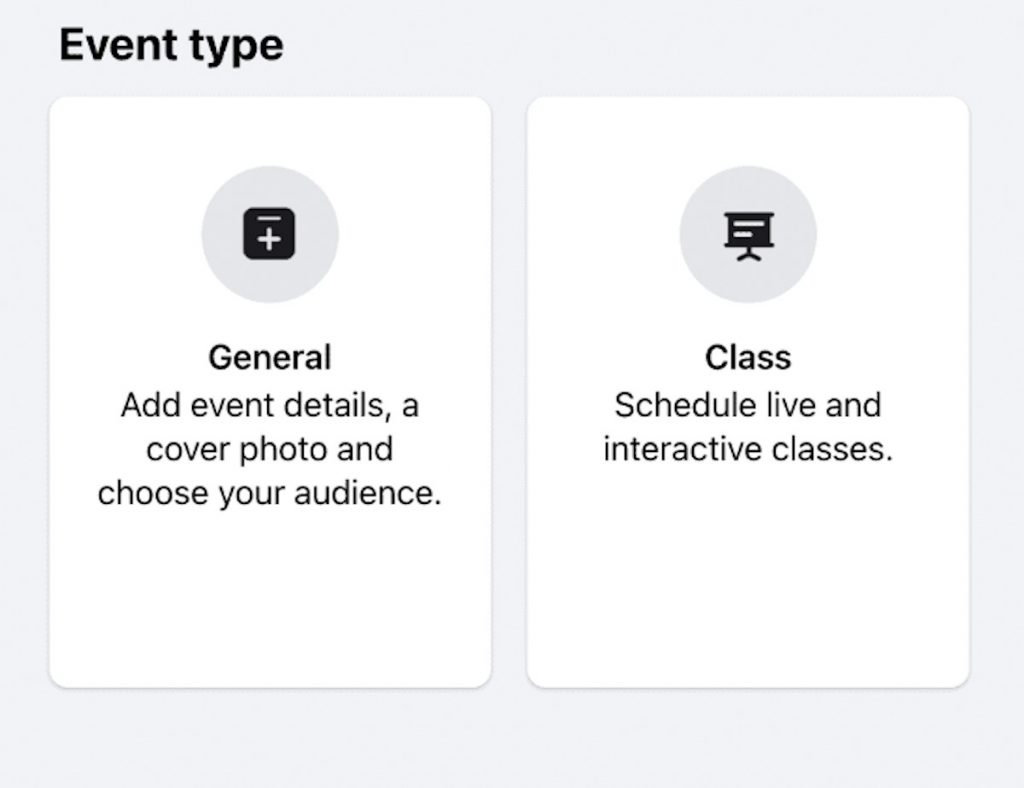
Step 3: Create the event’s name, time, and date
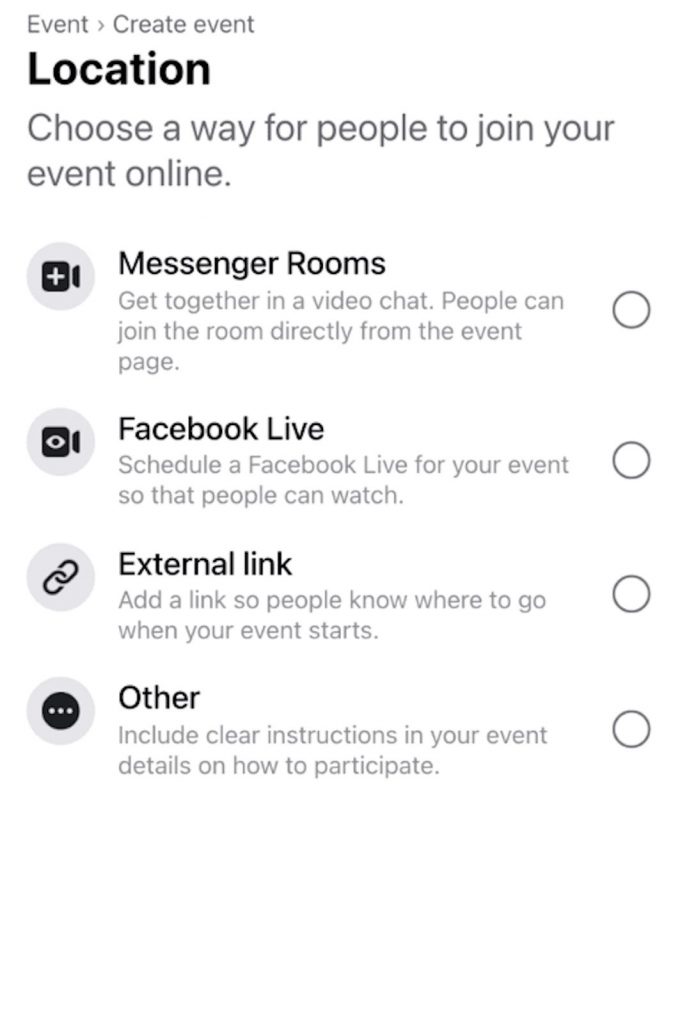
Select whether the event will be broadcast live on Facebook through an external link. You can also use Messenger Rooms or find another way.
To help visitors understand the event:
- Mention whether it is an online event or if it overlaps with an offline event.
- Specify your motivations for starting the event or group in a note.
- Include links to other Facebook postings in the detailed discussion of your post.
Select the option at the bottom to add all group members or create an invitation after adding a cover image.
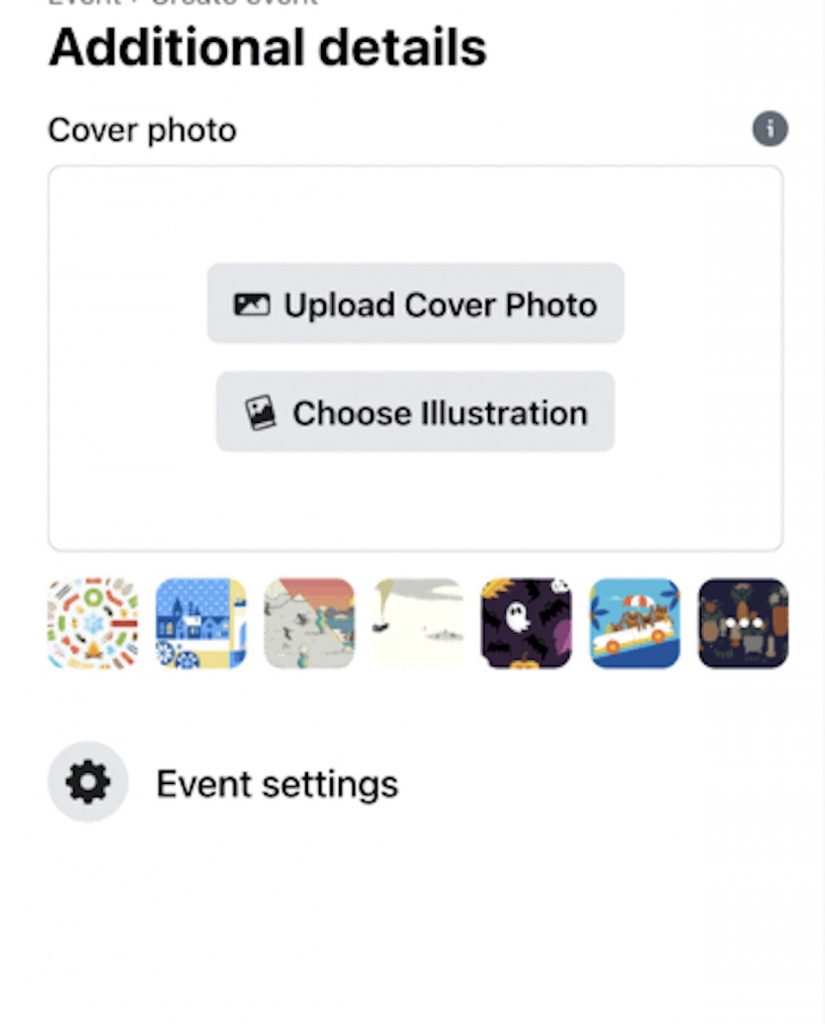
How To Create Successful Facebook Group Events
Be Sure to Schedule Events In Advance
It is best to post your event as soon as possible on Facebook Events. Then your followers can see what you have coming up and make plans accordingly. It will also allow you more time to advertise.
Create a well-rounded calendar on your Facebook Business Page’s Events area. And list forthcoming events in advance. This can help you plan regular events, such as weekly or monthly discussions and seminars.
Reach The Largest Audience By Optimizing Your Event Page
Make an excellent first impression to draw attendees. Include a captivating cover image with a resolution of 1200 x 628 pixels, or around a 2:1 aspect ratio. Pick a catchy page name, and decide which event kind (conference, meet-up, concert, festival, etc.) is most appropriate. And then invite everyone you know! Free tools like Canva make it easier to create your cover photo.
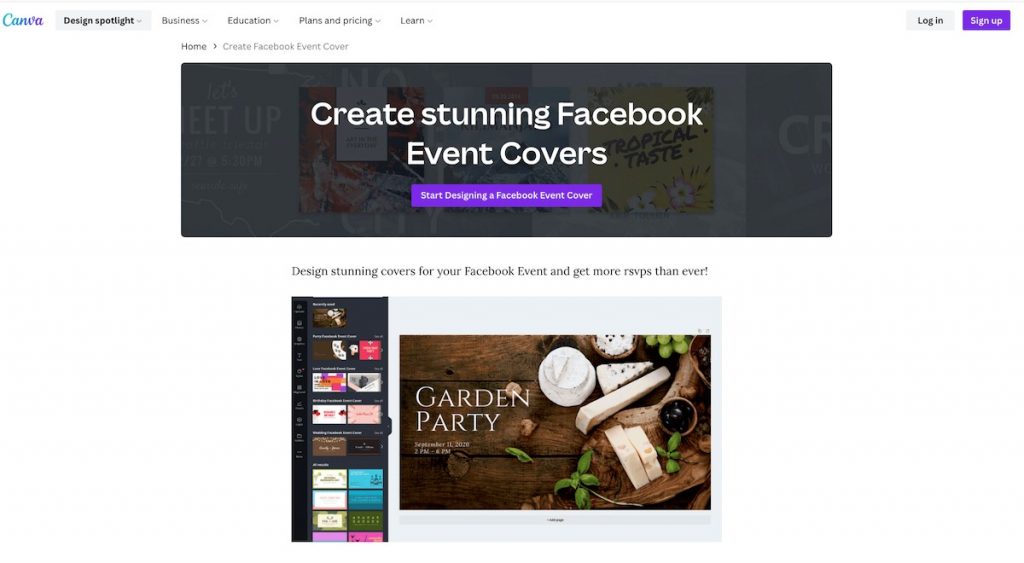
For corporate events, this can entail using your logo and trademark colors. Or even the inclusion of some text to emphasize the event’s goal. To stick to accessible design best practices, be sure to repeat any details from your visual in your description.
Write Good and Clear Descriptions
In your description, you should provide crucial information about your event. Include the cost, any special visitors, and the timetable. This area isn’t simply for dry facts. You should ensure your writing is exciting and emphasizes your event’s appeal. Do so just like any other material in your Facebook marketing approach.

As many events are now held virtually, the description is a fantastic chance to explain the full registration process. This includes what kinds of confirmation and calendar invites visitors may expect. Also, the information that will be accessible on-demand after the event. Start conversations and offer relevant content to continue expanding the event’s audience. And be sure to interact with users.
Verify that all event information is present and accurate before publishing the event. You should always list the event’s time, place, duration, and contact information of event employees on the event website or page.

Find Great Keywords For Tags
Avoid limiting yourself to branded keywords. By incorporating pertinent keywords in your tags box, you can optimize your Facebook event. Facebook will suggest terms after you begin typing relevant ones. The keyword research techniques that you apply elsewhere in your marketing plan can also be used to produce ideas here. And filling out as many tags as you can allow Facebook to recommend your event to users according to their relevant interests.
Use Official Listings for Venue Locations
You can specify the precise location of your Facebook event when you create it. On Facebook, you can input an address or the name of a place. As you type the venue’s name, Facebook will autocomplete choices.
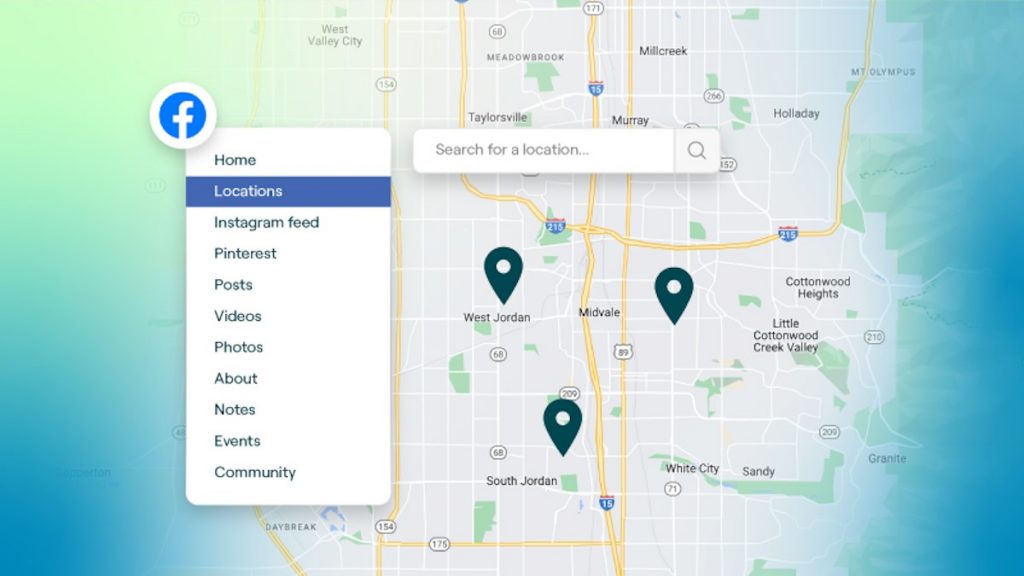
The page will appear when a user hovers over the place’s name. You can increase the venue’s legitimacy and recognition by linking the event to a venue’s official listing. The venue usually contains its own built-in content, including helpful information like opening and closing hours and directions.
Since you are publicizing the event, you can even get in touch with the location to see if there is a chance for them to market it as well. And especially since you’re highlighting their company.
Define An End Time
This will keep you organized and assist with planning. Facebook Events must include a start date and time, but you can choose not to specify an end time. So it’s pretty easy for brands to ignore it.
Setting a finish time is especially crucial if your event will last several days. If you only specify the start date, Facebook will set your event to end three hours after the start time.
Promote Your Facebook Event With Ads
It’s not that easy to spread the word about your event. Although it’s pretty easy to get visible to your inner circle of followers, you may find yourself depending on them to share with their networks. And get traction through the Facebook algorithm to achieve further organic reach.
Take the initiative by running Facebook Ads to advertise your event rather than waiting to see what happens.
Think About Using Paid Facebook Ads
Paid advertising may well be beneficial if you have the funds. Facebook has strong demographic features. So you can target advertisements and certain features to people in specific locations or with related interests. Notably, you’ll need a Facebook Page—not simply a group—to advertise.
Leverage Social Promotion
If your group is large enough for ‘Group Insights,’ look at your top 25+ active users. They are highly interested in the content and might be interested in promoting the group within their network or taking on moderation responsibility. You might also attract influencers to your group by tagging them in your posts.

Think About Partnering With Co-Hosts
You can invite co-hosts to your event on Facebook. Facebook friends or other pages you admin can serve as your co-hosts. The event can be edited by your co-hosts, who can then add it to their calendars to promote it.
An excellent strategy to expand your own following is to take part in events with companies that already have a strong Facebook presence. Find authorities, then create an event you can partner with them. When it’s time to create the Facebook event, include them as a co-host.
Advertise Your Event Outside Of Facebook
Promote your event on your website, social media platforms, and even offline. Your Facebook Events page will be the central place for details and other information. You can use Clearbit to track traffic sources when publicizing your event on your other social media channels.
Here are some suggestions for marketing your event on social media platforms other than Facebook:
- Schedule for Tweets to be sent out in advance of the event. Link the tweet to your Facebook Events page.
- In your Instagram profile, include a link to your Facebook Events page and share images to promote it.
- Make a Snapchat Story to advertise the event
- Establish a Pinterest board.

Upload your event photo to Promo and resize it before publishing it on Twitter, LinkedIn, TikTok, and other social media networks. Do so to maintain consistent branding.
Build A Sense Of Urgency
Find a way to create a sense of urgency to get people incredibly enthusiastic about your event. If people believe they would miss out if they delay, they will be far more likely to go or accept your invitation.
Create a time period for sales if you’re selling a restricted amount of seats or tickets for your upcoming big event. Customers take action as a result of the sense of urgency and limited availability. It’s similar to opening and shutting the ticket window virtually. Additionally, you may use these strategies to emphasize the urgency in your photo or the short description on your main event page.
Are There Downsides To Facebook Group Events?
It’s a fantastic idea to start a Facebook group event, but there are some drawbacks. Moderation is necessary, and exposure isn’t always at the proper level.
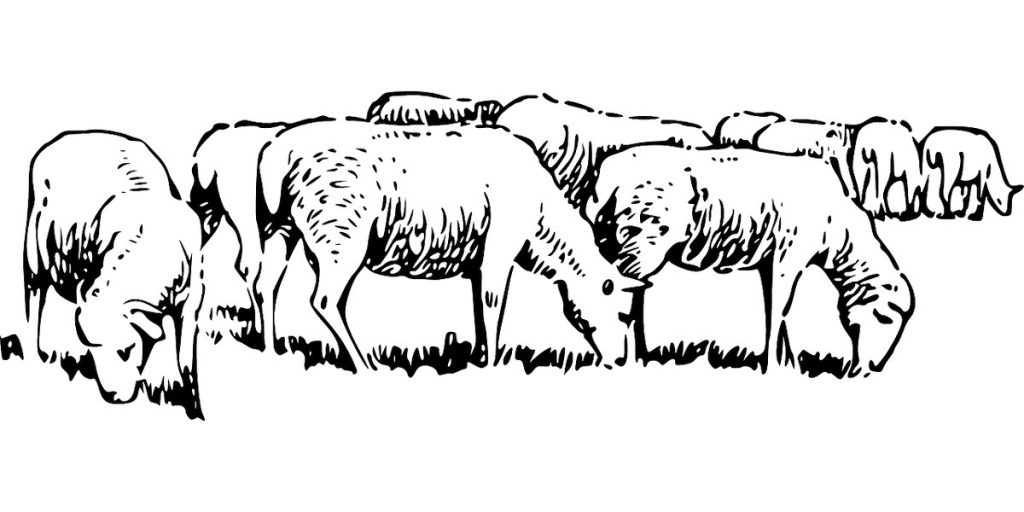
Let’s say you’re planning a Sheep and Wool Festival. You could ask attendees to vote on the kinds of skill sessions they’d like to attend, spark conversations, and invite them to share their preferred suppliers. That content must be written, and replies must be solicited. Before you create a Facebook event, consider the time investment you’ll need to commit, who will handle the approval process, etc. Not everyone may agree with what is being done. Think carefully about your responsibilities and weigh them against the benefits and rewards.
Final Thoughts on Facebook Group Events
When your business hosts a celebration or event in the future, promote it on Facebook Events. To get started and advertise it like a pro, use the strategies mentioned above! You may think about using a Facebook management tool to track involvement with each event.
Following your event, you have a few choices. Encourage people to share pictures and stories about the event. But if you’re asking people to share images, be very explicit about whether you want to use those pictures for advertising the event. To help plan upcoming events, you should ask your group some follow-up questions.
If this event happens again, you have two options. Keep the group active (which requires ongoing involvement but more work.) or archive it until it’s time to promote the next one.
Hope your next event is a huge success!

