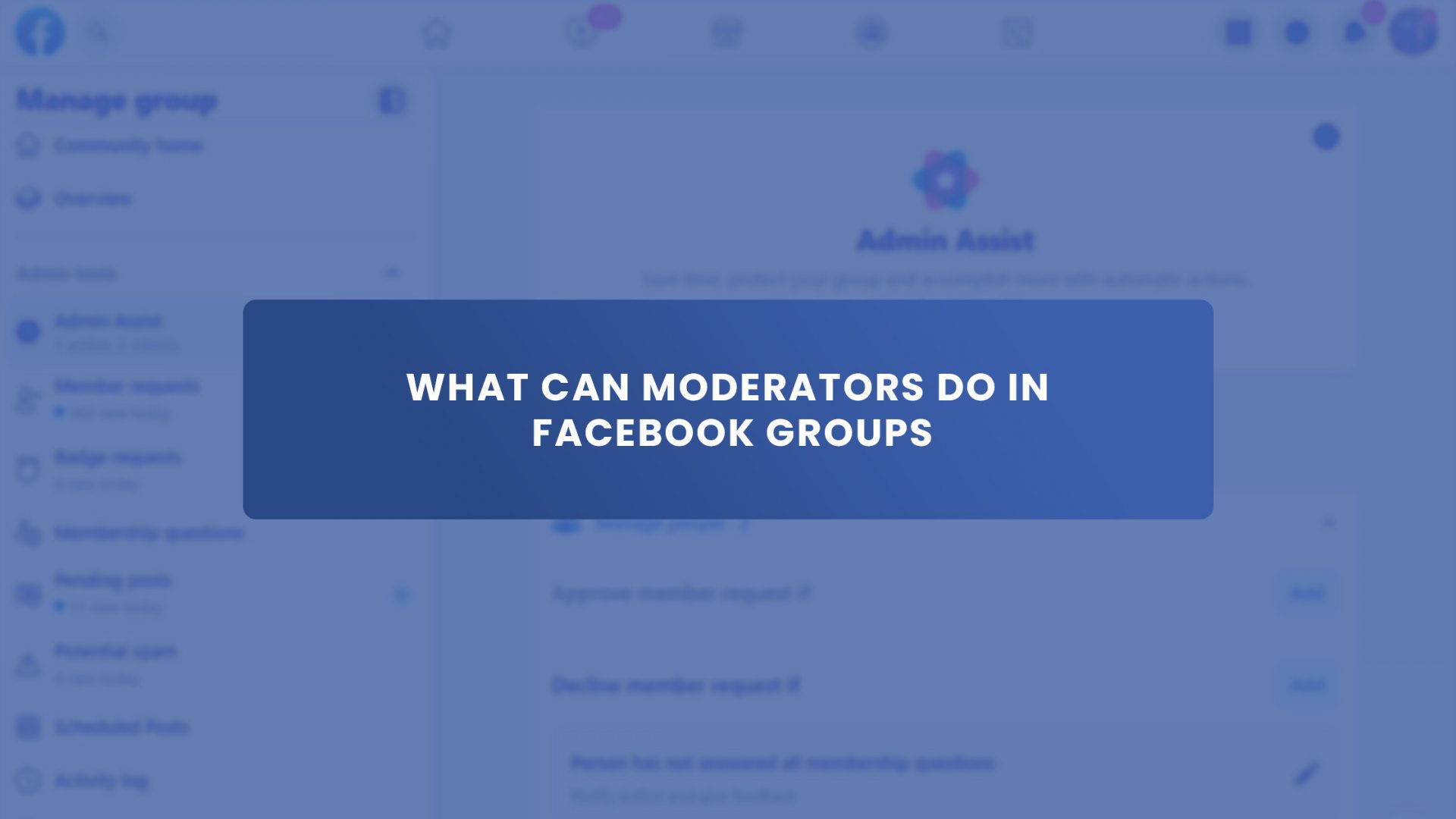Facebook groups are like fun clubs for people who like the same things. But if there’s no one in charge, things can get wild! That’s why we need Facebook group moderators to keep things safe and friendly for everyone.
Moderators are like the superheroes of Facebook groups. They have special powers that help keep the group following its rules and regulations.
But they aren’t the only helpers. Groups also have admins. Admins are like the boss of the group. They can do all the things moderators can do and more!
For this blog, we will focus more on the Facebook group moderators. We will learn their duties in the group and how they differ from a Facebook group admin.
So, let’s get started!
What Is a Facebook Group Moderator?
In simple terms, a Facebook group moderator is like a guardian angel for the group, keeping an eye on everything and ensuring everyone is having a good time.
They can approve or deny posts, remove people who are being mean and make sure a group is a happy place for everyone to share and connect. Moderators can remove members who are not following the group rules and assist the group’s admin.
They act as enforcers of group rules and ensure that the group always complies with Facebook’s community guidelines and terms of service. They ensure the group is free from spam, bullying, and other unwanted behavior. They can also assist in maintaining a positive atmosphere within the group by promoting positive interactions and engagements.
If you’re a Facebook group member and you see a moderator in action, you know that the group is in safe hands. Everyone in the group can have an enjoyable and positive experience.
What’s the Difference Between Facebook Moderators and Admins?
Facebook groups have two types of helpers: moderators and admins. Both are important and have different roles. But they work together to ensure the group is a safe and fun place for the members.
Admins are like the boss of the group. They have more control and can do things that moderators can’t.
For example, they can change the group’s name and settings, add or remove members, and even moderators. Admins are responsible for making the big decisions for the group, such as setting the group rules and ensuring everyone follows them.
Additionally, they have more access to the group’s analytics and insights, which help them make the group more engaging and decide what they can do to improve the group. Admins can also decide who to add as a moderator of the group.
Moderators, on the other hand, are like the group’s enforcers. They make sure the group rules are followed, and everyone is having a good time.
They can approve or deny posts, remove members not following the rules, and assist the admin. Moderators act as an extension of the admin to enforce the rules and keep the group in compliance with Facebook’s community guidelines and terms of service. They also act as a first contact point for the members needing assistance.
Below is a chart that will make you understand the different responsibilities of group admins and moderators.
What are the Tools and Features Available to Moderators?
Moderators have a particular set of tools and features that help keep a Facebook group running smoothly. These tools allow them to keep an eye on what’s happening in the group and ensure everyone follows the rules.
The tools and features that moderators have access to are:
Member Requests
One of the most critical tools for moderators is member requests. This tool allows the moderator to approve or deny requests from people who want to join the group. It helps the moderator ensure that only people interested in the group’s topic are allowed to join.
Pending Posts
Another vital tool is the pending posts. This tool allows the moderator to review posts made by group members before they are visible to everyone else. It helps the moderator ensure that the posts are appropriate and in line with the group’s rules.
Potential Spam
Another feature available to moderators is the potential spam. It allows them to identify and take action on posts that might be spam or violate the group’s rules.
Scheduling Posts
Moderators also have access to scheduling posts, allowing them to plan and schedule posts on behalf of the group.
Reported Contents
Moderators can review and take action on content that members have reported as inappropriate.
Moderation Alerts
Moderators will receive alerts when any activity needs their attention, such as a new member request or a post that needs to be reviewed.
What Are the Responsibilities of Moderators?
One of the primary duties of moderators is to ensure that every member obeys the Facebook group guidelines. They are also responsible for managing the content of the group. Their responsibilities also include the following:
- Approve or deny join requests
- Remove or edit posts that violate guidelines
- Ban or remove rule-breaking members
- Respond to member questions and concerns
- Encourage engagement and discussion
- Manage group settings and keep them running smoothly
- Keeping the guidelines and policies updated
- Post updates or announcements to the group
It is also essential for a moderator to be fair and impartial when enforcing the group’s guidelines and policies. They should also be responsive to feedback and open to suggestions from group members on how to improve the group.
How To Assign a Group Moderator Role on Facebook?
There are a few steps you can take to assign a moderator role to someone in a Facebook group:
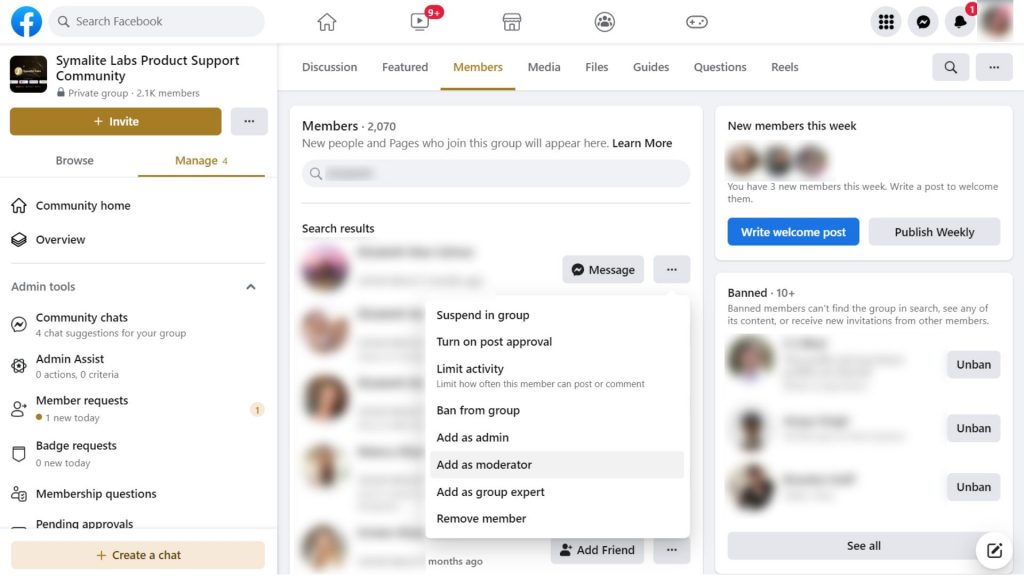
- Log in to your Facebook account and navigate to the group you want to add a moderator in.
- Click “Members” below the cover photo of your group.
- Find the member you want to make a moderator.
- Click the “three dots” button beside the person you want to make an admin or moderator. Then, click “Add as moderator.”
- A pop-up window will appear. Click “Send Invite.”
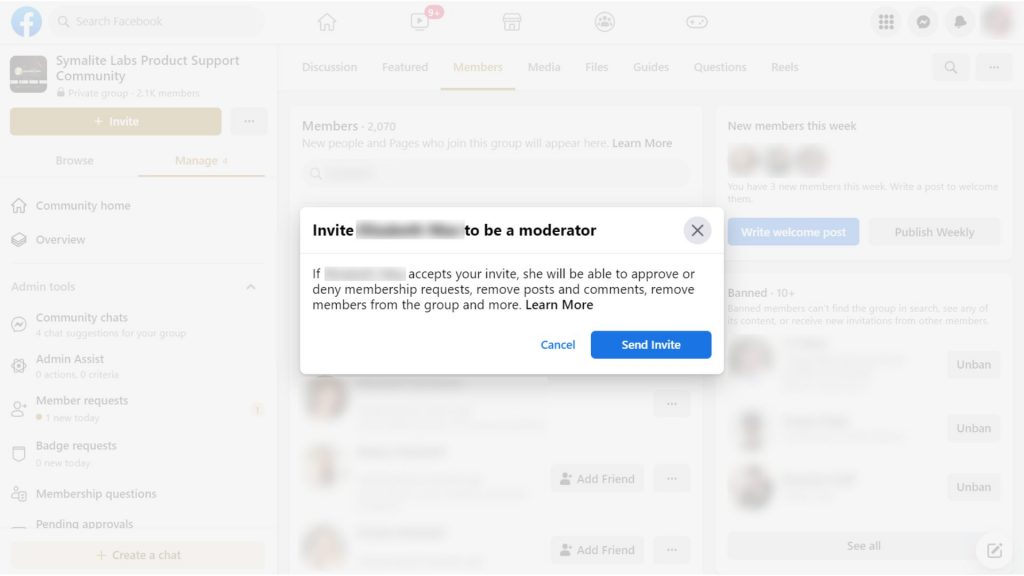
The person will be invited to be a moderator, and if accepted, they will be able to control the content and members of the group. You can also assign different levels of roles to different members, like Admin, Moderator, Member, etc.
Who Can Be Assigned as Facebook Group Moderators?
Anyone who is a member of your Facebook group can be assigned as a moderator. However, it is crucial to choose someone who is responsible, trustworthy, active in the group, and who understands the group’s guidelines and policies.
It’s also a good idea to have multiple moderators share the responsibilities and ensure that the group is constantly monitored. You may also consider assigning different roles to each moderator, such as having one moderator approve new members while another manages the group’s content.
It’s also important to note that only the group creator or admin can assign and remove moderator roles. Regular members do not have this permission.
How Many Moderators Can a Facebook Group Have?
A Facebook group can have multiple moderators. The number of moderators depends on the group’s size and the needs of the group’s creator and members. For smaller groups, one or two moderators may be sufficient. However, for larger groups with more activity and members, multiple moderators may be necessary to manage the group effectively.
Moderators can be added by the group’s creator or other existing moderators. It’s essential to have a team of active and trusted moderators to manage and moderate the group effectively, keep the group organized, and maintain the community’s engagement.
Why Are Both Admin and Moderator Important in a Facebook Group?
Having both an admin and a moderator in a Facebook group is essential because it allows for more effective management. The admin takes care of the overall management and big-picture decisions of the Facebook group, while the moderator focuses on day-to-day management and enforcing the group’s guidelines and policies.
In this way, you ensure that the group is running smoothly and that there’s always someone keeping an eye on the content and members. It’s a win-win situation!
Do Facebook Group Moderators Get Paid?
It’s a common question, and the answer is usually no. Typically, Facebook group moderators are volunteers who help manage the group because they are passionate about the group’s topic or mission. They may do it as a hobby or to gain experience in moderating online communities.
However, in some cases, a group may have a paid moderator if the group is a business or if the group is generating revenue, but it’s not a common practice. Just keep in mind that being a moderator can be time-consuming and sometimes stressful, so it’s essential to have people willing to do it voluntarily.
Can a Group Moderator Remove an Admin?
The short answer is no; a moderator does not have the ability to remove an admin from a group. Only the group creator or another admin can do that. Admins have the highest level of access and control in a group, and as such, they are the only ones who can assign or remove admin roles.
Moderators, on the other hand, are responsible for managing the group’s content and members, but they don’t have the same level of control as an admin. So, if you have a problem with an admin in your group, you need to reach out to the group creator or another admin to address the issue.
Final Thoughts
Moderators are essential people in Facebook groups. They make sure the group is a safe and fun place to be. They approve new members, remove posts that are not allowed, and make sure everyone follows the rules. They also help group members by answering their questions and concerns.
Moderators improve the group environment by encouraging people to talk and share ideas. They also keep the group running smoothly by managing the settings.
Additionally, Group Leads can be helpful for group moderators or admins to convert new Facebook group members into leads, which is a great way to grow your leads.