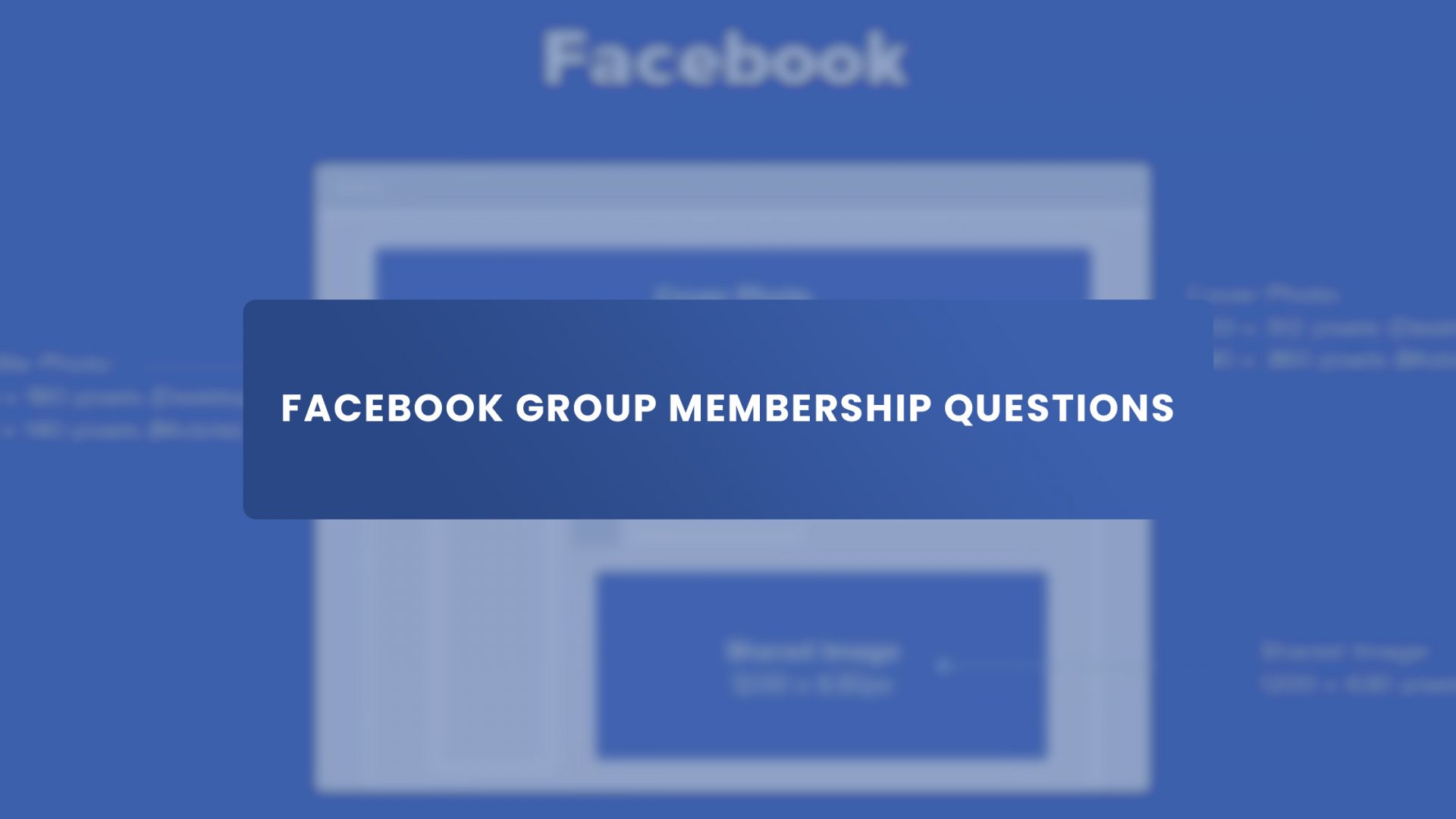Getting the Facebook group membership questions right is one of the important steps to running a successful Facebook group.
Most business owners already know the importance of running a Facebook group for their business. So, many of them created one. But after creating their Facebook groups, few business owners have any system in place to filter pending members. This isn’t a good business strategy.
After all, intending participants join different Facebook groups for various reasons. And not all of them are your ideal customers.
To dissuade the wrong audience who can’t and won’t buy from you, it is vital to set up a system to filter serious intending group members from unserious ones.
What better way to do that than to use the Facebook group membership questions?
Furthermore, thanks to Facebook’s improvement to the group membership questions feature, you can effectively screen incoming members with simple and efficient questionnaires.
This article will offer you all the details on Facebook group membership questions, what they are, why they are important, examples, their benefits, and more.
What are Facebook Group Membership Questions?
Facebook group membership questions are onboarding questions you can ask your new members when they join your Facebook group.
These questions may also be presented when they send the join request before they become members.
Doing this may help you screen them and decide whose membership request to accept and which to decline.
The maximum number of questions you can add is three. The questionnaire automatically pops up as soon as they click the “join group” button on your Facebook group.
These sets of Facebook membership questions can cover just about anything you want.
Nevertheless, remember that you’re allowed to ask questions in three formats. These formats are:
- Checkboxes
- Multiple choice
- Written answers
The membership questions were originally in only written format in 2017 when it was introduced. However, the Facebook team recently revamped the membership questions feature and introduced checkboxes and multiple-choice formats.
Checkboxes allow members to tick multiple answers in the boxes you already presented.
The multiple-choice option allows them to pick an answer relevant to them from several answers you provided.
The written answer option is an oldie but still a goodie. They are the final available format that allows members to fill out short or long responses.
All of the options are available to you to choose from depending on your needs.
Why Facebook Group Membership Questions are Important
Let’s discuss a few benefits of setting up membership questions for your Facebook groups.
- Facebook group membership questions help you get to know your members better.
You don’t know your new members. The only way to know them is through what they tell you about themselves. The Facebook group membership questions help achieve that.
- Facebook group membership questions provide a unique welcome experience
When they join your group for the first time, the group membership questions help your new members feel welcome.
- Answers to Facebook group membership questions provide insight into their needs.
With the Facebook group membership questions, new members can have a better perspective about what your group can offer them. So, keep them in mind and ask your group questions about serving your new members too.
- Facebook group membership questions help you segregate your members to better target them in your marketing efforts.
The Facebook group membership questions can help you sort your members to better serve them your promotions.
- Facebook group membership questions allow you to screen new members.
If your intention is to create a community of like-minded people, then you need Facebook group membership questions.
Those questions serve as your first point screening exercise for them. Whoever is too busy to answer the membership questions does not deserve to be in your Facebook group. They’ll likely be inactive in your group after they join.
Regardless, if your intention is to just build your group and increase the number of participants, this feature may not be relevant to you.
- Facebook group membership questions helps you reduce spam
Spammers are on the rise in Facebook groups. In public groups that I am a member of, I’ve personally reported a dozen spam that consists of inappropriate content to Facebook before. Yet, these are not anywhere related to the purpose the groups were created. And 98% of the time, Facebook removed such posts. The group admins have grown tired of spam.
Yet, all the headaches would have been avoided if the group owners had set up the Facebook group membership questions from the onset.
- Asking membership questions helps you build an email list.
Facebook groups are among the smartest ways businesses build their email list. And you should take advantage of that too. How?
Recall that you have three formats to ask membership questions from your members when they just join? Well, using one of the formats, as a smart business owner, you can tactfully request emails via the group questions they answer before joining.
- Making incoming members answer questions helps in your marketing needs
If you intend to do a market survey, one of the ways to do it is through your own Facebook group. You can set your membership questions to serve that exact purpose.
- The answers in the Facebook group membership questions help you sort your email list.
One of the ways to do marketing successfully is by promoting the right product to the right recipients.
new members join, using your membership questions, you can ask specific questions that help you group them in different email lists.
For example, you are a website designer and you also sell accounting services. One question might ask if they have a website for their business. Another question might be if they need to set up accounting software for their business. Then, you can group them into your different lists, one for account accounting and the other for website design for marketing purposes.
What are Good Membership Questions for a Facebook Group?
New Facebook group owners struggle with setting good membership questions for their groups. Their questions are mostly boring, uninspiring, and close-ended.
Hence, new members are not motivated to answer them.
Generally, your Facebook group membership questions should be inspiring to answer, helpful for your marketing campaigns, and warm up your members to you and your group.
In addition, your membership questions should be more open-ended questions rather than closed-ended.
Close-ended questions often have one or two answers, “yes or no”. Unless this is for marketing or a survey, a yes or no question should be rarely used.
Open-ended questions, however, encourage them to “open up” to you and share their base desires and frustration.
For example, let’s say you create websites for a living and you start a Facebook group to attract leads.
In your membership questions, you put: “Do you have a website?”
They’re forced to say “yes or no.”
That answer at best informs you whether they have a website or not. Yes, it’s useful for sorting your email list. It doesn’t answer if they think a website is even necessary for their business or not.
But if you ask: “How do you think having or not having a website impacts the revenue and income of your business?”
See the difference between the two questions? If you do, then you’ll understand what good membership questions for Facebook groups are like.
For the sake of clarity, the second question is more relevant, open-ended, and inspiring to answer. The answer that comes from that will help you plan your marketing strategy toward each member.
Can I See Membership Questions in Facebook Groups?
If you’re the Facebook group owner or the admin, you can definitely add, edit and see your own membership questions.
You can do all that because you have direct access to the group and you’re in control.
So, how do you add membership questions?
Examples of Facebook Group Membership Questions
Here are samples of Facebook group membership questions, which are under 200 characters.
- What keeps you up at night in the [insert the main topic of your Facebook group]?
Examples:
- What keeps you up at night in the accounting department of your business?
- What keeps you up at night in raising your children?
- What are you currently struggling with in selling your products and services?
- We usually send valuable emails about [insert unified goal of the group] exclusively to our members. Are you okay with that?
- Please note that we usually decline members who don’t answer our membership questions. Are you okay with that?
- We place more priority on members who are active and engaging. Would you say you’re an active member generally or someone who likes to observe silently?
- This group is for business owners and freelance copywriters. We strive to balance the number of both. Which are you?
- We take our time to verify sellers on this platform. Hence, you cannot place something for sale unless you’ve been verified. The sellers and we bear all verification expenses. Are you okay with these conditions?
- This group is for clients who bought our software and those hoping to test the waters first. You may not advertise nor pitch your services in this group or to any member of this group. (Multiple choice: Agree or Disagree.)
- We often review all promotional posts before approval. We reserve the right to approve or disapprove members’ posts. Are you okay with that?
- What is your biggest reason for joining this group?
- Have you ever purchased any product or service online? What kind of products and services appeal to you most?
- Do you consent to receive educational and promotional emails from us?
- What is your biggest turn-off in a Facebook group?
- What biggest superpower would you like to share with our Facebook community?
- Please note that communication in this group shall be made only in English to get most members along. Are you comfortable with this?
- Before you post any promotional content, you’re required to pass it through the Admins and it attracts a monthly fee of $10 if it is approved. What do you think?
- We do not allow spamming. Sending unsolicited DMs to other members can be described as spamming. Yes or no?
- What are the top tools (or software) you use for the XYZ (e.g. marketing, CRM, support, email autoresponder) of your business?
- Some schools believe paying for value like membership, courses, books, and consultations is a misapplication of funds and unnecessary. Everything can be gotten for free these days. What’s your take on this?
- What do you think about groups that share occasional polls and surveys for members to fill out in order to serve them better?
- How often do you come online?
- Where are you currently in your business in terms of revenue and profit?
- Who do you outsource XYZ to in your business?
- Do you prefer to receive offers via email or via WhatsApp? What informs your decision?
- How often do you sign into your favorite Facebook group(s)?
- How often do you like to receive promotional emails per day?
- How much do you think is too much to pay for software per month? $20, $50, $100
- Do you think $360/year is okay for a piece of marketing software?
- When you have questions you need answers to, where do you like to ask? Quora, Google, YouTube, Facebook Group, all of the above.
- What do you normally do when someone asks questions in a Facebook group you belong to? Multiple Choice: Help them out by answering, or sit back and read comments to learn without saying anything.
How Do I Add or Edit Membership Questions in a Facebook Group?
Adding membership questions to your Facebook group can be easy and direct.
If you’re the admin or owner of the Facebook group, you can request intending members to answer up to 3 questions in total. Remember that each of these membership questions can have up to only 200 characters.
How to set Facebook Group Membership Questions on Mobile
Facebook does not offer this feature where you can set membership questions on your normal mobile browsers at this time.
However, it offers the feature for advanced users under classic mobile browser experience in Android, iPhone, iPad, Facebook App
Here are the steps to follow to do that:
- Launch your mobile Facebook App.
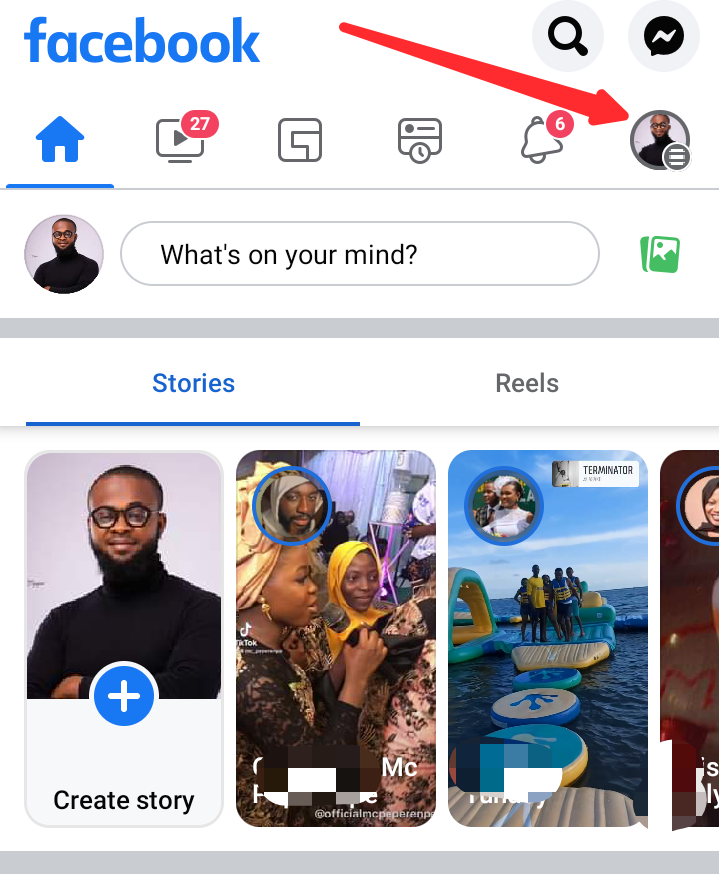
- Click on your image in the top right and click “Groups.”
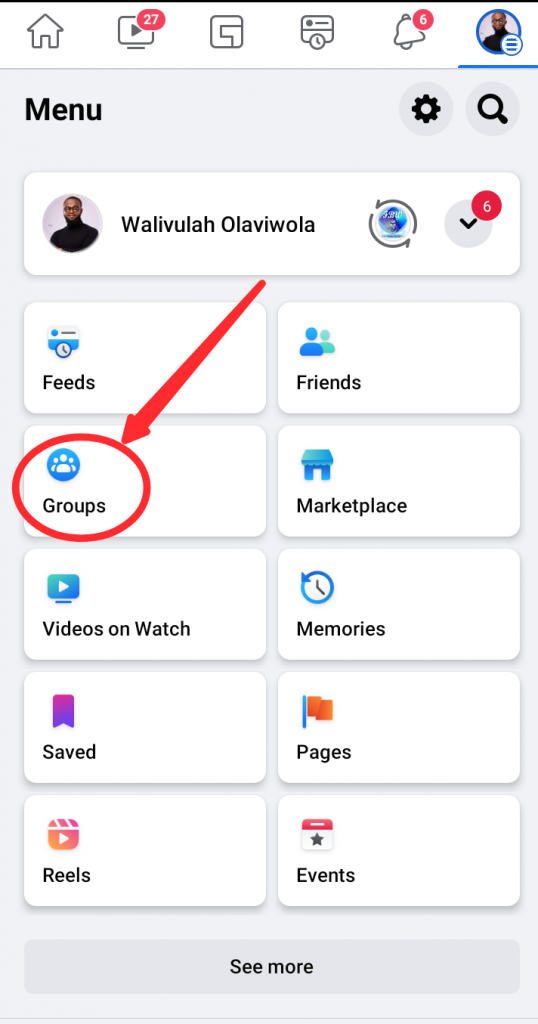
- Click on “your group.”
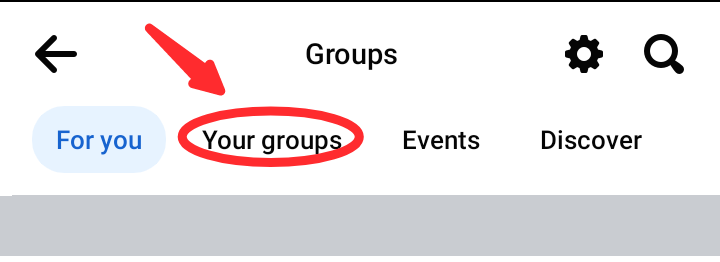
- Choose the specific group from the ones you moderate.
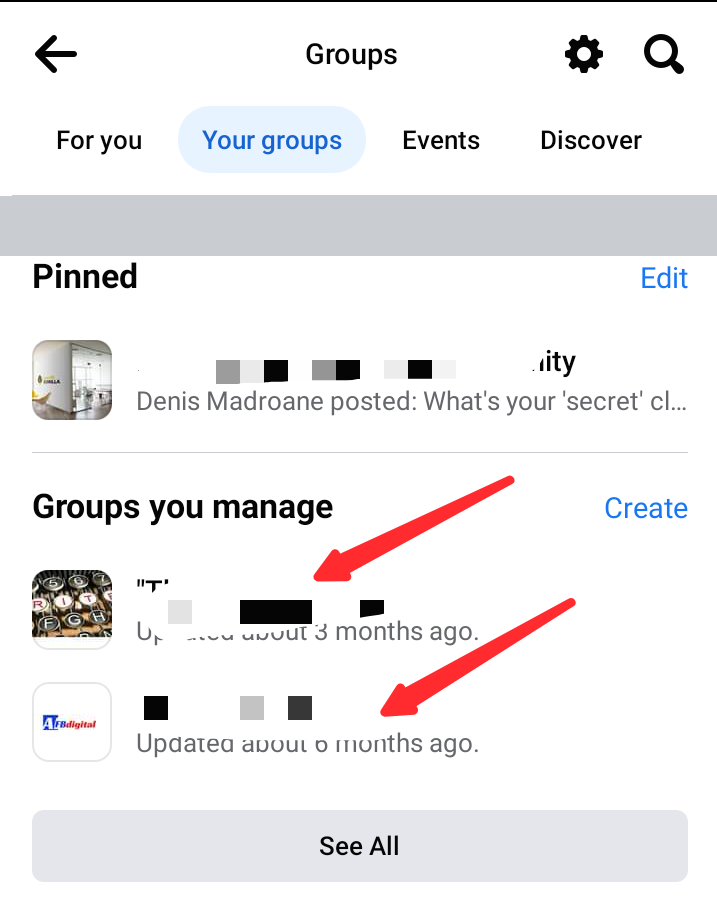
- Inside your group, go to settings at the top right or click the shield icon.
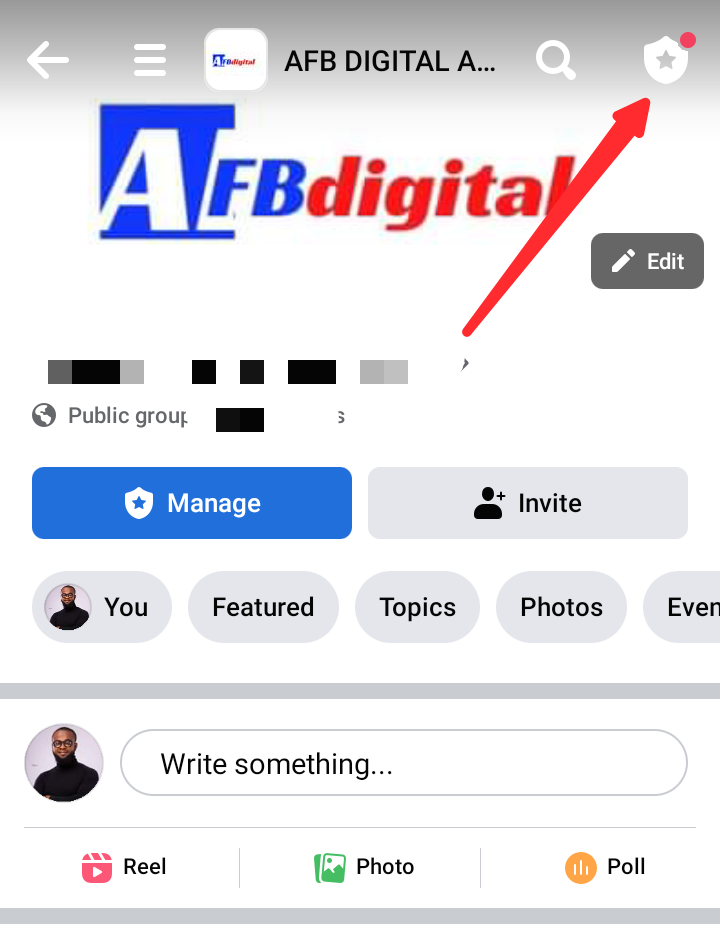
- Click on Membership questions.
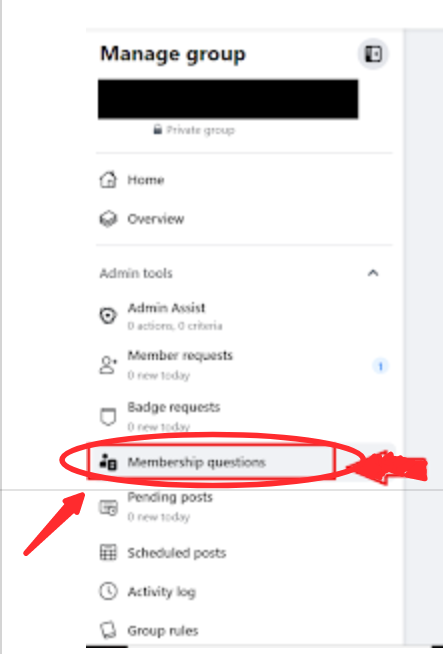
- Select “Add Question” to add your questions or select existing questions to edit them.
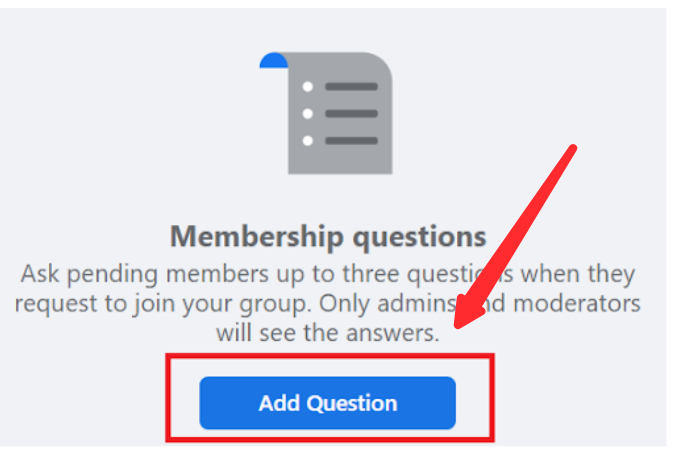
- Choose your preferred format from the drop-down and set (or edit) your questions. Be mindful that each membership question can accommodate a maximum of 200 characters.
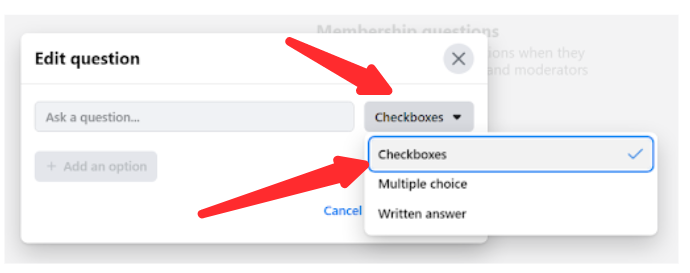
- Set your question and afterward, save it (or cancel it if you no longer want to set the question).
These membership questions are not made mandatory for new members before they join.
This means that they can choose to skip them at first while you still receive their join request.
They have up to three days to fill out these questions while their membership status is pending with you. During which, Facebook will remind them to answer the membership questions.
You can choose to accept or decline their membership request immediately. But it is advisable to make your decision after three days.
If filtering member requests is not that important to you, you can accept them. Otherwise, you can decline their request.
How to Set Facebook Group Membership Questions on Desktop
To set Facebook membership questions on your desktop computer, the process described under the mobile version is similar. But there are a few differences. Especially the position of each of the features is different in both devices.
To add or edit questions on desktop, here’s how to go about it:
- Inside your Facebook Feed, select Groups in the left menu.
- Then select your group. If “Groups” isn’t visible, select “See more.”
- Select Group settings.
- Select Membership questions.
- To add a new question or edit an existing question, select Create and Add Question or click Edit to edit, respectively.
- Select a question format. Choose Checkboxes, Multiple choice, or Written answer.
- Write out your question, and select Save or select cancel if you changed your mind.
How to Automatically Approve New Members to a Facebook Group?
You can approve or decline new members’ requests if you’re the owner or an admin of the said group.
Furthermore, these intending members may join the group if they meet all the requirements you set like location or completing your membership questions.
If you set the membership requirements or you don’t, you can change your mind anytime.
With that being said, here are the ways to go about it depending on the device.
How to Automatically Approve New Members to a Facebook Group via Mobile
- Select the hamburger icon from the top right of your Facebook
- Select Groups from the menu
- Select the option “Your groups”, then select the particular group you had in mind.
- If the Group option is not available in the menu, select See more.
- Select the shield icon from top right
- Select the Group Settings.
- Select Automatic Member Approvals from “Under Membership” option.
- Choose your preferred requirements option to allow all pending members to join your group.
- Select Save in the upper right once done.
How to Automatically Approve New Members to a Facebook Group via Computer
If you’re using your desktop for this operation, follow these instructions:
- Select Groups from the left menu of your Facebook feed
- Pick the group you intended.
- If the Group isn’t available as shown, select “See more” option.
- Select Automatic Member Approvals from the available menu.
- Select Set Up Criteria.
- Choose your preferred requirements option to allow all pending members to join your group.
- Select Confirm.
How to Make Sure New Members Answer the Membership Questions?
Unfortunately, according to Facebook, you can’t make anyone answer some or all the membership questions.
If they don’t answer the membership questions, the best you can do is decline their request. Or set an automatic filter to approve or decline new members on your Facebook group.
According to Facebook support articles:
Intending members may respond to one question or all the membership questions but responding is not mandatory.
If you want to know if their group join request comes through or not after a prospective member exits without answering the questions, the answer is yes.
The solace is that if a prospective group member didn’t answer the questions, they will receive 4 automatic notifications.
They’ll receive them as such:
- one notification after three hours,
- one after one day,
- one after two days,
- and finally, one after three days.
- No further notifications after three days.
You can set up the membership request filter to ensure that new members answer all the membership questions.
How to Capture Answers From Facebook Group Membership Questions
Did you know that after you approve someone’s membership request to join your Facebook group, you lose access to their answers to your membership questions? That’s because Facebook doesn’t save the answer for you. To prevent losing those answers, if they’re important to you, you’ve got to save or capture them first.
There are two ways around it. Save it manually. Or save it on autopilot so that you don’t have to lift a finger or worry before the answers get saved after setting the system.
Follow these instructions to save the answers to your group membership questions manually.
How to Save the Answers to Facebook Group Membership Questions Manually
If a pending member has answered the membership questions you set, you can save it manually.
You get a notification from Facebook about them.
You can find these notifications in two locations depending on your type of group:
- In private groups – you will find them under “member request”
- Public groups – here, you’ll find them under “participant request”
Now after you have found the pending join requests, you’ll find their answers too.
You can save the membership answers using the following methods:
- Take screenshots of the answers one after the other and save them somewhere for your use or for your future reference.
- You can manually copy and paste the answers into an Excel file or Google sheet
- You can hire a Virtual Assistant to copy and paste the answers for you
Remember once again that you’ll lose the answers to the membership questions if you accept or decline their membership request first.
Hence, always remember to first save the answers first.
I get it. Doing this manually takes time. Here’s how you can do it using easy-to-use software.
How to Save the Answers to Facebook Group Membership Questions Automatically
You can use a piece of software to automate saving the answers to your membership questions.
Out of several tools you can use, Group Leads stands out. It’s the favorite of many business owners.
It comes as a Chrome extension that you add to your Chrome browser.
It stands out because you can save a lot more than the answers to the membership questions.
Collect Facebook Group Member’s Email Addresses
If you request pending members’ emails, it can automatically save them too. That includes their names.
Then, it exports them as leads into your favorite autoresponder for email marketing.
Watch this short video tutorial on Group Leads to see how it’s done in 5 minutes.
Final Thoughts
Summarily, in this article, you have learned vital lessons about Facebook group membership questions, why they’re essential, some of their examples, how you can save the answers automatically, and much more.
Whether your business will grow by taking advantage of this amazing Facebook group feature is totally up to you. Consider adding effective membership questions to your Facebook group and take advantage of the free tool shared to automate your marketing.