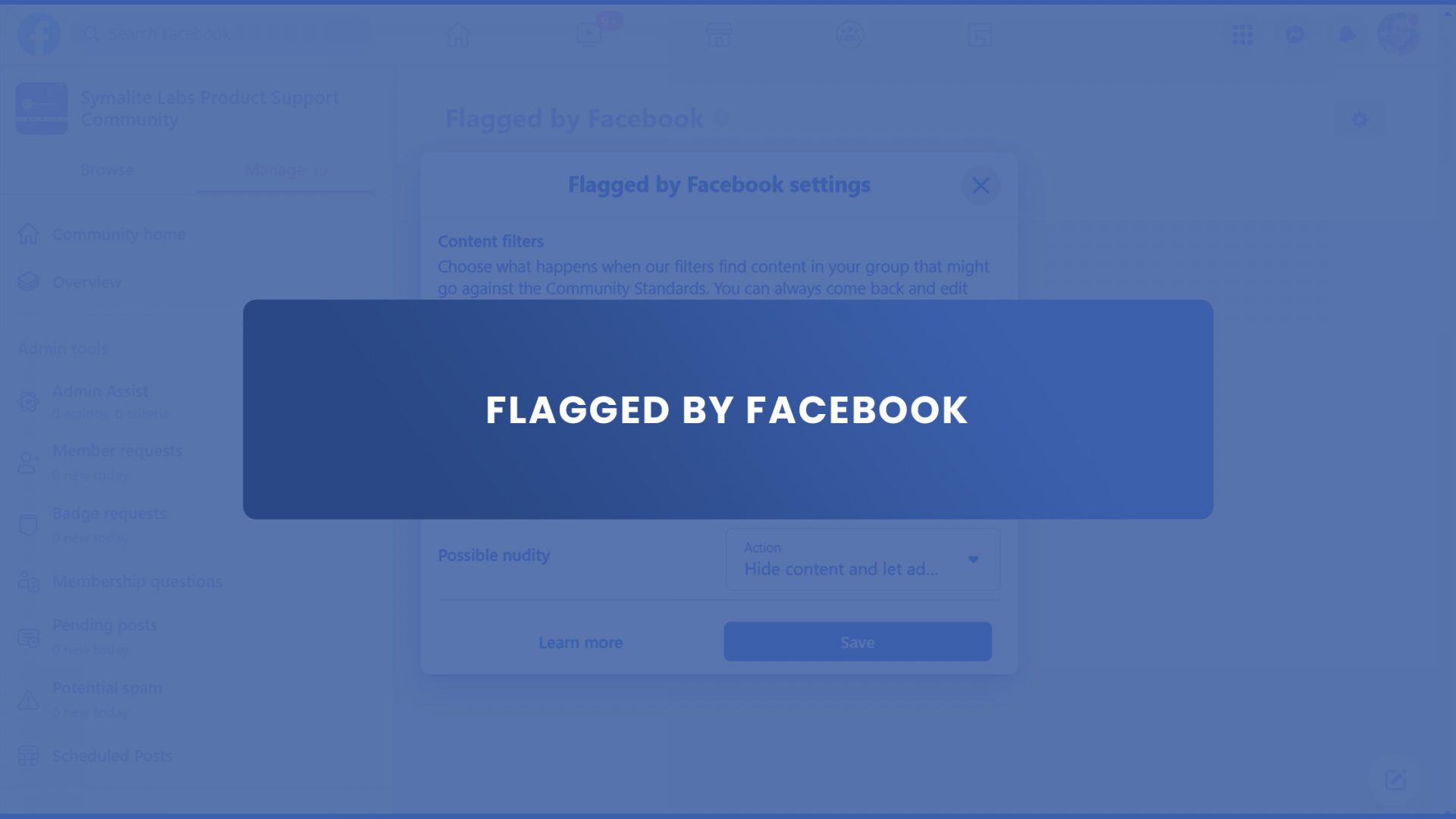Are you a moderator or admin of a Facebook group? Perhaps, you’ve noticed your group member’s posts marked flagged content by Facebook.
As Facebook continues to be a major platform for social media users, it is important to be aware of content that gets flagged by Facebook. Recently, Facebook has been enforcing stricter guidelines on the type of material acceptable to post in groups.
They may be spamming or posting content that doesn’t align with the group’s mission. Facebook will automatically mark it as flagged content.
No matter what you’re trying to accomplish in your Facebook group, flagged content on your Facebook group can be a challenge to manage.
Moderating a Facebook group is essential, and managing flagged content is a crucial part of it. It’s important to keep track of the flagged content in a group so you can remove it before it becomes a problem.
In this blog, we will discuss managing flagged content in your group.
What is Flagged Content?
Flagged content in a Facebook group is content that members of the group have reported as being inappropriate or violating the group rules. Or the moderators from Facebook flagged the content for not complying with Facebook’s community guidelines.
This content may include posts, comments, likes, and photos violating the group and Facebook standard community guidelines.
Facebook groups are a great way for people to connect and share ideas, but the content posted within the group must be appropriate and respectful of others.
When a post is reported to a Facebook group, the content is taken down. Hence, the person who posted it is notified that their post has been flagged.
Depending on the severity of the violation, the user may be warned, temporarily suspended from the group, or even removed from the group altogether.
Group administrators need to be aware of the content posted in their group and take action when necessary. By doing this, group admins can help ensure that the group remains a safe and respectful place for everyone.
Group admins should also ensure that the rules are clearly stated and easily accessible. This way, everyone knows what is and isn’t allowed in the group. Group admins should also be available to answer any questions or concerns members may have about the group and its rules.
Overall, flagged content in a Facebook group should be taken seriously and treated with respect. By doing this, group admins can help ensure that their group remains a safe and respectful place for everyone.
Why does Facebook flag content in groups?
Facebook flags content in groups for various reasons, ranging from inappropriate to harmful content. Users need to be aware of the rules and guidelines for content in groups to ensure a safe and friendly environment for all members.
The main reason that Facebook flags content in groups is to protect its users from harmful content. It includes content that could be considered offensive, inappropriate, or illegal. Facebook has implemented a range of automated systems to detect and remove content that violates its terms and conditions. It includes abusive, inappropriate content or promotes violence, hate speech, or discrimination.
Another reason Facebook flags content in groups is to discourage the spread of misinformation. It includes false or exaggerated content that could mislead people or incite them to take action. Facebook has also implemented algorithms to detect and remove false or misleading content.
Finally, Facebook flags content in groups to protect its users from scams and malicious activities. It includes content that encourages people to participate in schemes or actions that could be dangerous or harmful. Facebook also works to remove content that could be used to commit fraud or other illegal activities.
But it’s a hassle when your content isn’t malicious, but you still get a notification of being flagged.
Facebook uses artificial intelligence and user reports to find content against its rules. Its Community Operations team looks at the content that has been reported and does what needs to be done.
You may encounter people all over the web that Facebook flagged their account even though there was nothing wrong with the content.
If you want to fix flagging problems, you need to know how the Facebook algorithm works.
What group admins/moderators can do if a Facebook post is flagged?
Group admins/moderators can respond to a flagged post in various ways, depending on the circumstances. If the post violates the group rules, they can delete it, remove the user from the group, or even ban them.
If the post contains offensive content, they can delete it or hide it from the group. In some cases, admins/moderators may also contact the user who posted the flagged post to warn them about their content or ask them to edit it.
Additionally, Group admins can access a tool that flags possible Facebook Community Standards violations. Afterward, the admins can do one of the following:
- Agree and remove the content.
- Ask a Meta review team to look at it again. If the review team decides that the content doesn’t break the Facebook Community Standards, the content will be automatically brought back. If the team decides that the content does violate the Facebook Community Standards, they will take it down, and the violation will show up in your Group Quality.
- Restore the content. An administrator may select this option if they verify that the content in question did not intend to be bullying or harassing but instead was simply a response to the original user’s words.
How to review content flagged as a group admin?
1. Click Groups on the left side of your Feed and choose your group. Click See more if you don’t see Groups.
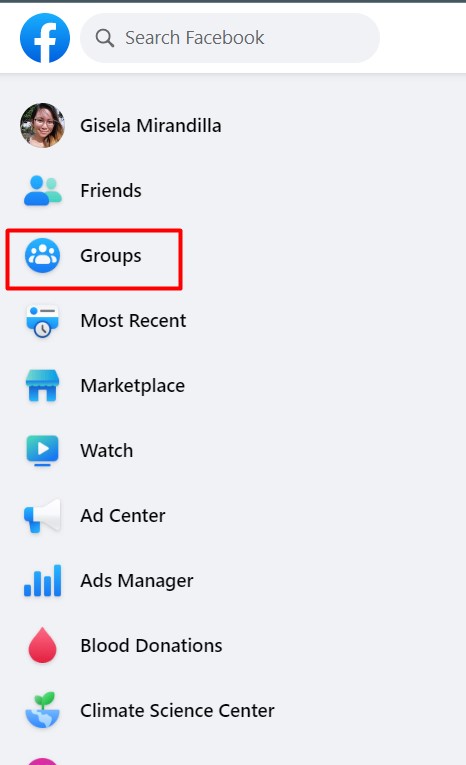
2. On the left menu, click Flagged by Facebook.
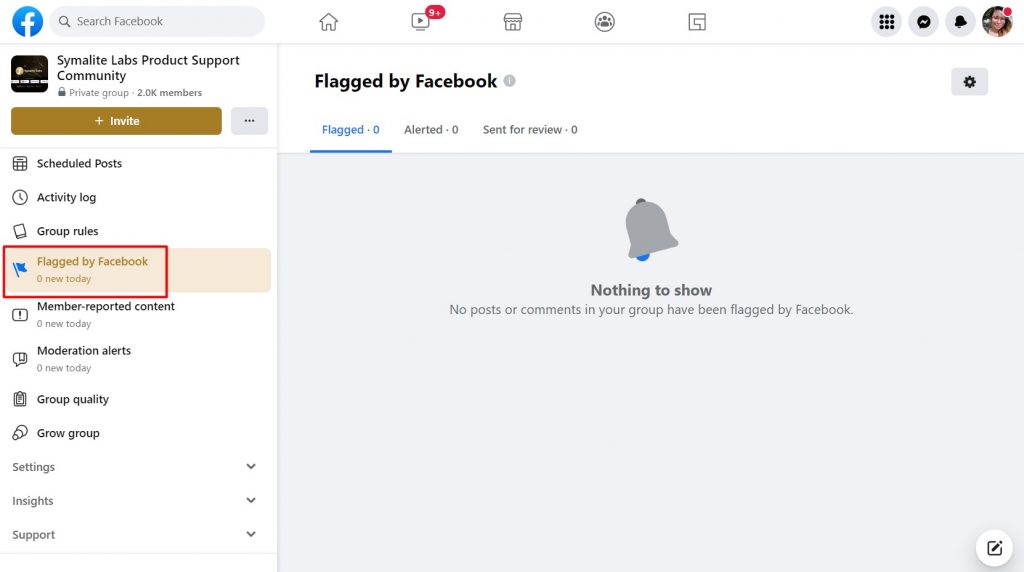
3. Review each post and choose what you want to restore or delete.
Final Thoughts
In conclusion, managing flagged content in Facebook Groups is critical to ensure that your content is appropriate and that your group members are safe and respected.
By taking the time to review flagged content, you can ensure that your group environment is positive and that members can enjoy the content without fear of harassment or inappropriate behavior.
Following the steps outlined in this article, you can learn to effectively manage flagged content in Facebook Groups and create a safe and enjoyable environment for all members.
And if your Facebook group is safe and appropriate for users, it will attract more members since there is trust built in your group. Good thing you can convert your new Facebook group members into leads by using Group Leads.