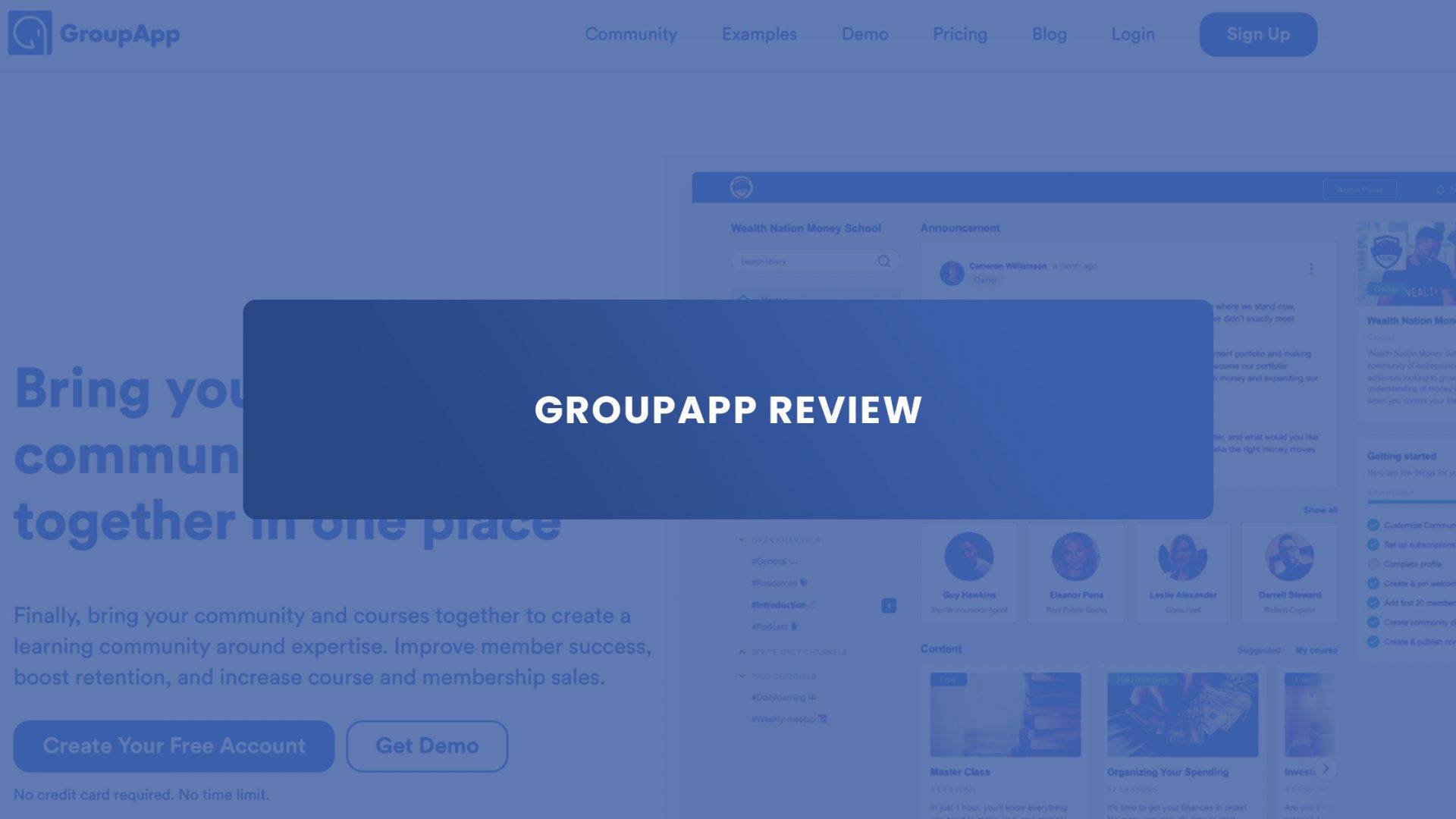If you’re a digital creator in need of a community, this is a comprehensive GroupApp review for you. You’re in for an exciting and educational read about the platform.
You’ve probably thought about building a community platform for your digital products.
Undoubtedly, one of the best platforms for that is GroupApp, but you’re not sure if it can offer you what you want. But what is GroupApp, and what does it do?
GroupApp is a platform where you can build a thriving community around your expertise and earn mouthwatering revenue as you do. The platform makes it easy for you to:
- Build a thriving community,
- Share your knowledge and expertise,
- Charge and take recurring revenue,
- Engage your audience,
- Retain your audience,
And so much more.
With that said, what is GroupApp for?
GroupApp is for people who create digital products, build a community around their products, and sell for revenue.
I recommend you check it out for free.
So, without further ado, let us go deeper into the GroupApp review properly.
What is GroupApp?
GroupApp is a powerful platform for building a learning community around your area of expertise.
With GroupApp, you can connect with your students and explore new topics together in one convenient location. Not only that, but you can also earn money by selling courses and offering paid memberships.
In this GroupApp review, we will examine how effective the platform is in building a community, creating online courses, and monetizing your expertise.
GroupApp is a platform that allows you to build your courses and create a community around them.
This, in turn, can boost retention, increase course completion, and improve learning outcomes.
The platform takes a community-first approach, which means that creators can sell their courses and make money from their expertise.
GroupApp also offers many community features similar to popular platforms like Facebook Groups, making it an attractive alternative for creators.
One of the great things about GroupApp is that it is still developing.
This means that they’re constantly adding new features and improving existing ones.
For example, GroupApp doesn’t have live streaming yet at the time of this writing, but it’s one of the features they’re working on.
With GroupApp, you can charge membership subscriptions to your community or use flexible pricing options to charge for your courses.
To get started with GroupApp, you can sign up for a free account or take advantage of the 14-day free trial of a paid plan.
Remember that you’ll need to provide a credit card to get the trial, but you can cancel anytime.
Why Choose GroupApp?
GroupApp is the perfect platform for creators and businesses who want to build and grow their communities, monetize their content, and reach a wider audience.
With GroupApp, you can enjoy the following benefits:
Convenience
GroupApp provides a centralized location for you to build and manage your community.
With this community, you can share or sell your courses and digital products and track your progress in one place.
For example, a freelance graphic designer could use GroupApp to create a community of fellow designers and creative professionals.
You could share tips, give reviews, and give people special access to their online courses and digital products, all in one place.
Analytics
GroupApp gives you analytics and data about your community and sales, which you can use to make decisions and changes.
With it, you can improve your products and services.
An example of that in practice is a podcast host who could use GroupApp to track metrics.
Essential metrics like listener engagement, demographics, and revenue generated from digital products can help you better understand your audience and make data-driven decisions about content and monetization strategies.
Monetization
GroupApp allows you to monetize your content and expertise.
You can make money by selling your courses and digital products, providing a cool revenue stream.
For example, a food blogger could use GroupApp to make money from their blog.
This can be done by creating and selling digital cookbooks, meal plans, and recipe templates while building a community of food lovers.
Networking
GroupApp facilitates connections and collaborations between creators and businesses.
When you use this platform, it allows you to learn from and work with others.
A freelance writer, by way of example, could connect with other writers and editors through GroupApp.
This could help them build their portfolio, find new clients, and learn new techniques.
Scalability
With GroupApp, you can build a much larger audience than you usually can on your own.
A typical example is that a small business could use GroupApp to make a membership program that gives members exclusive access to their products, deals, and services.
This would help the business reach more people and make more money.
Access to Tools and Resources
GroupApp provides access to various tools and resources to help you build and grow your community and business.
You can use the platform to get access to great tools like marketing templates, webinars, and advice from experts.
A web developer could use GroupApp to market and grow their business by giving them access to marketing templates, webinars, and advice from experts.
Community Building
GroupApp can help you build a robust and active community around your products and services.
This can increase sales, customer loyalty, and customer retention.
Using GroupApp, a fashion designer could build a community of fashion fans where they could show off their designs, get feedback, and make more sales.
Drawbacks of GroupApp
Here are some of the drawbacks of the GroupApp platform that I have found.
I also provided suggestions on how these drawbacks can be addressed to improve the platform.
Lack of White Label Solution
GroupApp does not have a “white label” solution at the moment.
This is problematic because many businesses prefer using a “white label” solution to promote their brand.
This could make it harder for businesses to use GroupApp as a platform for their courses and digital products and offer them to their customers.
GroupApp could consider making a “white label” solution to make this better.
This would let businesses use GroupApp’s platform and features under their brand.
It would include their domain, logo, brand, and ability to set their own prices.
So, businesses could use GroupApp’s platform and features to offer their own courses and digital products to their customers and promote their own brands.
PayPal Integration
GroupApp doesn’t currently work with PayPal.
This could be seen as a drawback since PayPal is a widely used and popular payment gateway.
It could make it harder for customers to buy items and for creators to get paid.
GroupApp could improve this by including PayPal integration as a feature.
This would allow creators to process and accept customer payments via PayPal efficiently.
This would also be an excellent way to boost conversions and make it easier for customers to buy on the platform.
Furthermore, GroupApp should consider offering other popular payment gateway options, such as Skrill or Payoneer.
This will ensure that creators and customers have various options for making and receiving payments.
They could also work with other payment gateway providers to give their creators and customers more options.
This would improve customer satisfaction and trust in the platform.
Mobile App
GroupApp doesn’t have a mobile app yet.
This could be seen as a downside since many people use their phones to connect to the internet and use digital products.
It would make it harder for creators to reach their target audience and customers to buy courses and digital products on the platform.
GroupApp could improve this by developing a mobile app for both iOS and Android.
This would allow creators to reach a larger audience while giving customers a convenient way to access the platform on the go.
GroupApp can use features only available on mobile devices, like push notifications and mobile payments, by having a mobile app.
GroupApp could also think about making its platform’s website responsive to mobile devices so that customers can use it easily and quickly on their mobile devices.
Live Streaming
GroupApp doesn’t have live streaming right now, which is a downside.
Many creators and businesses use live streaming to connect with their audience and make learning more interactive.
Without this feature, it would be harder for creators to give effective real-time instructions and for customers to get live feedback on their learning progress.
GroupApp should think about adding a live-streaming feature to make this better.
This would allow creators to offer live classes, webinars, and Q&A sessions.
Customers would also be able to ask questions and get answers right away.
GroupApp could also let users record and rewatch live sessions if it has a live-streaming feature.
This way, customers who missed the live session could watch it later.
GroupApp should also consider adding interactive features like polls and quizzes to encourage people to raise their hands during live sessions to help them learn more.
Referral Program Management
GroupApp doesn’t have a way for creators to run referral programs for their products at the moment.
This could be seen as a downside since referral programs can be a great way for creators to boost sales and get more customers.
Without it, it would be harder for creators to get the word out about their products and for customers to find new ones on the platform.
GroupApp could make this better by making a system for managing referral programs.
This would allow creators to set up and manage referral programs for their products.
For example, customers who tell their friends and family about the platform could get discounts or other rewards.
With a referral program management system, GroupApp users can track how well their referral programs are doing.
In addition, users who created them can use analytics to improve and rake in more sales.
GroupApp could also consider providing a system for users to create product referral links and coupon codes for their community.
This way, customers could share the product with their friends and family.
Who Should Use GroupApp?
GroupApp is for businesses and creators who want to build and grow their communities while making money from their content.
This can include a wide range of people, businesses, and organizations, such as:
1. YouTubers, Twitch streamers, and other content creators who want to monetize their content through online courses and digital products
They can use GroupApp to create a community around their content, sell online courses and digital products to that community, and monetize it.
2. Educators and trainers interested in developing and selling online courses to help others learn and grow
GroupApp allows them to create and sell online courses, which can be an excellent way to share their expertise while also earning money.
3. Coaches, consultants, and service providers who want to grow a client base and monetize their knowledge through online courses and digital products
GroupApp assists them in developing a client base and monetizing their expertise through online courses and digital products.
4. Entrepreneurs and business owners who want to create a community around their brand and monetize it through online courses and digital products
GroupApp enables them to create a brand community, sell online courses and digital products to that community, and monetize their content.
5. Non-profit organizations and social impact businesses
GroupApp makes it simple for them to build a community around their cause and monetize their content to support it.
6. Freelancers and one-person businesses
GroupApp can help build a community around their brand, sell online courses and digital products to that community, and make money from content.
Finally, GroupApp is helpful for anyone and everyone who wants to build a community and make money off their content.
Features of GroupApp
What are some of the features of GroupApp and its functions? Here are some of the features of GroupApp and their functions
Course Builder
GroupApp can be used as a platform for creating and hosting courses.
GroupApp’s course builder is easy to start and use. All you have to do is go to the admin panel and choose courses from the settings menu.
The page will be blank if you haven’t created your first course yet. You can start creating your first course by clicking the “Create” button.
Name Your Course
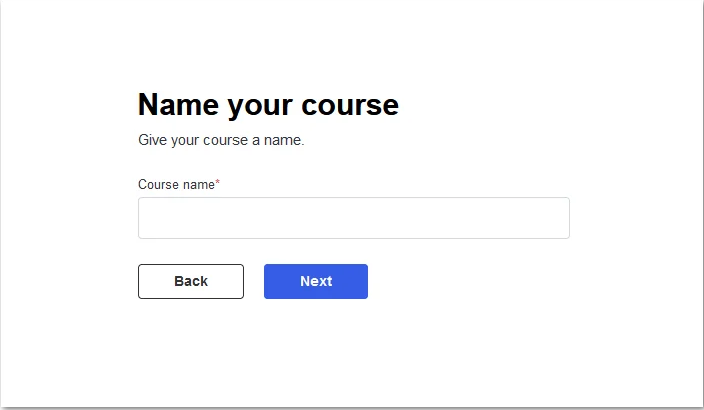
After you click “add,” the first thing you see is “course” and “category.”
Once you pick “course,” the next thing you do is give your course a name.
Then, you can click the “Next” button to move on.
The layout is neat and straightforward to use, so you can concentrate on the task at hand.
Curriculum
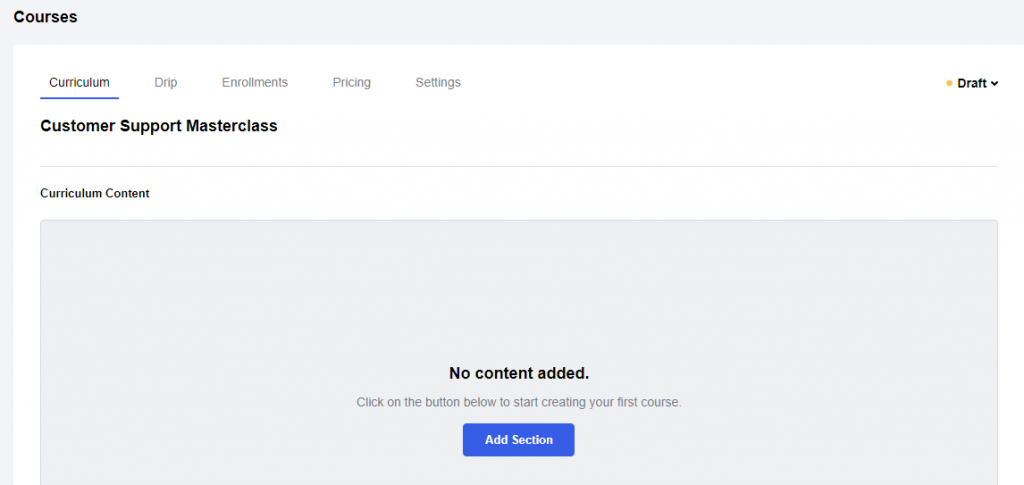
After giving your course a name, you go straight to the course editor, where you can add sections and lessons.
You can add course materials by clicking the “Add Section” button. You can put the section title and description on the form that comes up.
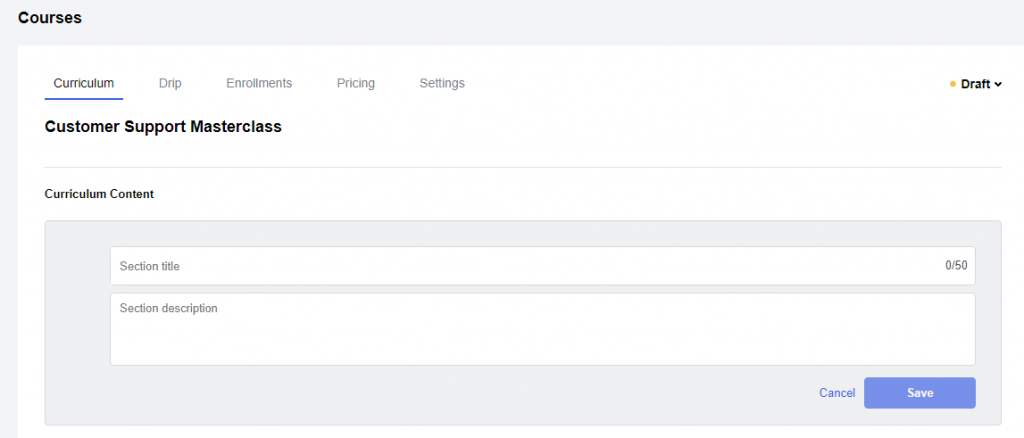
From here, it gets more complicated because there is no way to tell where lessons are placed or how they will look to the end user.
You just have to go with the flow and enter the section title and description, as you can see.
In my case, I entered the first part of the course and typed the description.
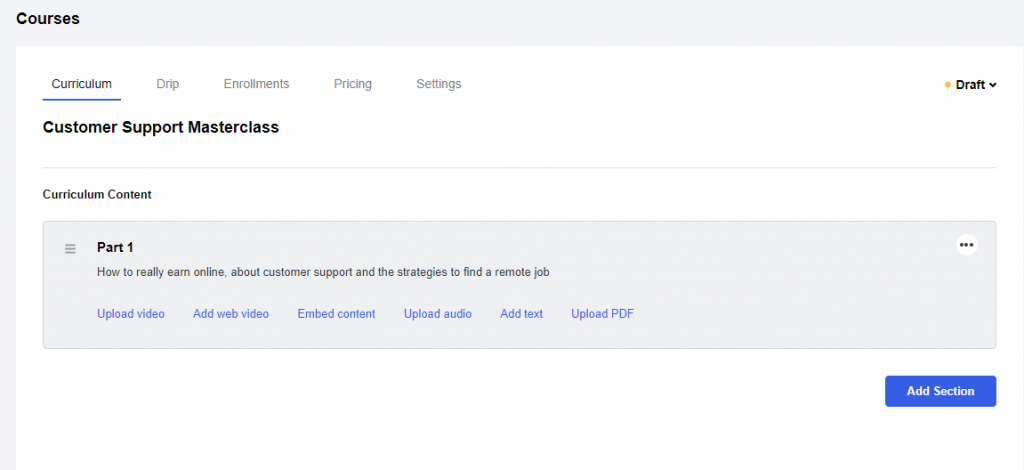
Choose one of the options to add each lesson to the section. You can click any hyperlink options to choose how you want to upload your content.
You can click “upload video” to upload a video from your PC or Mac.
If you want to keep adding video lessons, you will keep clicking on either “upload video” or “add web video.” You can mix the types of content to make the section look the way you want.
After the first time, you’ll know how the information is organized, and it won’t be as difficult.
Drip
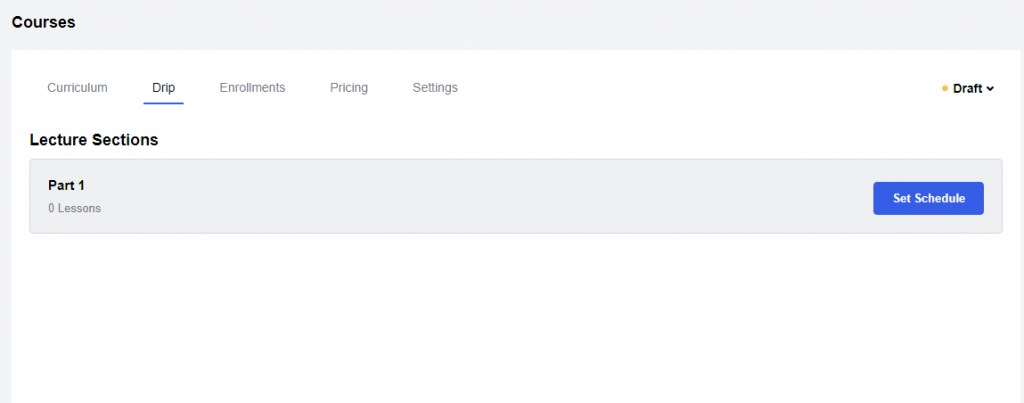
This is the section of “Course” where you can schedule the content of your course.
Imagine being able to schedule your courses to go off after people have made their payment.
Enrollments
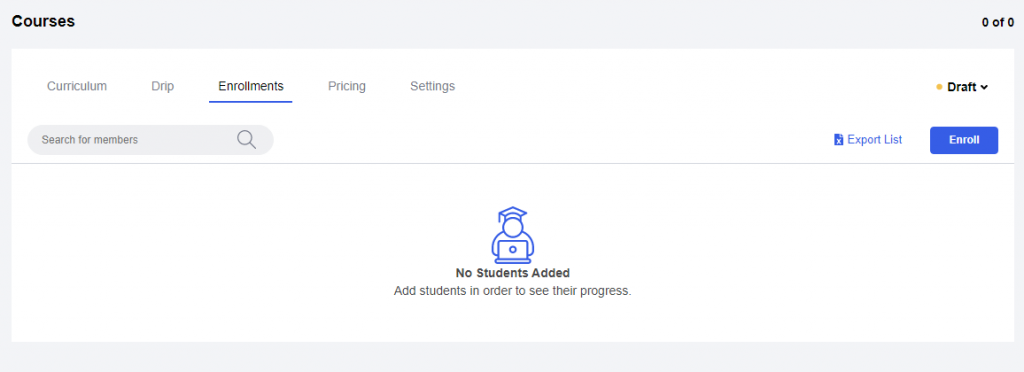
Under this section, you can see the learners enrolled in the program. You can click on the “Enroll” icon and add your students. If no student is added, it will be empty, as seen above.
Pricing, Payment Processing, and Integration
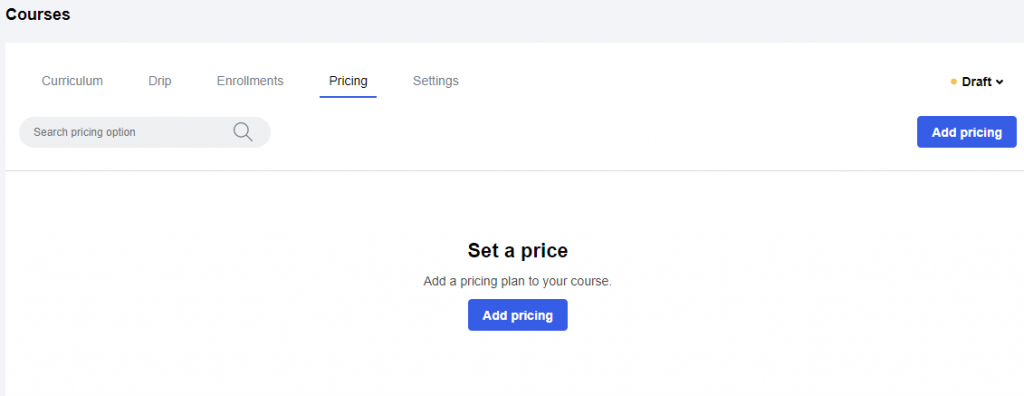
Under this section, you can set a price for your course.
Once you click “Add pricing,” you will see a prompt asking you to connect to Stripe.
This feature allows creators to take payments and connect to popular payment gateways easily. They can take money from credit cards, PayPal, and more.
This feature makes sure that their customers can make purchases safely and easily.
Settings
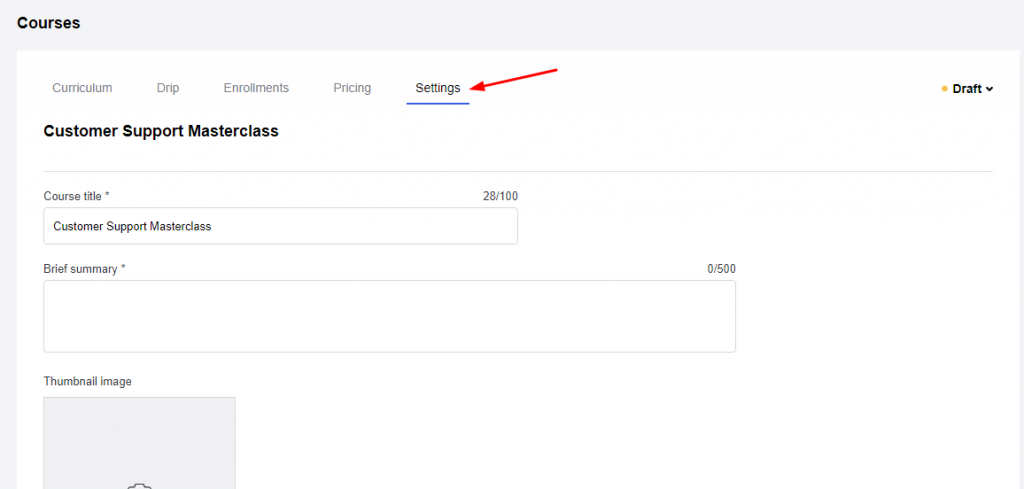
This is the last tab under the course section in your dashboard. You can change any aspect of your course from within this tab.
Imagine running a community where you have to contact support before you can work on the settings of your course.
I invite you to check out this tab to learn about the settings for the course you upload in your GroupApp.
Community Feature
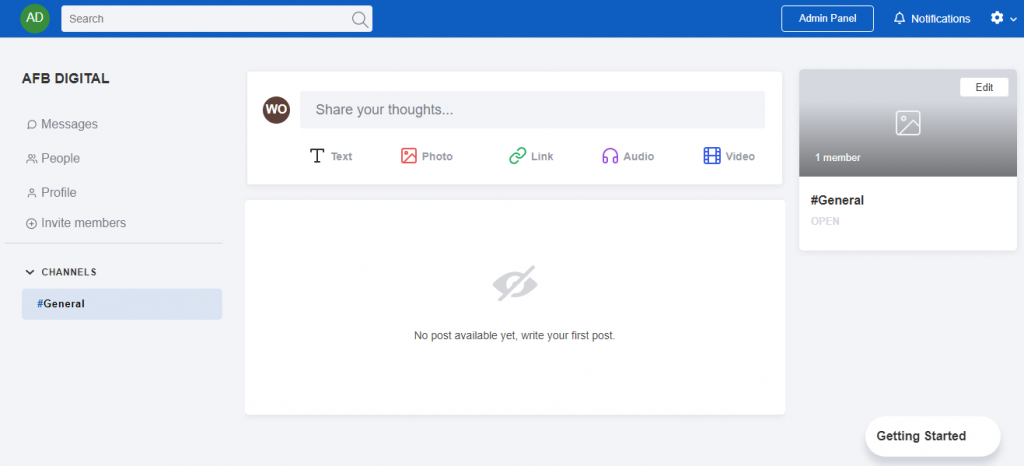
This is one of the most important features of GroupApp.
The community feature of GroupApp is a powerful tool for digital creators looking to build and manage their online community.
On the left side of the community page, users have access to four submenus that provide a variety of options for managing their community.
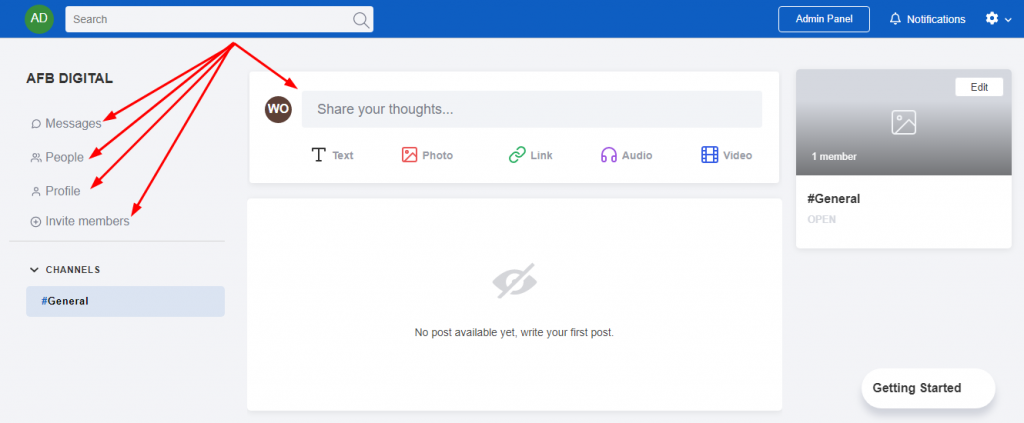
The Messages submenu allows users to send messages directly or in a group to their community members, providing a space for effective communication and collaboration.
Under the People submenu, users can see the number of members they have, providing a clear picture of the size and scope of their community.
The profile submenu provides users with the ability to edit their profile, allowing them to share their personal information, interests, and other details with their community members. The Invite Members submenu makes it easy to grow and expand the community, allowing users to invite new members to join with just a few clicks.
The main community page is where users can write posts and interact with their community members.
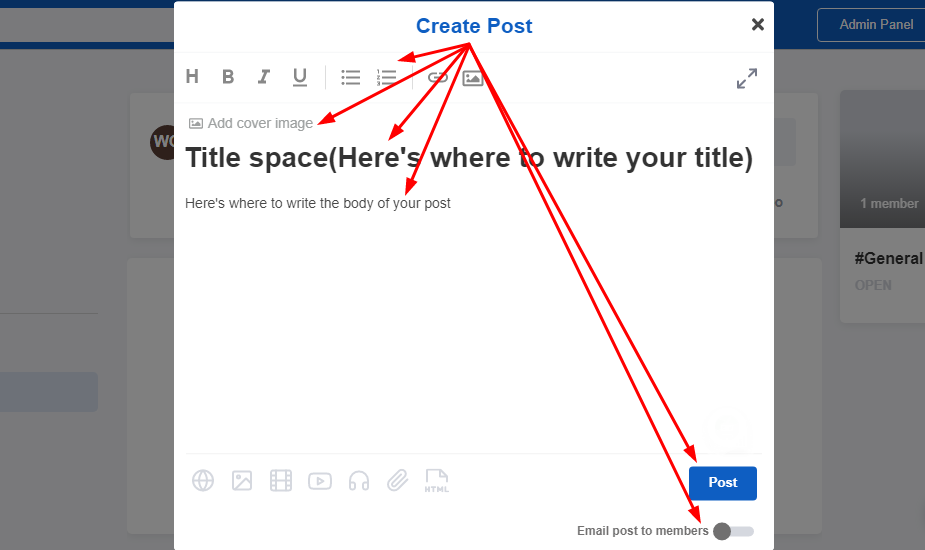
The post editor is a versatile tool that allows users to include text, photos, links, audio, and video in their posts, providing a wealth of options for sharing content and engaging with the community. Whether users are sharing their latest project, asking for feedback, or simply posting a thought or idea, the Community feature makes it easy to connect with others and build relationships with their community members.
Finally, my review of the community feature of GroupApp is that it’s an essential tool for digital creators looking to build and manage their online community.
With its powerful features, easy-to-use interface, and ability to connect users with each other, the community feature is part of what makes the platform amazing and an essential tool for anyone looking to grow their online presence and build a strong, engaged community.
People
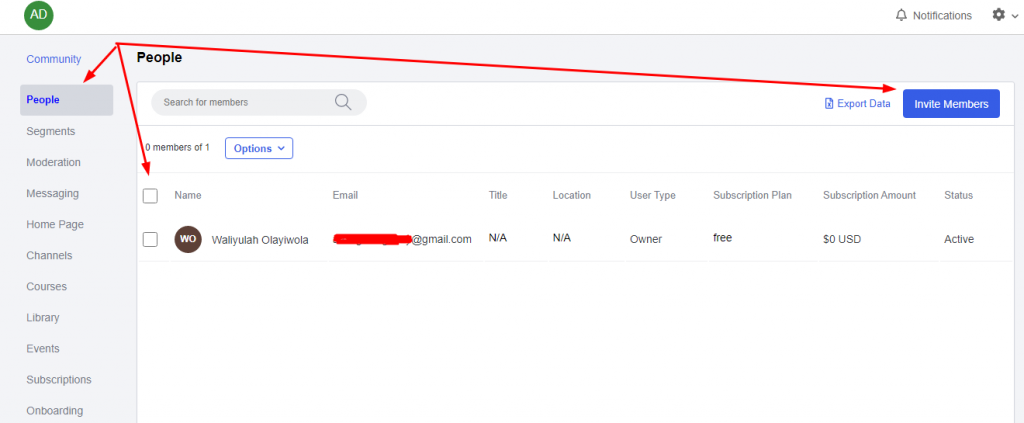
In this section, you can invite people to join your community. You will get a custom link by clicking the “invite members” icon. Send the link to your proposed community members, and they can join your GroupApp platform easily.
Marketing and Promotional Tools
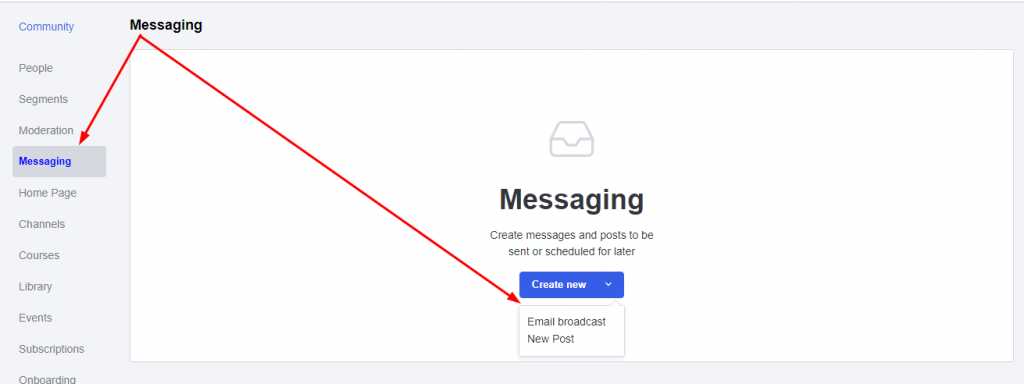
Under the Messaging tab of your GroupApp, you can easily access different kinds of messaging. Some of them are direct messages to your members. But you can do much more.
With this feature, creators can use tools like email marketing, affiliate marketing, and social media promotion to get their work seen by more people. They can use these tools to get the word out about their content, build an email list, and get more people to visit their website.
In addition to private messaging and group chats, GroupApp lets you send broadcasts to all members, groups, or specific channels.
If you don’t already have email marketing software, you can use GroupApp to send emails to your members. You can do your email marketing inside GroupApp with this feature. This is a significant feature.
Analytics and Reporting
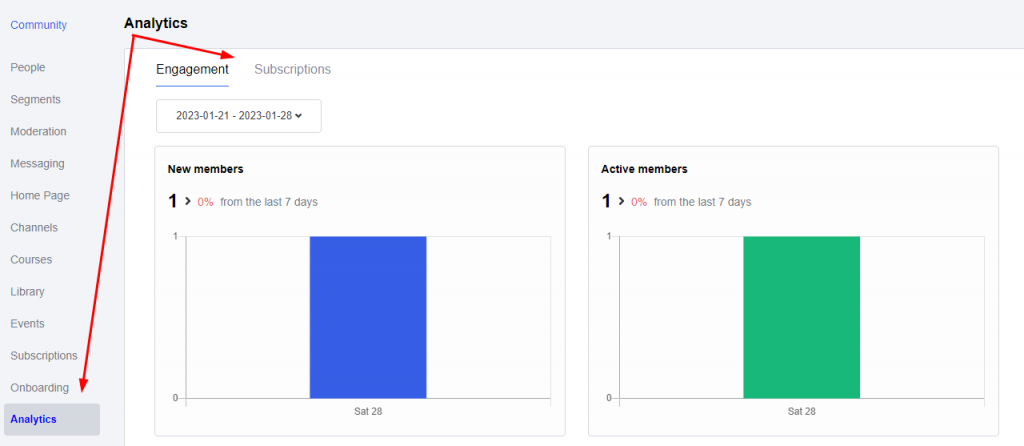
GroupApp gives creators detailed reports and analytics about their sales, audience engagement, and other vital metrics.
With this feature, creators would get detailed analytics and reports on their sales, audience engagement, and other vital metrics. They can see how many people visit their site, how long they stay, which courses and products sell best, and more. This data can help them make fact-based decisions about their content and marketing strategies.
Integration and Third-Party Tools
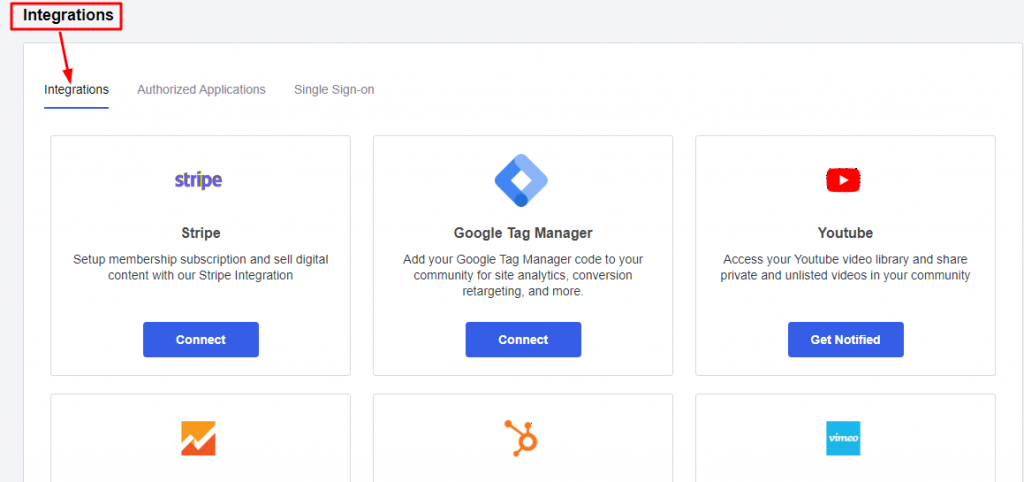
With this feature, people who use GroupApp could connect it to other tools like Stripe, Youtube, Google Analytics, Vimeo, Hubspot, and more. This can help streamline their work and make it easier for them to manage their content and community.
Platforms such as GroupApp perform better when collaborating with external tools you already use and enjoy. Some of these tools are simply necessary and unavoidable.
GroupApp integrates with many of these tools to help you make the most of your community business.
Several of these integrations are native and required, whereas others are optional.
User Reviews and Testimonials for GroupApp
As we’ve discussed the advantages and features of using GroupApp, it’s also important to consider other people’s experiences. We shall look at what people say about the platform in their reviews.
Unfortunately, there aren’t enough GroupApp reviews on third-party websites. Most of the reviews and testimonials are only from the GroupApp website.
Here are some of them in screenshot form.
1. David Baer, The Prepared Group
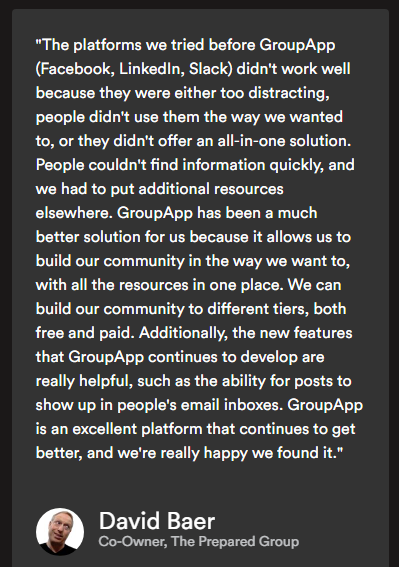
2. Susannah Juteau, Headache Nutritionist
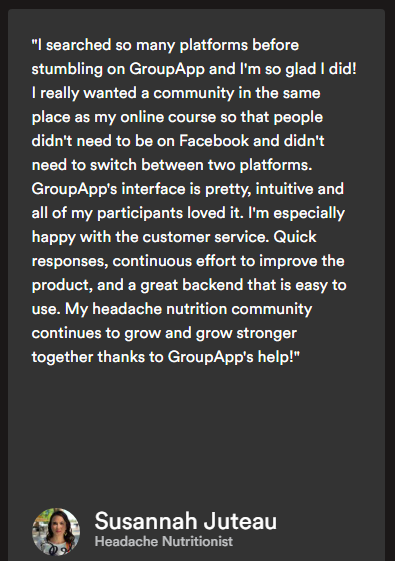
3. Marcia E’Dan, Life Purpose Coach
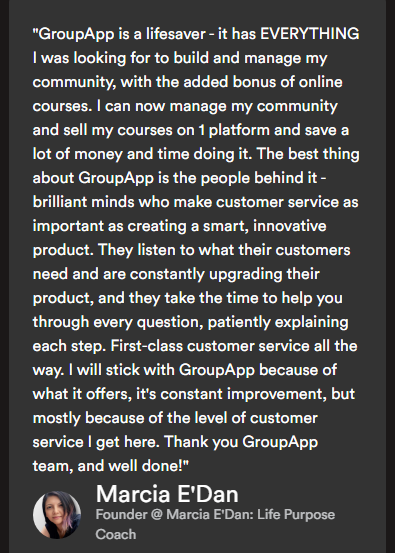
Alternatives to GroupApp
While GroupApp is good enough, I have to say that there are other good options besides it.
They’re all great ways for creators and businesses to make and share their own courses and digital products for customers to find and learn new skills. Each one has its focus and audience. It’s up to the creators and businesses to decide which one works best for them.
Here are some of the alternatives:
1. Udemy
Udemy is a popular online learning platform that offers various courses in business, technology, and design. It lets people make and sell their courses and give customers an easy-to-use interface for finding courses and signing up for them.
2. Coursera
Coursera is an online platform where top universities and organizations work together to offer online courses and degrees. It’s a great way to learn, covering a wide range of topics, from computer science to poetry.
3. Skillshare
Skillshare is a website that focuses on creative skills and offers courses in fields like design, photography, and illustration. It also lets people create and sell their own courses and gives customers an easy-to-use interface for finding courses and signing up for them.
4. Teachable
Teachable is a platform that allows creators to create and sell their courses and memberships. It also includes a built-in payment system, customizable landing pages, and email marketing integrations.
5. Considerable
It’s a platform that allows creators to create and sell their own courses, memberships, and digital downloads. It includes powerful features like integrated payment processing, custom domains, and affiliate marketing tools.
6. Kajabi
It is a platform that lets people make their own courses, memberships, and digital products and sell them. It includes website-building tools, email marketing integrations, and built-in analytics.
7. LearnWorlds
It is a platform that allows creators to create and sell their own courses, memberships, and digital products. It includes interactive video players, gamification, and social learning tools.
Comparison of GroupApp and Its Alternatives
Udemy, Coursera, and Skillshare have more users and courses than GroupApp. GroupApp focuses more on helping creators build and manage their communities and sell their courses and digital products.
Udemy, Coursera, and Skillshare cover a more comprehensive range of topics and serve a larger audience. GroupApp, on the other hand, focuses on a specific niche and building communities.
Teachable, Thinkific, Kajabi, and LearnWorlds, like GroupApp, allow users to create and sell their own courses and digital products.
GroupApp, however, has more focused community-building features than the other platforms.
Teachable, Thinkific, Kajabi, and LearnWorlds all have more website-building tools, better email marketing integrations, and built-in analytics. GroupApp has more features that help creators interact with their communities.
In short, GroupApp is a more community-focused platform that lets creators build and manage their communities and sell their courses and digital products.
Other platforms, like Udemy, Coursera, Skillshare, Teachable, Thinkific, Kajabi, and LearnWorlds, are more general-purpose online learning platforms. They offer courses and digital products on a broader range of topics to a larger group of people. It is up to the creators and businesses to determine which is best suited to their needs based on their specific needs and target audience.
So, how does GroupApp compare in terms of price?
Students can use Udemy, Coursera, and Skillshare for free, but creators must pay a commission on course sales. GroupApp is a paid platform for creators. It gives creators different ways to price their products and doesn’t take a cut of sales.
Teachable, Thinkific, Kajabi, and LearnWorlds all have different pricing plans from which creators can choose. They usually charge a subscription fee once a month or once a year and transaction fees when a course is sold. Some plans may include extras like custom domains or integrations with other marketing tools.
GroupApp also provides creators with a variety of pricing options from which to choose. With this balanced review, I hope it has offered enough information to help you give it a try.
Pricing and Subscription Options for GroupApp
GroupApp has different pricing plans to meet the needs of different businesses and creators.
One of the unique features is that users can use GroupApp for free forever. This lets them start building their community without paying anything upfront.
There is also a 14-day free trial for any paid plan, so users can thoroughly test the platform before committing to a paid plan.
It’s important to know that free trials don’t automatically turn into free accounts when they end. Instead, users will have to choose which plan they want. One benefit of the paid plans is that you can use all of the features, which isn’t the case with the free plan. Also, there is a 5% transaction fee for people who want to sell on a free plan. Paid plans do not have transaction fees.
GroupApp has three paid plans with different limits on how many community members and channels you can have.
Users can begin with the Basic plan and progress as their community grows. The plan choice will also depend on what the creator or business needs. GroupApp is a competitive and cost-effective way to build and grow a community. It has a lot of options and no hidden fees.
The starter plan for GroupApp costs $19 per month, while the pro plan costs $49 per month. This is relatively affordable compared to other community platforms out there.
GroupApp’s Youtube Channel
If you’d like to watch a video tutorial about the GroupApp review, I highly recommend you check this out.
Final Thoughts
In conclusion, GroupApp is a platform with many useful features and benefits for creators, businesses, and organizations that want to build a community and share or sell online courses and digital products.
GroupApp is a cheap way to build a community and grow your business. It has different pricing plans to meet different needs. This platform is a powerful tool for creators and businesses because it has features like customizable channels, course building, and payment integration.
Even though the platform might have some problems, like not having a mobile app or a referral program, these areas could improve in the future. Overall, GroupApp is a good choice for anyone who wants to grow their online business and build a community.
If you want to try out GroupApp, click here to go to the site and sign up for a free account that lasts as long as you want. Or, if you want to see what a paid plan offers, you can sign up for a free 14-day trial that requires a credit card.
If you want to try out GroupApp, go to their website and sign up for a free account with no time limit. If you want to try out the features of a paid plan, you can sign up for a free 14-day trial without a credit card.
As you will find out, GroupApp is an excellent tool for creating and managing online communities. I hope you like it and enjoy using it.
FAQs on GroupApp
How to choose the best membership site platform for you?
Several factors affect your selection of the best membership site platform. Some of them are the price, ease of use, etc. I recommend you check out this article that answers the question elaborately.
How easy is it to use the app? Is there a user manual or other documentation available?
Yes, it’s reasonably easy to use GroupApp. Customers can get GroupApp help documentation, training videos, and helpful resources from the GroupApp Community, as well as feedback and support from other community builders.
Is the app compatible with my device or operating system?
At this time, GroupApp is only compatible with the latest OS on computers, not smartphone devices. There are no apps yet in the Android or iPhone app store. However, it is accessible on your mobile browser.
Is there good customer support available if I have questions or need help?
Yes, the app has a functional support system, judging from the reviews of other users. You can access their community support here. You can also send an email to: [email protected].
What is the cancellation policy for the app? Can I get a refund if I’m not satisfied?
You can easily cancel your subscription at any time. Please read more about the cancellation policy here. You can get a refund, but it is at the sole discretion of the makers of GroupApp.
Who is GroupApp for?
GroupApp is for business owners and digital creators who want to build and grow their communities while also making money from their content.