Thinking of renaming your Facebook group?
If you’re a group admin, you are allowed to change your Facebook group’s name at any time. You can change the group’s name to anything you want as long as it doesn’t go against Facebook’s Community Standards.
There could be many reasons why you want to change a Facebook group name. Like you discover that its focus has shifted as well as your audience’s as time passes and it expands. The topics may align differently from the group name.
It’s possible that what they’re discussing is a better focus area than what you had in mind. So, it might be best to consider changing the Facebook group name.
Now, if you already have a new group name and want to change it for the betterment of your Facebook group, let’s dive right into it!
How to Change Facebook Group Name on Desktop?
1. Click on the name of the group you wish to alter after logging into your account on your desktop.
Search for the group under “Shortcuts” on the left side of your screen if you’re having difficulties finding it. You must be an admin to change its name.
2. Click “More” under the group’s header image.
3. Go to “Edit Group Settings.”

4. After selecting “Edit Group Settings,” choose “Group Name,” then enter the new name for your group.
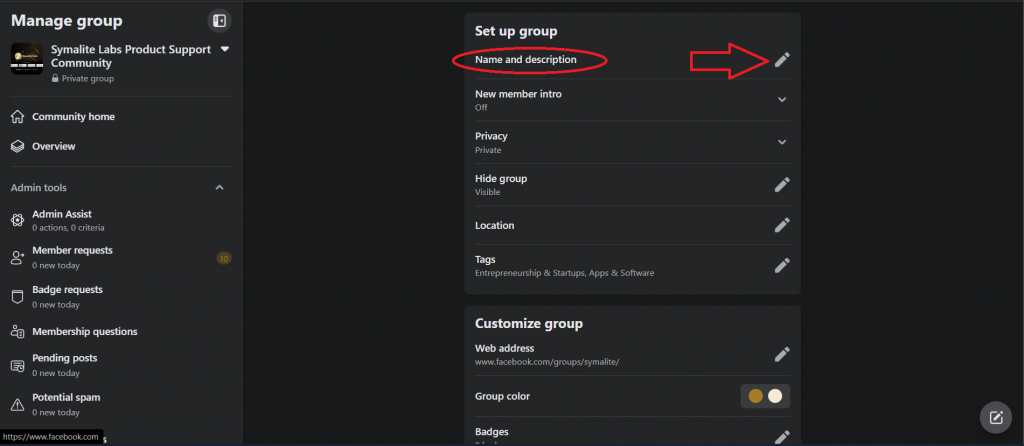
5. After entering the desired name, scroll to the bottom of the screen and select “Save.”
The name of your Facebook group should have changed by now.
Your group members will automatically receive a notification from Facebook when the name has changed.
How to Change Facebook Group Name on Mobile?
You must be one of the group admins to rename your Facebook group on a mobile device, and the process is similar to changing it on a desktop.
1. Tap the Menu icon, which looks like three horizontal lines in the app’s upper-right corner on your iPhone or Android device.
2. Select “Groups,” then click the name you want to change. But if you’re having difficulties finding it, you can tap on “Your Groups” and then scroll down to “Groups You Manage.”
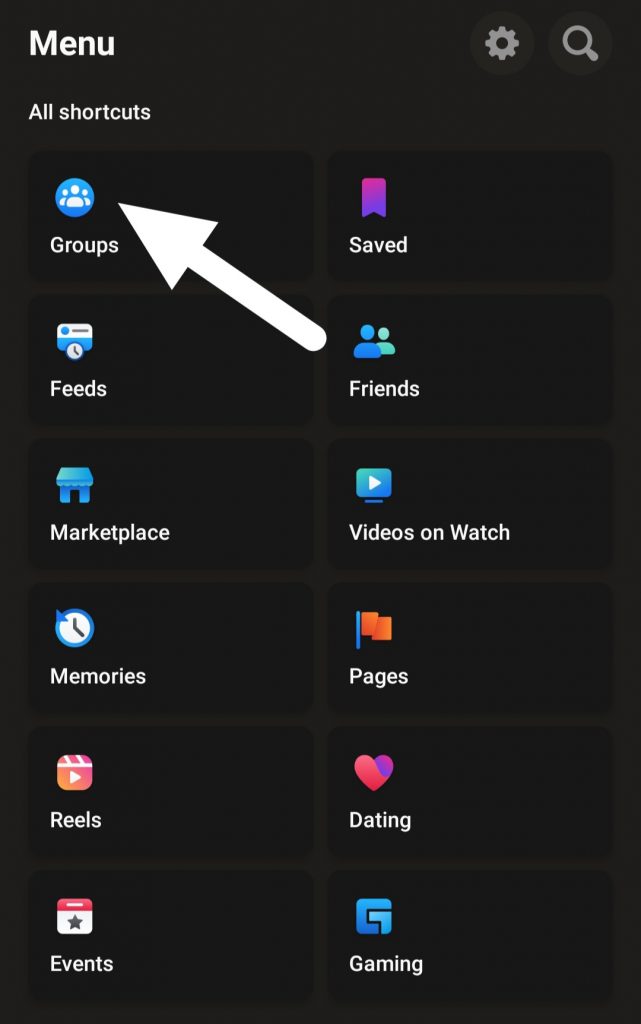
3. Tap the shield-shaped icon in the top-right corner of the screen. Tap “Group Settings” when it appears in the pop-up menu.
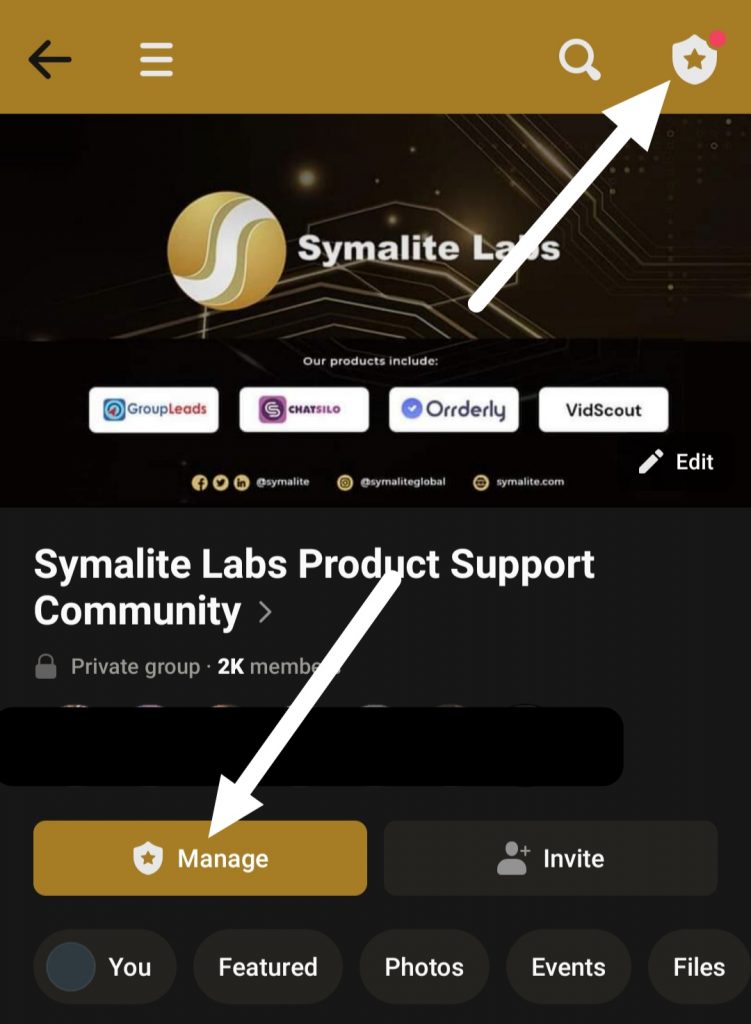
4. Click on “Name and Description.”
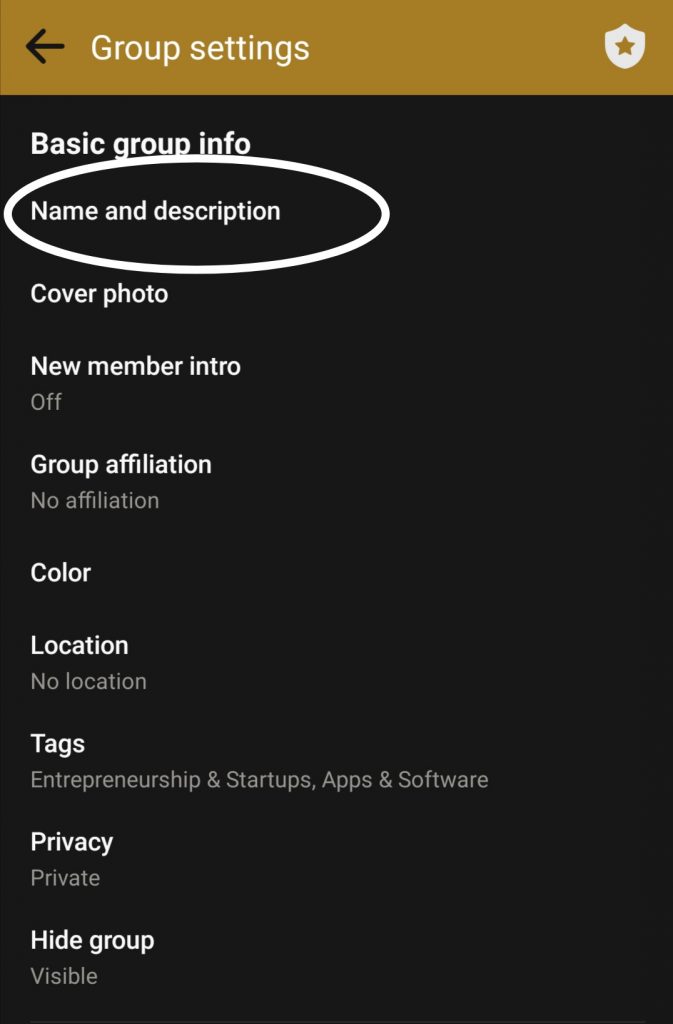
5. Enter the new name in the field that is beneath “Group Name” by tapping it. When done, click “Save” in the top-right corner.
5. Enter the new name in the field that is beneath “Group Name” by tapping it. When done, click “Save” in the top-right corner.
Frequently Asked Questions About Changing Facebook Group Name
1. How often can I rename a Facebook group?
You can only edit the Facebook group name once every 28 days.
Once you change the name of your Facebook group, members will get a notification that the name has changed.
2. Can I change the URL to my Facebook group?
Yes, but only using a desktop.
Go to your Facebook group.
Select [••• More] from the menu in the top-right corner.
Select “Edit Group Settings” after that. Click the “Change Address” button under the Web Address section.
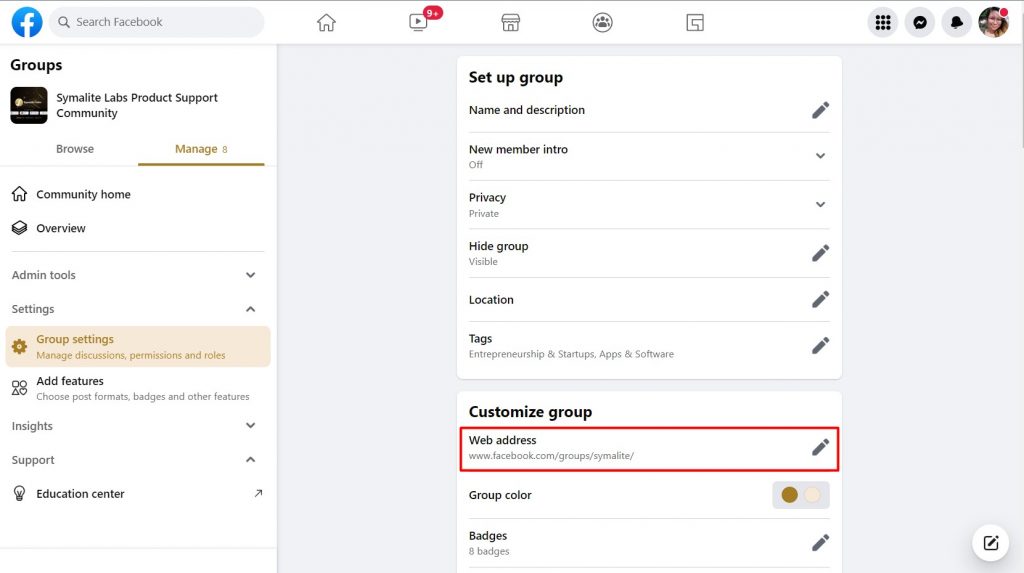
In the text box, type a name. Selecting this name as your custom URL will enable users to access your Facebook Group quickly.
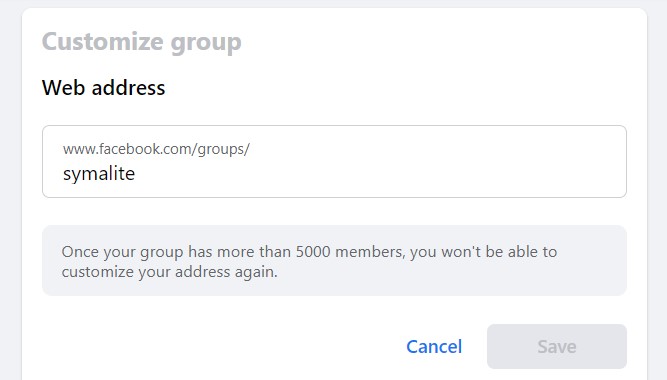
3. Should I add my business name to my Facebook group?
Facebook Groups are different from Facebook Pages. Facebook Groups are maintained by the community, unlike Facebook Business Pages, which simply profile pages updated and maintained by the administrators.
You can configure Facebook Groups to allow everyone to join, allow membership only with approval, or only allow membership by invitation.
Once a person joins that Facebook group, they can start posting there. Posts will appear in the members’ news feeds. Members can now exchange resources, information, ideas, and queries. And that will only be visible to other members of that Facebook group.
So, making a Facebook page is preferable if you want to market your business because it has a broader audience and is more accessible.
Since Facebook groups are known for community building, it is not common for a business to include its business in a group. However, you can use your group to promote your business.
4. Why can’t I change my Facebook group name?
There could be a variety of reasons for that. First, you are not an admin of the group. Facebook sets limits on who can change a group’s name.
Additionally, Facebook prohibits admins from changing a group’s name once it reaches 5000 members to prevent abuse. The reason is that Facebook group names, members, and descriptions are available to everyone and could be interpreted as an extension of an individual’s identity in private and public groups.
5. Who Can Change The Name of a Facebook Group?
Only administrators can change the name of a Facebook group. As the group’s administrator, you have the freedom to change the group’s name in any way you want as long as it fits with Facebook guidelines. The person who establishes the group instantly becomes the administrator and has the authority to select additional administrators.
Final Thoughts
I hope you understand how you can change your group name. And you may now easily change the name of your Facebook group while still following the platform’s community standards.
So that’s all there is to know about changing a group name on Facebook. You can use either a desktop or your mobile device.
Facebook groups are a great way to build communities and maintain a network of committed followers for your organization. You will have the opportunity to interact with many people at once.
Also, a tool like Group Leads automatically records the responses to Facebook group membership inquiries, relieving you of part of the burden. Try a free trial now!

