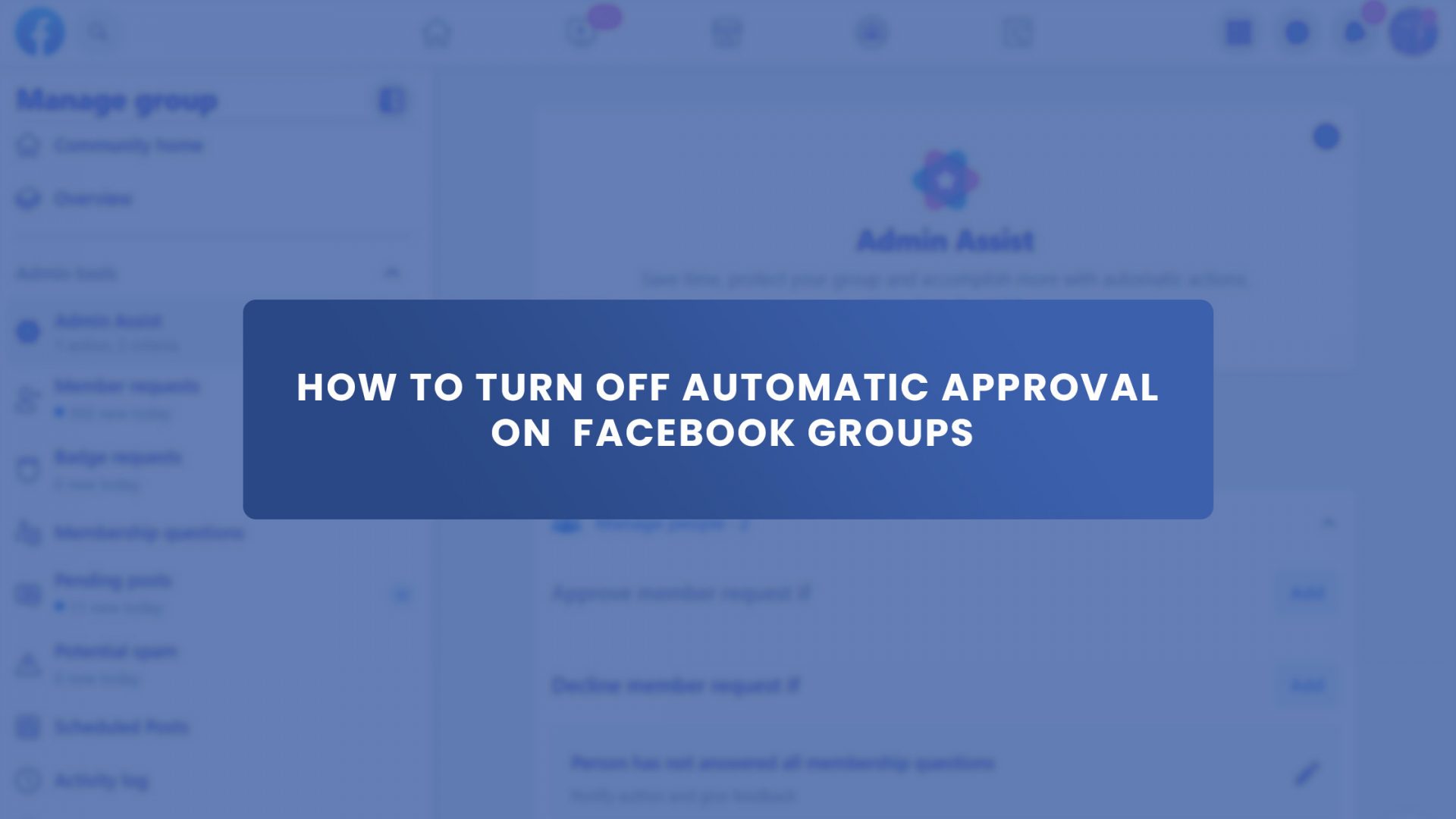In this post, you will learn how to turn off automatic approval in Facebook groups. More specifically, we’ll discuss how to turn off automatic approval for new members in Facebook groups.
If you are already an admin or have been an admin of a Facebook group, you may have observed that your group approves new membership requests automatically. You can quickly turn the automatic approval off in the settings and change it to manual approval.
Interestingly, doing this can be convenient only for smaller groups. For larger groups, however, it can become a burden as your group may receive hundreds, if not thousands, of weekly requests.
This article will show the pros and cons of turning off automatic approval in Facebook groups for new members. You should be able to decide whether to disable it after weighing your options. We will also show you how to do it.
Doing this will offer you more control over who joins your group. Finally, it will ensure the admittance of relevant, good quality, and genuine members only. Without further ado, let’s get to it!
Why it is Important to Turn Off Automatic Approval in a Facebook Group
A Facebook group administrator or moderator should be able to inspect and approve new members before they can join, so it is crucial to switch off automatic approval for new members.
Doing this is especially helpful for groups with unique rules, themes, and guidelines. Turning it off guarantees that all new members are aware of and willing to abide by these principles.
In addition, disabling automatic approval for new members makes it easier for the admins to personally check and reject any suspicious accounts, reducing the risk of spam accounts or people with questionable intentions infiltrating the group.
In the same vein, disabling the automatic approval of new members contributes to the group’s integrity and safety.
Let’s look at some benefits of disabling automatic approval in Facebook groups.
There are a few benefits to turning off automatic approval for new members in a Facebook group. Below are some of them:
It Allows The Group Admin to Screen New Members Before They Join the Group
This can be helpful if the group has a particular set of rules or guidelines that new members are expected to follow.
When automatic approval is turned off for new members in a group, the group administrator(s) will need to approve or reject each request to join the group manually.
This allows the group administrator(s) to screen new members before they can join the group.
It Can Help Prevent Spam and Fake Accounts From Joining the Group
If automatic approval is turned on, anyone can join the group, which means that spammers or bots may be able to join and post unwanted content.
By turning off automatic approval, group admins can manually review each request to join the group and ensure that only genuine users can join.
It Can Help Maintain the Integrity and Quality of the Group
By manually approving new members, the administrator can ensure that only users genuinely interested in the group’s content and activities are allowed to join.
Using quality control, manually reviewing each request to join the group allows the admins to ensure that new members align with the values and guidelines of the group.
This can help maintain a certain quality within the group and prevent disruptive or inappropriate behavior.
It Can Help Create a Sense of Exclusivity and Community Within the Group
If new members are required to be approved before joining, it can create a sense of belonging and exclusivity among existing members.
Turning off the automatic approval of new members can create a sense of exclusivity and community by making it more difficult for people to join the group.
If people have to go through some vetting process before they are allowed to join, it can make them feel like they are part of a unique community. Additionally, if the group is selective about who it allows in, it can give the impression that it is exclusive and prestigious. This can make people feel more invested in the group and more likely to participate actively.
It Can Help Prevent the Group From Becoming Too Large or Unmanageable
If the group is open to anyone, it may grow excessively and become difficult for the administrator(s) to manage.
If your group has a specific topic or theme to focus on, you may want to ensure that all members are interested in and committed to the group’s purpose.
Turning off automatic approval allows you to vet potential members to ensure they are a good fit for the group.
By manually approving new members, the administrator can also ensure that the group stays manageable.
It Can Help Maintain the Focus and Purpose of The Group
If the group is intended for a specific topic or purpose, manually approving new members can help to ensure that the group stays focused and on-topic.
It Can Help Protect the Privacy and Security of Group Members
If the group is private or closed, manually approving new members can help to ensure that only trusted individuals are allowed to join. This can be especially important for groups that discuss sensitive or personal topics.
It Can Help Create a Sense of Belonging Among Group Members
If new members are required to be approved before they’re allowed to join, it can create a sense of exclusivity and belonging among existing members. This will also help foster a stronger sense of community within the group.
It Can Help to Ensure That Group Members Are Engaged and Active
By manually approving new members, the group administrator can ensure that only users who are genuinely interested in the group’s content and activities are allowed to join. This can help to keep the group active and engaged, with a higher level of participation from members.
It Can Help Reduce the Risk of Harassment or Inappropriate Behavior Within the Group
By manually approving new members, the group administrator can screen out individuals prone to harassing or disrupting the group. This creates a safer and more welcoming environment for all group members.
Disadvantages of Turning Off Automatic Approval in Your Facebook Groups
Anything that has benefits may also have some disadvantages.
As you may have guessed, turning off automatic approval of new members in Facebook groups also has drawbacks.
It would be best to weigh your options first before turning off automatic approval in your Facebook group.
Here are some of the drawbacks to turning it off:
Increased Workload for You and the Admin Team
The admins or moderating team may have to review and approve each new membership request if the automatic approval is turned off and the group is configured to require manual approval. This may increase the workload of the admins. It will also be time-consuming, especially if there are numerous pending requests.
Increased Frustration with New Members
New members may become frustrated and dissuaded from joining your group if they have to wait for their request to be approved. This is especially true if there are many other membership requests like theirs in the queue.
It Can Be a Discouragement for Interested Members
Going through a probably long approval process can discourage some people from joining your group, thereby reducing growth.
Additionally, it becomes worse if they are unsure whether their request will even be approved.
Slower Growth Rate for Your Group
Turning off automatic approval may prove to be a barrier. Your group may not experience a faster growth rate if there is such an additional barrier for people to join. Nothing can be a worse obstacle for new members intending to join your group than waiting to get approved manually.
More Fake or Spam Accounts
Without the automatic approval process, identifying fake or spam accounts may be more difficult as they try to join the group.
More Work to Manage Fake or Spam Accounts
The group administrator(s) or moderating team may have to spend more time managing and banning fake or spam accounts.
Less Active Group
With fewer members, there may be less activity and participation in the group.
Lower Engagement
With fewer members, there may be less interaction and engagement within the group.
Limited Reach and Influence
The group may have negligible impact and be less shareable to promote content to a broader audience if it has fewer members.
Next, let’s talk about who can turn the automatic approval off for Facebook groups.
Who Can Access the Group’s Settings
To access the group’s settings and turn off automatic approval, you must be an administrator or a moderator.
Start by opening the group on Facebook.
On the group’s main page, click on the “More” button in the top right corner and select “Edit Group Settings” from the dropdown menu.
This will take you to the group’s settings page directly.
It’s time to turn off the automatic approval.
Turning Off the Automatic Approval of New Members
Here’s a guide on how to turn off automatic approval in Facebook groups in just three simple steps.
1. On the group’s settings page, scroll down until you see the “Manage Membership” setting.
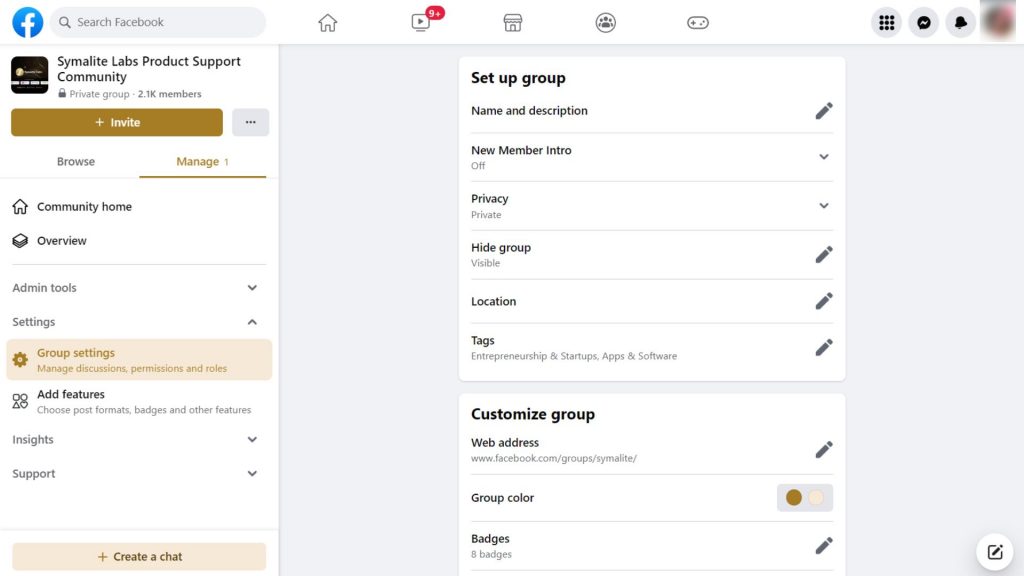
By default, this setting is set to “anyone in the group,” which means that when someone joins the group, anyone can approve the member request.
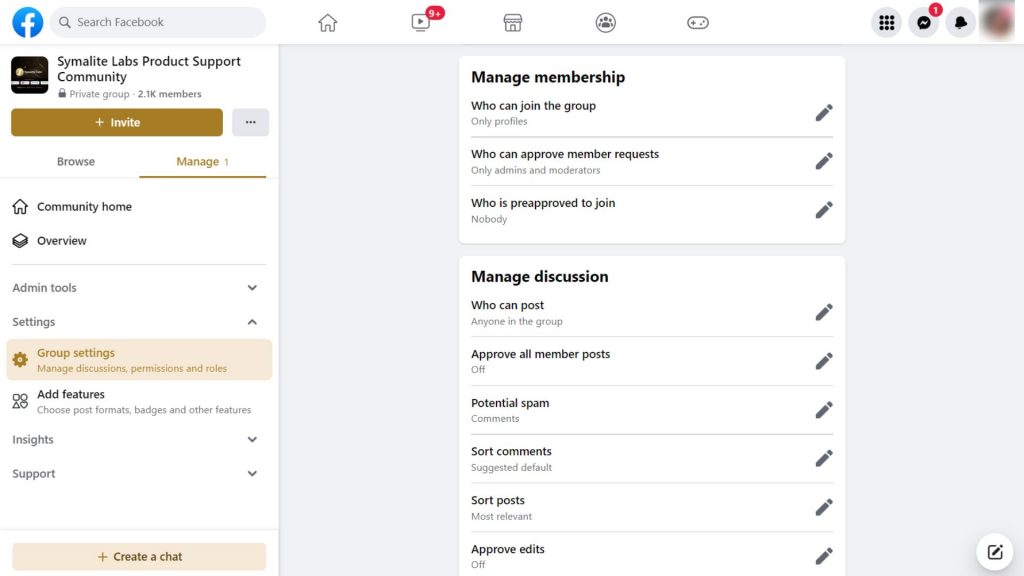
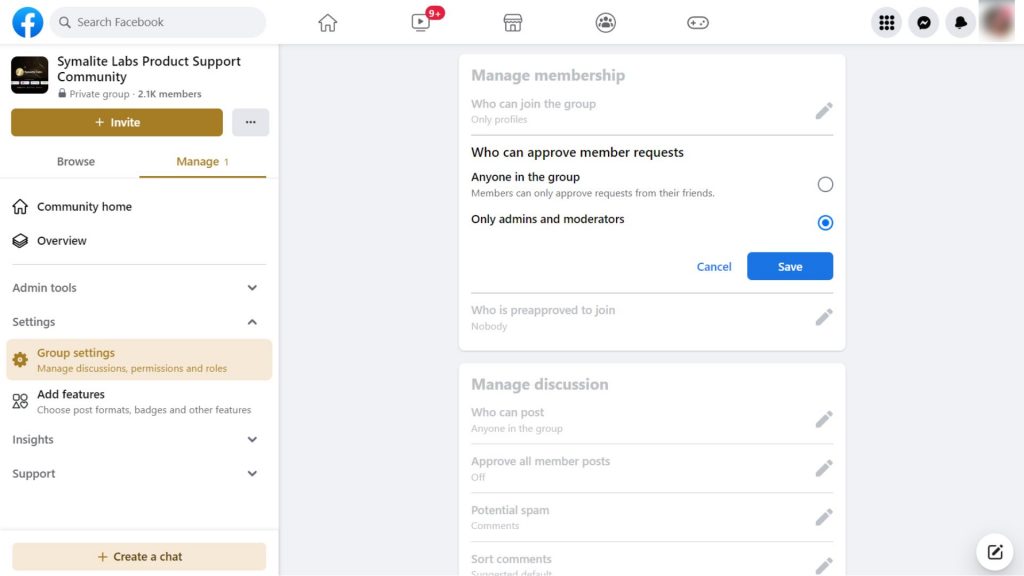
With this setting, only an admin or a moderator can approve new member requests before the person is added to the group.
3. Click “Save” to apply the changes.
How Do You Manually Approve Pending Member Requests?
You have now turned off automatic approval for new members in your Facebook group. It’s time to deal with the aftermath.
Initially, you’ll notice that one of the aftermaths of turning off automatic approval in Facebook groups is to approve new member requests manually.
Once you have turned off automatic approval, any new member requests will be pending until they are approved or denied by an admin or a moderator.
To view and manage pending member requests, click on the “More” button in the top right corner of the group’s main page and select “Manage Requests” from the dropdown menu.
A page will open with a list of all pending member requests.
You can approve or deny each request individually from that page by clicking on the “Approve” or “Decline” button next to each request.
Alternatively, you can select multiple requests and approve or deny them all at once using the “Approve All” or “Decline All” buttons at the top of the page.
If you have turned on the “Questions for Requesting Members” setting in the group’s settings, new members will be required to answer questions before their request can be approved.
You can view and edit these questions by going to the group’s settings page and scrolling down to the “Questions for Requesting Members” section.
How Do You Approve New Members in Facebook Groups Without Turning On Automatic Approval?
There’s a smart way to approve new members without having to turn on automatic approval in the settings.
That is by using membership questions.
The idea behind turning off automatic approval is to help you screen new members.
As an admin of a group, you can require that people requesting to join or participate in the group answer up to three questions to help you evaluate their request.
These questions are called membership questions in private groups and participation questions in public groups.
Each question must be no more than 200 characters.
It is not necessary to answer these questions, but you can use Admin Assist to automatically approve or decline requests based on the answers you set.
If a person leaves the questions unanswered, their request to join or participate will still be processed.
If they do not answer the questions, they will receive four reminders (sent after three hours and after one, two, and three days).
These reminders will stop being sent after three days.
It’s important to note that both members and participants can edit their answers to the questions.
You can read this comprehensive guide on Facebook group membership questions (with examples) and how to use it to manage your group membership approval.
Final Thoughts
In this post, we have gone over the steps for turning off the automatic approval of new members in a Facebook group.
Additionally, we have discussed the benefits and demerits of turning off automatic approval in Facebook groups for new members. These are meant to help you compare its pros and cons and decide whether to go ahead with it or not.
We also discussed how to manage pending member requests and how to customize the approval process if desired.
It’s essential to regularly check and manage pending member requests to ensure that the group stays moderated and that only appropriate members join your Facebook groups.
Another extra step you could do to manage member requests is to use a tool like Group Leads. Automatically collect data from your member requests as you filter through them one by one. Grab your 7-day trial here.