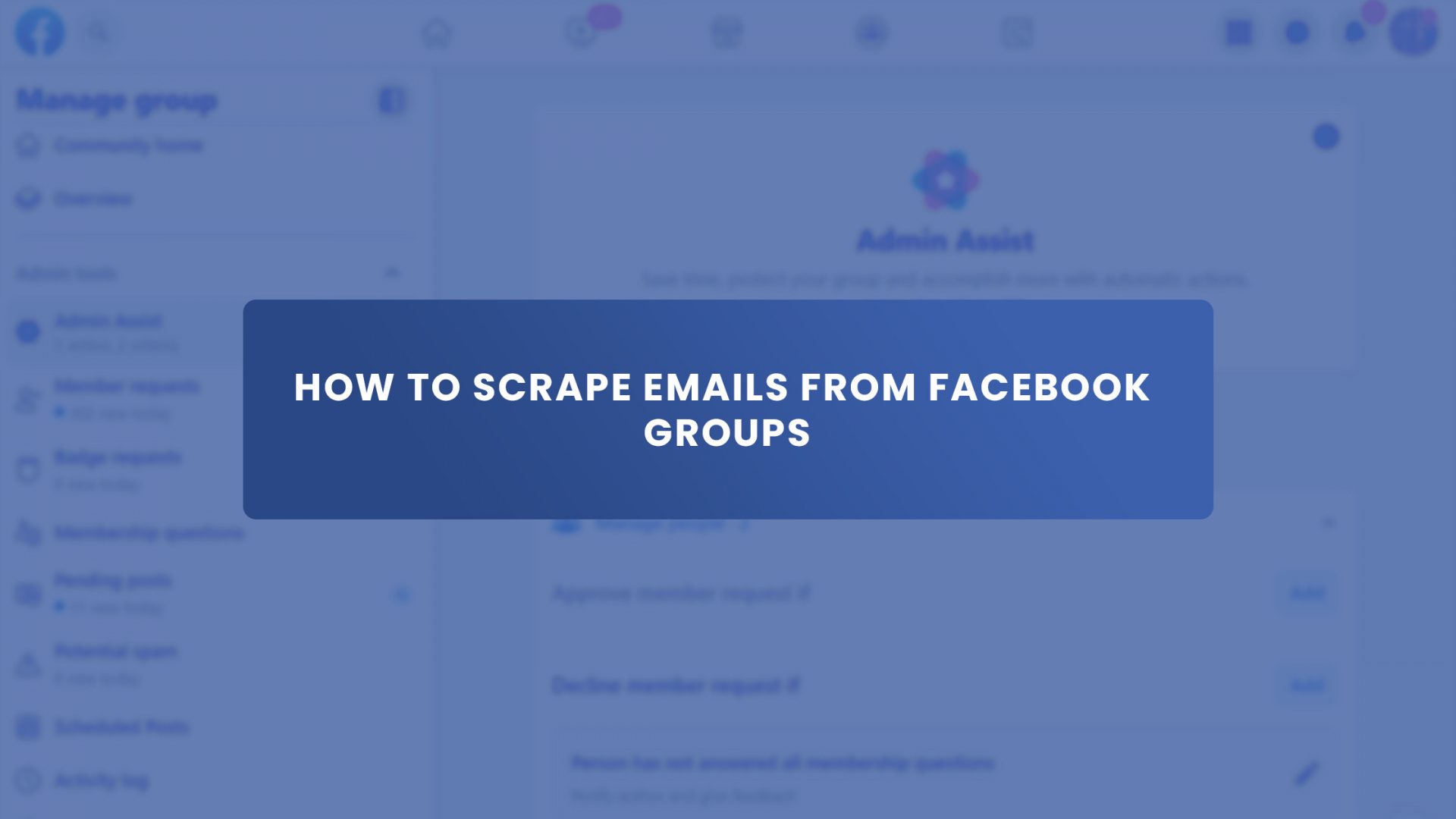What happens if you get banned on Facebook?
If you generate leads from Facebook, you should consider scraping emails from your Facebook groups because you don’t own Facebook.
Since you don’t own Facebook, can you say you have security over your human assets? No!
You’ve spent a lot of resources to attract, build and nurture a responsive audience on your Facebook groups. To have security over your audience, you must scrape their emails and connect with them on a platform you can genuinely call your own – emails.
That way, you can easily follow up with them, build trust, and eventually sell to them. Without that, you can wake up one day and discover that your Facebook group is gone.
This obstacle is why many resort to building a community instead. And what better way to build a community than with Facebook groups?
It’s easy and free to do.
This post will discuss how to scrape emails from Facebook groups, their importance, and how to scrape emails easily without getting banned.
Without further ado, let’s get to it.
Why is it Important to Scrape Emails from Facebook Groups
People always land themselves in “Facebook jail” because of unknowingly or innocently violating Facebook policies.
What happens when you get banned from?
The answer is simple; you lose access to your audience.
Hence, for that reason, it is important to scrape emails from Facebook groups and build an email list.
Most businesses collect email addresses through their website.
But it takes time to build a blog that ranks on Google. Only a blog that ranks can attract organic traffic.
Therefore, people who understand the goldmine of Facebook groups do their best to retrieve emails for marketing.
Here are a few more reasons why scraping emails from Facebook groups are important.
Segment Lists
If you offer different products or services in your business, you may not do selective marketing on your Facebook groups.
What do I mean?
Some of these people have different interests in different products or offers.
If they can’t buy now, they may buy later at their convenience.
Now, the only way to help them purchase from you later is if you keep in touch with them.
You can do that by simply grouping them into segments.
After that, send them emails relevant to the offers they’re interested in to nurture them and promote the offer to them repeatedly.
But how can you segment group members by interest on Facebook groups to send specific messages?
There’s no way to do that on Facebook groups.
The solution is to first scrape their emails from your Facebook groups.
Then inside your favorite email autoresponder, you can segregate the list by interest.
Email Lists are Your Property
Another reason why it’s important to scrape emails from Facebook groups is this: email lists become your personal property once you have retrieved the emails.
Once they’re yours, they’re yours unless they unsubscribe from your list, which is not bad.
Whoever unsubscribes from your email list is not someone that can buy from you. And he who isn’t your ideal customer might unsubscribe from your list.
You Can Stay Connected with Your Community No Matter What Platform
Regardless of which platform, when you have collected your audience’s email addresses, you can stay connected with them permanently via email marketing.
It’s one of the beauties of scraping emails from Facebook to build your own email lists.
Emails Build Trust
Every business owner understands the importance of trust in marketing.
People buy only from businesses they trust.
Let’s say two businesses are competing for a buyer’s attention. The one that exhibits more trust will get the sale.
One of the sure ways to build trust is via email marketing. Hence, it’s important you scrape emails from your Facebook groups.
You Can Easily Reach Your Customers
If you don’t have an email list, it may be hard to message your customers.
Hence, the easiest and cheapest way to get messages across to your customers after texting is via email.
According to some key findings, 55% of people check their email some time before they go to work, 17% of Americans check their email immediately upon waking up, and 1 in 3 millennials revealed that they check their emails as soon as they wake up.
If people are checking their emails that much, don’t you think it’s important you take email list building more seriously?
Take advantage of your Facebook groups and collect their emails too.
You’ll be profitable that way.
You Own the List for Life
Aside from all that has been said, the list you build from scraping your Facebook group is yours forever.
No one can take your email list from you.
Have it stored as a CSV file while using your favorite email marketing software.
So, start scraping emails from Facebook groups.
Users Prefer Emails Over Other Media Platforms for Business
Despite the popularity and growth of mobile chat and messenger apps, email remains a crucial aspect of internet life.
According to this report, 4 billion people used email globally in 2020, which is expected to increase to 4.6 billion by 2025.
Online shopping was one of the most popular reasons for users between the ages of nine and 56 to engage in email communications, according to a survey of American internet users conducted in 2022.
Nearly seven out of ten Millennials, 64% of Gen X users, and 60% of Gen Z users said they used emails for online shopping. Users in the Boomer and Silent generations, who are currently between the ages of 57 and 93, used emails the most to communicate with friends and family.
All these point to one fact, people prefer emails for business to other media of communication.
If you’re not taking advantage of what people like to interact with, your business will probably be on the losing side.
You don’t want that to be. So, scrape emails from your Facebook groups and do email marketing.
Can you scrape emails as an admin or a group member?
A question might arise about the legitimacy of scraping emails from Facebook groups.
Who can scrape emails? Is it the group admin or a group member?
Ideally, only an admin may scrape emails of group members ethically and tactically.
I said tactically because even a group admin may violate Facebook policy if email scraping is done wrong.
But with tools such as Group Leads, rest assured no policy will be violated. This is done by asking incoming members for their emails1.
You can use tools to automate email scraping like the one mentioned above. Such won’t get you into trouble.
There are others that will definitely get you into trouble.
Hence, only admins and moderators may scrape emails without any risk.
As a member, you can scrape emails too, but most of the software goes against Facebook’s policy on scraping user data.
Your account will most likely be banned.
Those software allows you to scrape emails from Facebook groups by first asking you to create an account with them (the software company). Then you’ll be asked to log in with your Facebook account.
If you’re lucky, you can get away with it. If you’re not lucky, your Facebook profile might be restricted immediately by Facebook.
Another ethical way to scrape emails as a regular group member is to collaborate with the group founder or admin and post the link to your landing page. That way, group members can voluntarily give their emails.
What is the Facebook policy on scraping emails from groups?
As Facebook owns your Facebook group and everything on the Meta platforms, you can’t do everything you like.
The platform is governed by policies to keep the space safe.
As someone operating and managing a community on Facebook, you must abide by their community guidelines.
Now, while it is technically possible to scrape any type of data on Facebook, privacy regulations like the GDPR make it more difficult to collect personal information like first and last names, emails, genders, contact information, and the addresses of specific individuals.
Facebook allows users to gather information categorized as “publicly available.”
Examples of such types of data are posts, comments, etc.
Facebook controls data scraping on its platform via two documents, Facebook robots.txt and Automated Data Collection Terms, which prohibit automated access and data scraping unless a user has written permission from Facebook.
In simple terms, you can’t use crawlers (technical software) or other tools to automate the scraping of emails from Facebook groups without express written permission.
It’s against their policy.
But you can use other methods that are allowed. We’ll talk more about those as we progress in this post.
Smart Ways to Scrape Emails From Facebook Groups
As seen from the previous section, you’ve got to be smart and ethical about scraping emails from Facebook groups.
It’s clearly against their policy to scrape using some methods.
So, what are some ethical methods to scrape emails without getting banned?
Let’s examine some of them.
Use these white hat methods to scrape emails from Facebook groups
I call these white hat methods because you hardly stand no risk of violating Facebook policies using these methods.
Ask them directly using a landing page
When scraping emails from Facebook group members, you can request through a landing page.
A landing page is a web page where you can request their email addresses in exchange for something of value.
Since a landing page may be one of the first points of contact between a user and a brand, marketers frequently optimize this page to increase the likelihood that the visitor will convert.
The goal, messaging, and call to action on landing pages are all the same.
You can simply share the link to the landing page inside your Facebook group post.
People would be willing to go to a landing page if there’s a promise of value.
Ask for it in the group description
One of the methods of scraping emails is to ask for their emails inside the Facebook group description.
The main reason for starting a group is in the Facebook group description.
Additionally, it emphasizes the characteristics that bring the group members together. Facebook claims your group description is a fantastic opportunity to make a good first impression on new members.
Ask for their emails and include a link to a capture page in the group description.
Pin a beneficial post where you ask for their emails.
In a Facebook group, you can “pin” a post to ensure that it always appears at the top of the group’s page.
When group members access the page, they will see the post right away.
Posts in Facebook groups can be pinned from either a desktop computer or a mobile device, but only admins have the ability to do so.
Inside that pinned post, give them value and then tailor it to persuade them to leave their email address.
Make use of the membership questions to request their emails
One of the smartest ways to retrieve emails is using the Facebook group membership questions.
Facebook allows group admins to ask three questions from new participants.
They call these membership questions. Out of the three membership questions, ensure you tailor your last question to ask for their email address.
Then, set up the Group Leads tool that automatically retrieves all the responses, including their email address.
Group Leads can also send the email to your favorite autoresponder. You can automatically send them a welcome or nurture sequence by adding them directly to your email list.
Use the group cover photo to request emails
One of the ethical methods to scrape emails is asking via the group cover photo.
It’s crucial to have the perfect Facebook group cover photo.
It is the first thing a visitor sees when they land on your group page, so it needs to be appealing, explain what the group is for, and, most importantly, help you build your email list.
Every year, or perhaps even twice a year, Facebook changes the size of the Facebook group cover photo, which continues to throw us for a loop.
One goal of the Facebook group cover photo is to attract and pique the interest of potential new members.
The greatest method to achieve that can occasionally be to combine a strong visual element with text that precisely describes what your business offers.
Tactfully request their email addresses by putting the link to your opt in page on the cover photo.
Hold a live class and ask for their emails to deliver bonuses
One of the smartest ways to scrape their emails is by holding live training with your members.
Give them a heck of a lot of value during the live class.
Then promise them one or two resources during the live class. Those resources would be a link to one of your lead magnets.
That’s how to scrape email addresses from Facebook groups.
Use these tools to scrape emails from Facebook groups
Aside from the methods you have learned above, there are few more ways you can scrape emails from Facebook groups using tools.
Scrape emails from Facebook groups using Group Leads
Here is a comprehensive video tutorial on how to ethically scrape emails of new members from your Facebook group using Group Leads.
Group Leads is the only tool you use to scrape emails ethically without any risk of getting banned.
Why?
You can only use the tool for groups you admin.
Second, you can make use of admin tools such as membership questions already provided by Facebook.
Group Leads makes use of publicly available information.
Hence, they’re not exactly breaking any Facebook rules.
They simply extract the information that your new Facebook group members provided themselves.
Step 2: Scraping Facebook Group.
You can start scraping Facebook groups by visiting the desired Facebook group you want to scrape emails from.
You can scrape both private and public Facebook groups.
For private groups, you get to join the group to become a member before you can scrape.
On the group page, you will visit the people section (Member page).
Step 3: Begin the scraping process.
Once you are in the people section in the group, click on ” start scraping” to begin the group scraping.
The first 1-20,000 profiles will be scrapped immediately.
Even though the extension might take a while to scrape large groups.
An error message may appear stating that Facebook has rate-restricted your profile.
However, there is no issue with that since Facebook restrictions won’t result in your account being suspended.
Usually, it’s gone in 24 to 48 hours.
While the extension is active, you can switch between tabs, but you should avoid refreshing the page.
When you stop scraping, all of the accounts’ results will still be available.
In the event that the same group is scraped more than once, the extension might be charged for the profiles.
Step 4: Download Scraped Data.
The final step is to download scraped results.
After which scraping is completed.
Click on the “View Data” button to be able to save scraped data.
There won’t be any charge for credits before opening the results.
You can choose to download scraped data with Emails, UID, or both. UID being user identification.
If you choose to download the data with emails, only email credit will be charged but won’t get the UID of scraped profiles.
You can also choose between the options based on personal intention.
Scrape emails on Facebook using Grouply
Grouply is one of those tools used for scraping emails from Facebook groups.
It can be used to scrape emails whether you’re the admin or you’re just a member.
But you need to decide whether you want to go ahead with scraping data from Facebook groups you don’t own against their policy.
Of course, nothing may happen. Or you may be sanctioned for 24 hours. It all depends on you. But you’re solely responsible for the action and any consequence.
1. Look for Facebook groups.
To begin, go to Facebook and select “Groups” from the Explore menu on the left-hand vertical nav bar. Next, select the “Discover” tab, or just go here.
Find organizations that fit your target customer profile and join them. As an alternative, you may just type a term into the Facebook search bar, choose the Groups tab, and then look through the groups that match that term.
Because you must request permission to join closed groups, you can also filter them out.
This may still be effective if you are relevant, but you will need to wait for approval.
2. Obtain Member Data
Use the Grouply tool to scrape the membership information from your Facebook groups. For Facebook groups, Grouply is a chrome plugin that gathers information on the group’s members.
First Name, Last Name, Work Position, Profile URL, and Company Name are all included.
Additionally, it creates a CSV file that you can use to import the Facebook Group members into Toofr.
3. Receive Their Emails
To run the Grouply results, use our Bulk CSV file importer! Each record will cost two credits to run because Grouply returns the company name rather than the website.
Also keep in mind that Toofr shines in this area. Toofr’s key advantage over rivals like Hunter is our prowess in locating the ideal domain for smaller, long-tail, or local businesses like those you would find on Facebook groups. We took our time to get it perfect!
4. Initiate email marketing
You can use the email sender of your choice, however, Gmass is currently my top pick. Check out this Google Doc for other suggestions on how to use Facebook Group emails (as you can probably see, it also served as the inspiration for this article)!
Final Thoughts
So, you’ve read important things to know about scraping emails from Facebook groups.
You need to scrape emails from Facebook groups because you don’t own the platform. In addition, you need an email list to boost your business revenue. You’ve read the benefits of building an email list and why a Facebook group is a good place to start.
Lastly, we’ve shared several ways to scrape emails and build your email list. One of the most ethical ways is with Group Leads.
Grab your 14-day free trial here.
Continue by reading this comprehensive guide to Facebook group membership questions.