When it comes to online collaboration tools, there are now plenty of ways to stay connected with others. Whether you’re working on a project with a team or need a quick way to communicate with friends, there are many different platforms.
This article will look at two of the most popular communication platforms for businesses: Slack channels and Facebook groups. We’ll compare and contrast the two, looking at the pros and cons of each so you can decide which one is right for your organization.
Let’s get started.
Slack Channels
Slack channels are a great way for team members to communicate in real-time. They’re also very flexible and can be used for public and private communication. With an email needed, they’re easy to use and set up. All you need is a Slack account, an invitation from the Slack channel administrator, and you’re good to go. Also, your project manager might invite you to a specific channel if they think it would benefit you to join.
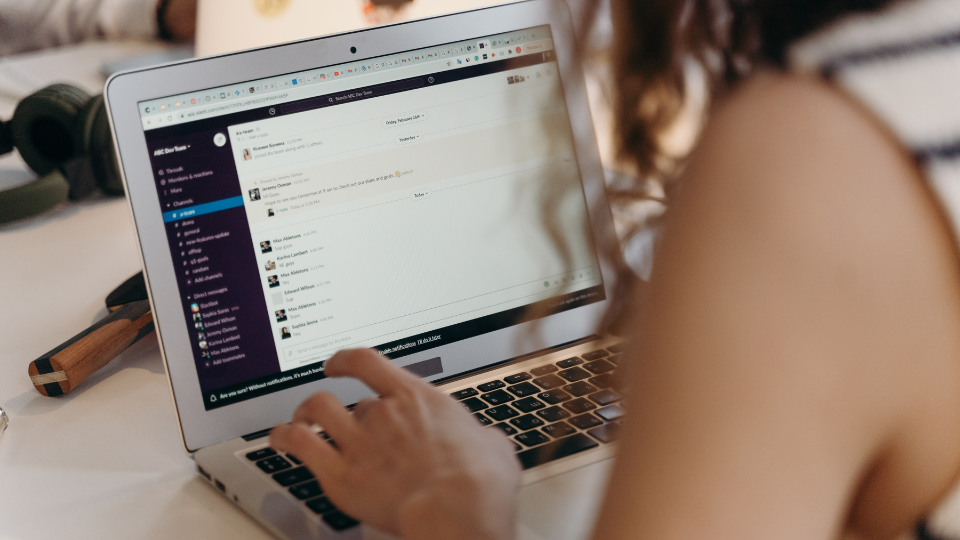
Advantages of Slack Channels
1. Quick File Sharing
Slack channels are great for quickly sharing files and images. You can drag and drop files into the chat window, which will automatically be uploaded and shared with the team. This is a huge time-saver, especially when working on a project with multiple team members.
2. Easy To Use
Slack channels are very user-friendly and easy to use. Even if you’re unfamiliar with how Slack works, you’ll be able to figure it out quickly. There’s no need for extensive training, so you can start using Slack immediately.
3. Can Be Used For Private Communication
Slack channels can be used for both public and private communication. This is great if you discuss sensitive information with specific team members. You can easily set up a private channel and invite only the team members who need to see the information.
4. Best For Professional Communication
Slack channels are typically used for professional communication. This means that the language and tone of the conversation are usually more formal. Slack might not be the best option if you’re looking for a relaxed and informal chat environment.
5. Integration With Other Tools
Slack integrates with various other tools, making it even more powerful. For example, you can integrate Slack with Google Drive so that files shared in Slack are automatically saved to your Drive account. Many other integrations are also available, so explore all the possibilities.
6. Video Calling
Slack channels come with built-in video calling, so you can easily connect with team members who are not in the same location and share your screen. This is a great way to stay connected and collaborate on projects, even when you’re not in the same room.
7. Desktop & Mobile Apps
Slack channels can be accessed from anywhere, thanks to the desktop and mobile app. This means you can stay up-to-date on conversations and files, even when you’re away from your desk. Also, push notifications ensure that you never miss an important message.
8. Findability
Slack channels make it easy to find the information you need. The search function can find specific messages, files, and people. This is a huge time-saver, especially when working on a large project with multiple team members.
9. Bookmark Function
Slack has a bookmark function, which allows you to save important conversations and files. This is great if you need to refer back to a conversation at a later date.
10. Pricing
You can get started for free, and there’s no need to pay for a premium account unless you need the extra features.
Disadvantages of Slack Channels
1. Limited Members per Slack Channel:
Slack members are limited per channel. This might not be a problem if you’re working on a small project, but it can be an issue for larger teams.
2. No Built-in Polls or Surveys
Slack channels do not have built-in polls or surveys, so you’ll need to use a third-party tool to collect this data. This can be a bit of a hassle, especially if you’re already using multiple tools for your project.
Facebook Groups
A Facebook group allows people with similar interests to connect and share information, photos, and posts. It can be either public or private. Public groups are open to anyone on Facebook, while private groups require an invitation or approval from the group administrator to join.
Facebook groups also have different privacy settings, which allow administrators to control who can see the group, its members, and what kind of content is shared.

Advantages of Facebook Groups
1. Can Be Used For Personal Communication
Facebook groups can be used for both personal and professional communication. This means that the tone of the conversation can be more relaxed and informal. If you’re looking for a professional chat environment, Facebook groups might not be the best option.
2. Best For Social Communication
Facebook groups are typically used for social communication. This means that the conversations are usually less formal and more relaxed. If you’re looking for a more serious chat environment, this might not be for you.
3. Mobile App
Facebook groups can be accessed from anywhere, thanks to the mobile app. This means you can stay connected even when you’re on the go. The notifications also mean that you won’t miss any important conversations.
4. Organized Threads
Facebook groups are organized just like Slack channels. Each group has its own feed where you can see all the posts and discussions, and each post has its own discussion thread. This makes it easy to find old conversations and catch up on what’s happening.
5. Easy To Use
Facebook groups are easy to use and don’t require any special skills or knowledge to set up. This makes them ideal for people who are new to online communication. The built-in tools allow administrators to control who can join the group, what kind of content is shared, and how the conversation flows.
6. Multiple Admins
Facebook groups can have multiple administrators, which can help keep the group organized and run smoothly. The group members can also be given different access levels, which helps keep the conversation flowing.
7. More Engaging Than Slack Channels
Facebook groups are more engaging than Slack channels. This is because they allow you to post photos, videos, and articles. You can also add polls and quizzes to make the group more interactive. The comments and likes also help to keep the conversation going.
Disadvantages of Facebook Groups
1. Less Professional
Facebook is primarily a social platform. It can sometimes lack the professionalism that some businesses prefer. This is especially true if you’re in an industry where first impressions matter or if you’re trying to attract high-profile clients.
2. Difficult to Reach Target Audience
Organically growing a Facebook Group can be difficult. Your group members are likely friends or family who have agreed to join because they support your business.
However, these people may not be part of your target audience. To reach your target audience, check out the Group Leads blog on resources to help the growth of the Facebook group and lead generation.
Which One Should You Choose?
The choice between a Slack channel vs. a Facebook group depends on various factors. Here’s a quick comparison of the two:
- Slack channels are typically used for work-related communication, while Facebook groups are more often used for personal or social purposes.
- Slack channels are organized around specific topics or themes, while Facebook groups can be more general.
- Slack channels require an invitation to join, while Facebook groups can be open to anyone. Some are private, though, and can be used for work purposes.
- Admins of Slack channels can limit the number of users that can join, while Facebook groups have no such limit.
- Slack channels offer more features, integrations, and customization options than Facebook groups.
So, which one should you choose?
It depends on your specific needs and preferences. Slack is probably the better option if you’re looking for a more formal, work-oriented communication platform. The Facebook group might be the way to go if you’re looking for a more relaxed and social platform.
Ultimately, it’s up to you to decide which works better for your purposes.
Comparison Table
| Feature | Slack Channel | Facebook Group |
|---|---|---|
| Pricing | It starts from $0 (up to 10,000 accessible messages) | Free |
| Deep Third-Party Integrations | Available | Limited |
| Responsive Interface | Yes | Yes |
| Rich Content Support and DIY | Available | Available |
| Moderation Tools | Available | Available |
| Reporting And Analytics | Not present | Available |
| Email, Live Chat, Community, Training | Limited | Limited |
Final Thoughts
Both Slack channels and Facebook groups have their pros and cons. It depends on your needs as to which one would be a better fit for you and your organization.
A Facebook group might be right for you if you need a more relaxed setting where people can go as they please and discussions can happen organically. A Slack channel is a way to go if you need a more structured setting where information is disseminated promptly and conversations are streamlined.
Do you have experience using Slack channels or Facebook groups? What has your experience been? Join the conversation in our Facebook Group of fellow business owners.

