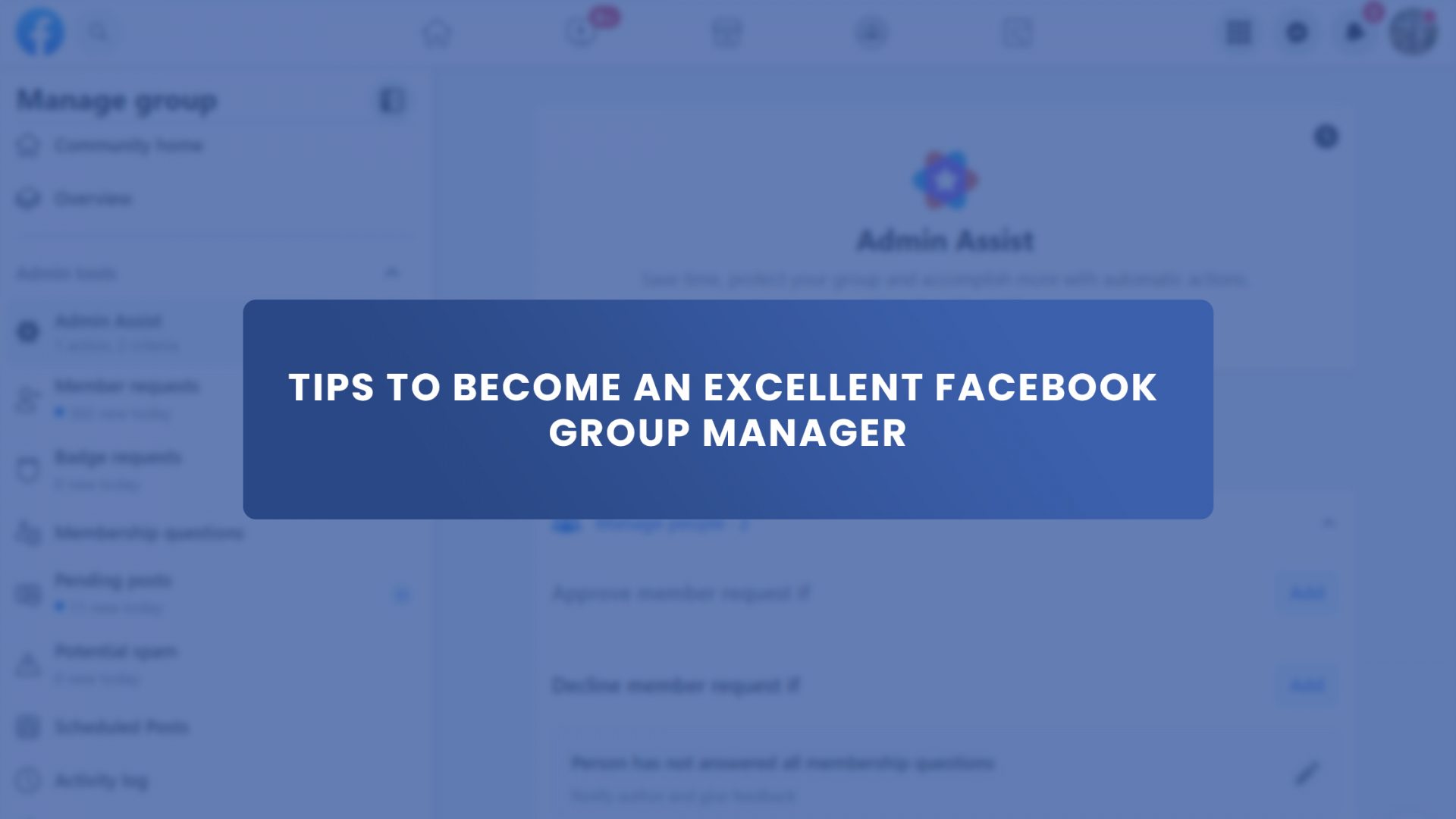Did you just find yourself as a Facebook group manager?
Congratulations, this will be one of the best pieces of content you’ll ever read concerning Facebook group management.
You need tips and ideas on how to manage your Facebook group properly.
Managing a Facebook group may not be that easy. It’s a full-time job on its own. But if properly planned, you can pull it off like a pro and it won’t affect other areas of your life.
In this post, you’ll learn the best practices for managing your Facebook group.
What Does a Facebook Group Manager Do?
A Facebook group manager is literally someone (an admin, for example) who manages a Facebook group. Or it can be something (a tool) used to manage a group.
He or she oversees the important key areas of the group. Often, this person is not a floor member of the group.
They have important roles and have one of the following badges:
- Owner
- Admin
- Moderator
By default, a group owner is also an admin. He or she can promote someone within the group members to the role of an admin or moderator.
The owner (or an admin in this case) may simply invite such a person to become an admin.
If they accept the invitation, they have become the admin or moderator like that.
The role of managing the group has fallen on a member who has become an admin.
With that said, here are some of the important tips for you as a Facebook group manager.
1. Know the Purpose of Your Group
If you don’t know the purpose of your Facebook group, you won’t be able to manage it very well.
Let’s say you’re a medical person who finds yourself as an admin in a tech group. You’ll likely do a poor job managing it except with the help of others.
The posts of the group will be alien to you.
The terminologies, structure, and content may be strange to you.
That’s why you need to understand the purpose of the group whose admin you have become.
Knowing this first will help you put the right plan in place to manage it successfully.
2. Adjust Your Group Name to Reflect What You Do
One of the best ways to get things right in your Facebook group as a manager is to adjust the name and description of the group to reflect its purpose.
Do you know why?
When anyone wishes to join Facebook groups, especially the public groups that can be found by search, they’ll discover your group.
Now, let’s say your Facebook group’s purpose is for affiliate marketers but the group name is Parenting Adolescents.
With the group name, only parents or want-to-be parents will find the group.
They won’t be able to relate to most of the content of your group after they join.
It makes it harder for you to manage such a group. This is why it’s important to align the expectations of your new members from the get-go.
Make sure the group’s name, description, and content are aligned with one another. No discrepancies and cause for confusion whatsoever.
If your group’s name has not been set, it’s time you did it.
3. Set the Right Privacy
There are two different Facebook groups’ privacy settings.
- Private: the only people who can see the members and what they post are other members
- Public: everyone inside or outside Facebook can see the members of a public Facebook group and what those members post.
What is the Difference Between Public and Private Facebook Groups?
If the privacy of your group is public, you can definitely change it to private. But it is a permanent action. You won’t be able to go back to being public.
Generally, you can’t change the privacy of a private Facebook group. This is to protect the privacy of all the members. These members chose to join the group as a private group. So, the group stays that way predominantly for their sake.
If you want to manage your Facebook group well, then it’s important you decide on your group privacy.
Once an admin changes the setting of a Facebook group, it doesn’t activate instantly. It goes into schedule mode for three days in case the admins change their minds about the group’s privacy.
This is because once the effect takes place, it cannot be reversed.
Once the Facebook group is in schedule mode, everyone, including the admins gets notified about the privacy change.
If there’s a change in plan and the privacy edit schedule was changed, the group stays public and the admins get notified that the group privacy schedule has been canceled.
What is the Difference Between the Existing and the New Public Facebook Group?
Assuming your group is a public group, here are some things you should know to manage it well. Facebook has started making new changes to old groups turning them into new ones.
In some groups, you won’t see some features while in others, the features will be present. For example:
First, people have an easier time finding public groups. That’s so for both on and off of Facebook. The Facebook Company is accomplishing this in a few different ways, including:
Facebook users can choose to let their followers see related conversations happening in open groups when they publish a link or a post.
Public group content frequently appears in search engine results outside of Facebook.
Without admin clearance, users can join public groups and receive updates. Remember that although anyone can join the group and see its information without permission, admins still have control over who publishes in the group.
Administrators have the ability to allow users who are not already members of the group to join their public groups. Administrators can choose whether only group members or users who are logged into Facebook are permitted to post in the group. Additionally, administrators have the choice to authorize brand-new users, such as visitors and new members, before they may publish their first post or comment. Additionally, they have the option of approving each post before it is posted.
Administrators can allow users to publish and leave comments in groups using customizable profiles. The group’s members have the option of changing their member names. Remember that users posting under member names will still be able to reveal their true identities and profiles to administrators, moderators, and other group members.
Here are some similarities and differences:
| Old Public Group | New Public Group | |
| What members are allowed to do | As a member, you can control who can post, comment, and follow updates in the group | Being a member controls who can follow updates in the group |
| What group admins allowed to do | Before joining, admins may require prospective members to respond to questions about membership and accept the group rules. Administrators can choose who enters their group to post, comment on, and follow updates by reviewing member requests. Admins have the ability to screen member requests and bulk accept or reject. | Before posting or leaving a comment, administrators may ask both visitors and members who are interested in participating to complete participation questionnaires and accept the group rules. Administrators can decide who can publish and remark in their group by reviewing participant requests. Anyone who wants to follow updates can join the group. Filtering participant requests allows admins to bulk approve or deny them. |
| What moderating the group look like | Group admins can take advantage of Facebook group admin tools like moderation alerts, Admin Assist, post approval, as well as manually ban or suspend erring members. | Same as the old group. |
4. Set the Right Rules for Your Group
When managing your Facebook group, ensure you set rules to guide the activities in your group.
For your group, you can establish rules that will assist set the tone and avoid member dispute. You are allowed to have ten rules.
5. Invite People to Co-manage Your Group
If you want to be able to manage your Facebook group well, you may choose to delegate some tasks and appoint moderators.
It could be family or friends or associates. We all have that friend whose ability we trust. It’s a plus if they are good and they’re interested in what you do.
You never can tell if they can help you out by becoming one of your Facebook group managers.
6. Promote Active Members to Moderators
I have belonged to one Facebook group since 2016.
This group belonged to a successful Nigerian freelance writer. Interestingly, the group members come from more than 10 countries including the USA, Canada, South Africa, Kenya and elsewhere.
In this group, there are many active members. But there are few more hyperactive members.
While the owner of the group does not really have the time to manage the group, some of those hyperactive members were promoted to admins and moderators.
And they’re doing a great job managing the group.
Since everyone wishes to be associated with the group owner, the high ranking members have been promoted and they were happy to do the job of managing the group in his stead.
When you create a group and you notice some people are keeping your group alive by posting and sharing valuable comments, reach out to them and offer them to assist you in managing the group.
Throw in some benefits to them to make it easy to accept your request. Pay them in kind or in cash.
7. Honor active members with badges
Without prejudice to the tip above, this is one of the ways you can honor your active members.
You can’t make everyone admins and moderators of your group, otherwise there won’t be floor members to follow rules.
Instead, you can choose to honor them with other types of badges present in your Facebook group admin tools.
8. Set Up Moderation Alerts to be Aware of Everything Going On
One of the ways to be aware of what is going on in your group is to set up moderation alerts.
Setting up alerts will help you stay on top of everything happening in your group.
You can set up alerts in the admin tools section of your Facebook group. Here is a step-by-step guide on setting up moderation alerts.
To be a better Facebook group manager, no pieces of information must pass you by in your group without you knowing about it.
9. Take Advantage of Your Facebook Group Insights to Manage Your Facebook Group
Facebook group insights is an admin tool that offers metrics about your community and is available to groups with 50 or more members. Information on member activity, growth, top contributors, and other indicators are included. To understand their group membership, trends, and activity, many admins use Group Insights.
Some administrators utilize the data from Group Insights to decide what and when to publish, which users might make ideal moderators, or even where to hold group activities.
You can choose the best times to post significant updates if you are aware of when your group is most active. Additionally, you can use such moments to draw more attention to a post that you want people to remark on. In an effort to encourage involvement, you might also want to consider posting at times of low activity.
10. Setup Your Admin Assist
Admin assist is one of the most important features of a Facebook group for effective managers.
Admin assist is your personal manager, like an AI that helps you perform some important action in the group.
It can help you auto-approve or decline membership requests based on criteria you have set.
This is not all, you can reverse the action of this AI.
Simply redo the action performed since a certain date.
Hence, there’s no fear of the admin assist doing what you never wanted to do to your group.
11. Manage Your Member Request
One of the things you manage in your group is the member request.
You want to know who sends requests to join your group.
You want to decide whom you can accept and whom to decline.
When you sort the kind of people you accept into your group, it saves you headache and stress later.
The right members would not be inactive, violate group rules, or spam your group with unsolicited messages.
So, do the right thing as a Facebook group manager by managing your member request correctly.
How to Turn On Membership Approval
1. Click Groups on the left menu, then choose your group from your Feed. Click See more if you can’t see Groups.
2. In the menu on the left, select Group settings.
3. Next to Who can approve member requests, under Manage membership, click.
4. Then click Save after selecting Only admins and moderators.
How to Approve or Decline Member Requests
1. Click Groups on the left menu, then choose your group from your Feed. Click See more if you can’t see Groups.
2. In the left menu, select Member requests next to People.
3. So you can:
Accept or reject each request. Either accept or reject all.
4. By selecting Decline with feedback when you click next to someone’s request, you can leave feedback for them.
12. Filter Your Members with the Right Membership Questions
One of the cool features you need to put in place to filter your members or retrieve their vital information like email address is via the membership questions.
With the membership questions set up, you can decide to decline the request of pending members who didn’t answer the questions you set.
Ensure you set up the right membership questions. If you’d like to turn your group members into leads you follow up in your favorite mailing list, then you can use this great software to automate the whole thing.
You’ll be able to kill two birds with one stone because as you build and manage your group, you also do your email marketing simultaneously.
13. Set Up an Activity Calendar
Did you know that you can plan the activities in your Facebook group?
Well, it’s one of the actions you can take to set your group on the right trajectory as the manager.
Part of activities you can plan for your group are:
- Running contest and giveaways
- Organising debate among group members
- Organising group polls
- Organise Facebook group games and offer reward for winners
- Open your group up for free advertising among your members
- Take advantage of the Facebook group badges
- Ensure you recognise your Facebook group top contributors regularly
- Host and start meetup group for your members
- Etc
After you have decided the activities to keep your group engaging, it’s time to write them down and fix them to your decided dates.
Form them as an activity calendar.
It will be easier to manage your Facebook group when you already have an activity calendar for each period of the week and the month.
Also, ensure that you carry your group members along with your activity calendar.
Make them look forward to each of the item on your activity calendar.
14. Set Up Your Content Calendar
This is almost similar to the activity calendar mentioned above.
A group is only as successful as the kind of content being posted therein.
You can stay organized when you engage with clients online by using a content calendar.
Although content calendars can take many different forms, they typically contain five essential details.
To plan and schedule your social media posts, you can use the template from this lesson or make your own.
Just make sure that each post you schedule has the following details:
What day will the article be published?
What is the topic of your post?
Include one or two brief sentences describing the visual style of the post image or video.
Posts may be in the form of images, videos, or a combination of the two. Choose the one you’ll write for your post.
Where do you plan to publish the content? In this case, it is your Facebook group.
What kind of content can you include in your content calendar as a Facebook group manager?
Here they are.
- Quick Tips: With quick tips, you can share secret tips and hacks to do something
- Questions of the day: Ask them questions about your business, their business or something interesting and fun filled.
- Share your blog posts: you can share your popular blog posts on your Facebook group.
- Current events: celebrate current events like holidays and seasons greetings
- Behind the scenes: share some of your behind the scenes for your products and or services. You can show your office space or your home office for them to know how you do things.
- Anecdotes: share relevant stories and anecdotes about you or your brand in your group. It helps them bund more with you. People love stories and anecdotes. Explore it to manage your Facebook group
- Motivational posts or quotes: you can plan to send motivational content on a certain day of the week.
- Announcement: are you launching a new product next month? Include it in your content calendar
- Infographics: An infographic, often known as a “information graphic,” is a graphic depiction of information intended to make the material quickly and easily understandable.
- Tutorials: These are “how tos” guide that help your audience do something by themselves.
- Memes: A meme is an idea, habit, or style that circulates throughout a culture through imitation and frequently bears symbolic significance that refers to a particular phenomenon or theme.
- Virtual events: These are events you executed online like webinars.
- Listicles: Listicles are simply list articles. They are articles where you share a certain number of ways to do XYZ. Eg, 7 Ways to Manage Your Facebook Group
- Curated contents: You share curated material to your social media profiles, which is content created by other businesses or individuals. Sharing a link to a blog piece, compiling quotes from professionals in the field, or even just reposting someone else’s social media post are all examples of curated content.
15. Take Advantage of the Facebook Group Admin Tools
The Facebook group admin tools which have been talked about extensively here, are features you should be taking advantage of to manage your Facebook group.
16. You Can Schedule Posts and Stick to the Routine
Once you have made your content calendar, the next important action is to create the content and schedule them.
You can schedule the content for an entire month without breaking a sweat.
You’ll be sure that at the right time, the posts and content will get published at their right schedule.
17. Use Your Power as an Admin on Guiding Members
As a group admin, you have powers to do and undo based on the activities of your members.
When they act right, you can appreciate them and honor them to serve as good signs to others.
When they keep your group alive with valuable activities and comments, you can promote them or offer them a badge of honor.
But it has been proven that some members are stubborn and incorrigible.
Such members must be dealt with accordingly by either banning them or removing them from your group.
You have that power as the group manager. Exercise it.
How to Remove or Ban a Member from Your Group
Here are the steps to follow when you wish to remove someone or ban them from your group.
1. Select your group by clicking Groups in the left menu.
2. Click the Members link under the cover image.
3. Locate the member you want to prohibit or remove.
4. Click the arrow next to their name and choose Ban from group or Remove Member.
If you want to remove their most recent seven days’ worth of posts, comments, reactions, polls, and pending member invitations, click to check the box next to Delete recent activity.
Click Ban [name] if you want to ban the person as well as remove them from the group.
Select Ban [name’s] future profiles to stop a banned member from joining again using a different profile. Please take note that not all new accounts may be recognized by Facebook.
5. To confirm, click.
How to Lift a Ban You Placed on Someone
Now assuming someone in your Facebook group whom you have banned before has served their term of ban and you wish to lift that ban, here’s what to do.
1. Select your group by clicking Groups in the left menu after clicking Your Feed. Click See more if you can’t see Groups.
2. Click the Members link under the cover image.
3. Next to the name of the person you want to unban, click Unban.
4. To confirm, select Unban.
If you have already banned a member and then you decide that you want to stop them from joining again under a new profile, here’s what to do.
Unban them first.
Then ban them once more, choosing Ban [name’s] future profiles.
Please take note that not all new accounts may be recognised by Facebook.
If a removed member wishes to rejoin, they will have to submit a new request for membership. Members who have been banned won’t be able to look up the group or access any of its content.
18. Listen to Your Community Members
You can get invaluable insight from your group members by listening to them.
Ensure you give your group members only what they want.
And what better way to know what they want than to listen to them?
Part of what you, as a Facebook group manager, can deploy to listen to them is the Facebook group membership questions.
Same as using engagement posts such as polls and surveys to ask them important questions. Here are 12 examples of engagement posts.
As an amazing Facebook group manager, listen to your members to understand their needs.
Understand what their interests are and what problems they’re facing then tailor your content calendar and your activity calendar to their needs.
19. Be Consistent
Consistency is key in achieving success for your Facebook group.
Whatever you do to manage your Facebook group, ensure you’re consistent.
Be consistent with your activity calendar.
Be consistent with your content calendar, content creation and content publishing.
Make it a habit to always show up in the group you manage. When you show up consistently, your group will remain alive, active and growing.
20. Hire a Facebook Group Management Service
One of the ways to effectively manage your Facebook group is to hire professionals.
These people are so good at managing Facebook groups.
It’s what they do for a living.
If you’re too busy with other areas of your business, you can consider hiring group managers.
21. [BONUS] Focus on Offering Value to Your Group Members
People are in your group to get value. So offer them value. It’s one of the effective ways to manage your Facebook group successfully.
Here are few ways you can offer more values to your Facebook group:
- Answer Questions
Although it may seem obvious, many individuals are unaware that groups also include a search bar. Use it! Look up words, phrases, or queries that you can respond to or assist with.
You can use this tactic to establish oneself as an authority in your field. Set aside time to conduct this activity in group discussions two to three times per week. It’s also crucial to keep track of all the specific questions. If one individual asked this question, it’s likely that someone else will as well.
When someone needs an answer, you want them to think of YOU. It requires consistency, but the more you earn the audience’s trust, the more it will help you establish your stance and win them over to your brand.
- Offer them feedback
Nothing is better than fostering growth in others! Giving feedback is, of course, a terrific way to add value when it is requested.
Make sure it’s helpful and that you comprehend the person’s ultimate objective.
Not only will this have an effect on the person you are assisting, but everyone will pay attention as well. Venture outside when appropriate, and welcome criticism.
Once you’ve established the proper connections and levels of trust in the groups, you’ll be able to gain some excellent insight on how to service your clients more effectively.
- Provide updates
Communicate your activities on the state of your business.
People are busy, so keeping them informed with useful information keeps you in their minds.
Your objective is to be seen as a resource, and educating your audience is another method to do so.
Share your personal experience with others since narrative has a special and powerful power. Always keep in mind that you want to establish connections and trust.
Final Thoughts
In this post, we have presented you with 20 uncommon tips you need as a Facebook group manager.
It’s all up to you now how your group turn out.